An intranet website can be created on WordPress with a series of advantages for businesses without big budgets (high level of customization, many freely available plugins, etc). A WordPress intranet makes it really easy to gather every piece of company data into one single place, from company activities and HR documents to a space where employees can communicate efficiently. But what are the best intranet WordPress themes?
There are WordPress themes created specifically for intranet use and in this article, we will take a look at the best options to make it easier to pick one that suits specific needs.
The benefits of a WordPress Intranet
Why would a company use an intranet? Employees primarily use it to find information, communicate throughout the organization, and manage workflows. For example, an intranet website could be the only channel used by an airline company to provide updates and information to its employees.
There are a few main benefits of building an intranet website on wordpress:
- No coding skills required
- Many specific themes and plugins are freely available
- Easily customizable
- Fast to set up
It’s critical to have a solution that keeps your business linked in a world where teams are distributed across multiple time zones. Continue reading to learn what are the other benefits of an intranet.
Easily share information with the entire company
Email is the most common technique of conveying essential company information in most businesses. Did you know, though, that the average employee checks their email 36 times every day? That’s a lot of distraction. Sharing information where your workers currently work saves time and reduces context switching. For company-wide announcements, try delivering information via your company’s intranet.
No matter where you work, your business has a lot of data to store
Most of the time, knowledge is saved across various platforms such as email, Word documents, Google Drive, and other similar services, making it difficult to locate information.
Instead, by leveraging your intranet as a central, one-stop-shop for all information, your staff will have an easier time finding what they need. Your intranet must have effective search capabilities so that teams can find relevant information fast.
Intranets are frequently used by HR and Legal departments to house onboarding materials, employee perks, HR regulations, and legal policies, but why stop there? It can and should be used by any team to keep knowledge accessible.
Improve collaboration and feedback
Pulling employees into your intranet is the best method to encourage them to use it. When people are attracted to their peers or their profession, they will naturally adopt a tool. Many intranets include social features like @mentions, comments, quick document sharing, and notifications. Using mentions and comments allows you to pull in the relevant individuals at the right moment to help with tasks, while also keeping all feedback and contributions contextual.
Because all information is available to involved parties and updates are in real-time, having a single spot to collect input and collaborate with your team promotes collaboration.
Attract your employees’ attention with engaging content
“People eat with their eyes,” according to a famous saying. The same may be said for your intranet’s content. People are more inclined to desire to read stuff that seems appealing.
Whether it’s a blog post, meeting notes, a marketing campaign plan, or product requirements, a good intranet makes it simple to publish compelling content of any form. Imagine formatting and communicating that much information in one email using a simple editor and bullet points. Few people would choose to read that. Using templates and a feature-rich editor, your team should be able to create pages that they are pleased to share in no time.
Create an open and transparent culture
You need to create a setting where your employees may feel comfortable sharing their ideas and opinions if you want to bring out the best in them. Did you know that 87% of individuals prefer to work for an open and honest company? I’m sure you’ve figured out that an intranet can help you do exactly that.
When teammates feel free to be themselves at work, they form better bonds with their coworkers. This leads to a deeper understanding of one another, increased trust, and eventually the ability for each member to offer their value to the team entirely.
What to look for when choosing an intranet theme
For most businesses, an all-in-one intranet platform is the best option. It unifies everything under a single roof, making it easy to use and manage. In a digital environment, coworkers from all over the world can interact and collaborate effectively.
This means that a single platform can have a variety of things:
- An internal communication tool for important company topics.
- A platform for employees to collaborate and share knowledge and ideas.
- A knowledge management platform that promotes information sharing and learning by giving internal specialists a voice.
- A single point of entry that leads to a powerful and collaborative digital workspace.
There are various important factors to consider while comparing intranet platform options:
- Fits your business objectives – both short and long-term. What role will the intranet play in the company’s overall strategy? What is the optimal intranet structure for streamlining operations and meeting business objectives?
- Improves business operations – Consider how the platform will affect employees’ day-to-day work. Will they find it simple to operate? Will they find it enjoyable to use?
- Have a wide range of tool integrations and capabilities – As previously said, integrations with other platforms are a huge plus. Multimedia, a tailored news feed, and employee directories are essential components for the employee experience.
- Complies with your budget – What is the best return on investment your organization can get? What is the status of your digital transformation right now? To correspond with budget impacts, a digital workplace necessitates time and resources. Intranet solutions that are simple and quick to implement can be restrictive and lack flexibility.
Best Intranet WordPress Themes 2023
| Themes | Active installs | Rating | WordPress.org Rating |
| Woffice | 13,000+ | 4.66 / 5 stars | Read More |
| Aardvark | 3,700+ | 4.52 / 5 stars | Read More |
| Buddy App | 2,600+ | 4.36 / 5 stars | Read More |
| Alliance | 2,500+ | 4.61 / 5 stars | Read More |
| Cera | 1,800+ | 4.73 / 5 stars | Read More |
| Micro Office | 600+ | 4.75 / 5 stars | Read More |
1. Woffice
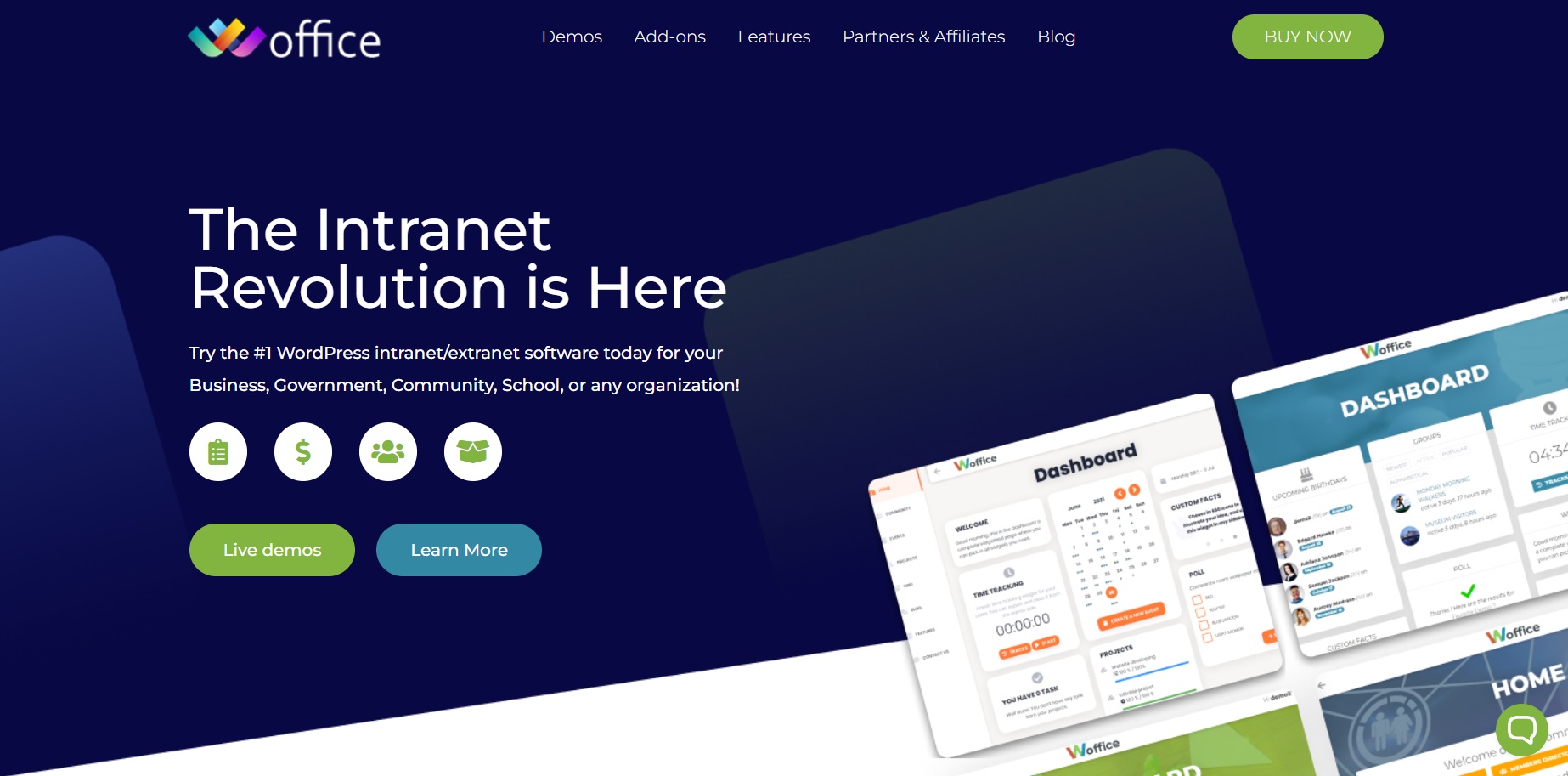
Woffice is a multi-purpose intranet and extranet WordPress theme with all the necessary functionalities.
Woffice will let you set up your intranet without much effort, thanks to two primary demos and a short installation process. The optional and configurable login pages will keep your private data safe, while the Woffice dashboard section will ensure that your users have access to all they need.
The Woffice theme may help you manage projects online, add events to a calendaring system, and publish articles on an internal wiki, among other things. It has a wide range of tool integrations and capabilities.
Although Woffice is a feature-rich WordPress theme, many functions are available as extensions. This allows you to turn off functions you will not be using, ensuring that your intranet runs smoothly and without needless overheads or distractions. You can be sure that it can fit any type of business objectives.
💳 Pricing:
- starts at $79 (regular license) – $1999 (extended license)
2. Aardvark

This theme is suitable for a wide range of projects and comes with a diverse set of features that you can use for your intranet. Aardvark can be used to build membership sites, community websites, and intranet and extranet projects, among other things.
With Aardvark, you get access to a fantastic range of templates for your website, thanks to the different ways this theme may be used. This contains a variety of homepage themes as well as a large amount of pre-built content for your intranet’s inner sections. The samples also cover a variety of design styles, ranging from business and professional to more fun and casual.
The premium WPBakery Page Builder comes with the package at no extra cost if you need to customize any of these templates. The theme settings control panel also allows you to change the general design style of your website. You may modify your website’s fonts, colors, and other display aspects.
This WordPress theme also comes with 200+ theme options, allowing you to quickly build a great-looking site that meets your exact requirements without touching any code. This is a bonus point for user experience.
💳 Pricing:
- starts at $65 (regular license) – $2200 (extended license)
3. Buddy App

Thanks to this theme’s mobile-first design, your intranet or extranet will be incredibly mobile-friendly. This theme is ideal if your users need to access your site and its content on the go.
Even if that isn’t the case, the growing number of people who access the internet primarily through their smartphones will require your intranet to be mobile-friendly.
Live notifications, a live search feature, a live chat tool, and a discussion forum are just a few of the features that help improve business operations.
You can enable social networking style features to make your site more dynamic since BuddyApp is based around the popular BuddyPress plugin. User profiles, timelines and activity feeds, photo galleries, and private messaging are all included.
Separators, photo carousels, social icons, text boxes, column layouts, maps, person boxes, tabs, toggles, accordions, and other modules are included. To create any page layout, simply drag & drop these elements into column layouts, making it really user-friendly.
💳 Pricing:
- starts at $43 (regular license) – $3200 (extended license)
4. Alliance
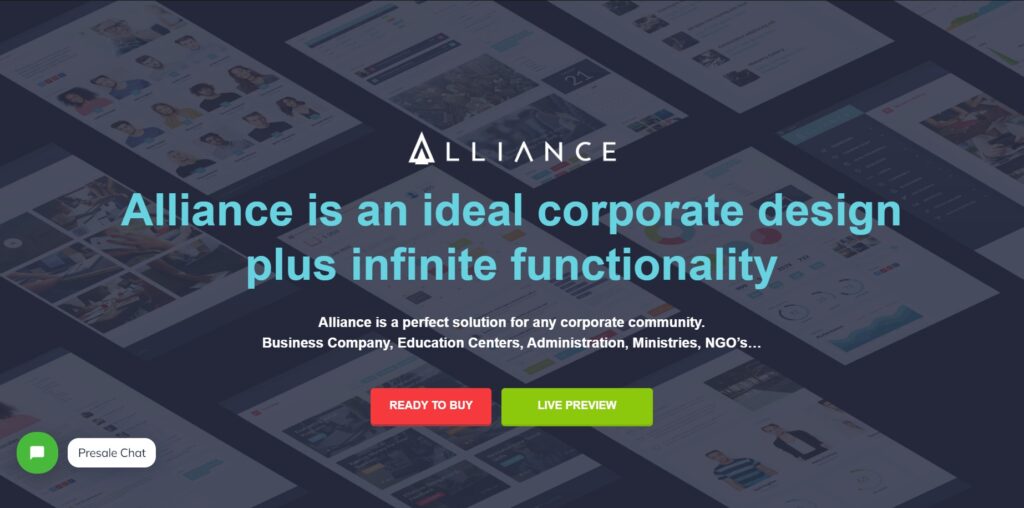
You may use the one-click importer to add all the features, tools, and content templates needed to turn your WordPress website into an intranet site. After you’ve completed that process, you can begin setting up the user rights to determine who has access to certain areas of your intranet. You may bulk import user accounts to make it easier for your employees to use the intranet, or you can let them sign up and create their own accounts.
The dashboard feature provides your users with a quick summary of your intranet’s most recent news and developments. Users can read any personal notifications, such as new messages or activity from other users, securely access or upload files, and view the most recent entries in the events calendar once logged in.
You also have complete control over the appearance and functionality of the user dashboard using Alliance. There are three different dashboard designs to pick from. On the other hand, the drag-and-drop WPBakery page builder tool may be used to modify each layout. You can also create custom palettes or choose from three pre-defined color schemes.
With the price coming to almost $60, it definitely is budget-friendly even for a small company and with so many features and functionalities that can fit any business objective, you definitely get the best value for money.
If you are not tech-savvy, you will appreciate how simple Alliance Theme is to use, making it a good option to improve business operations.
💳 Pricing:
- starts at $59 (regular license)
5. Cera
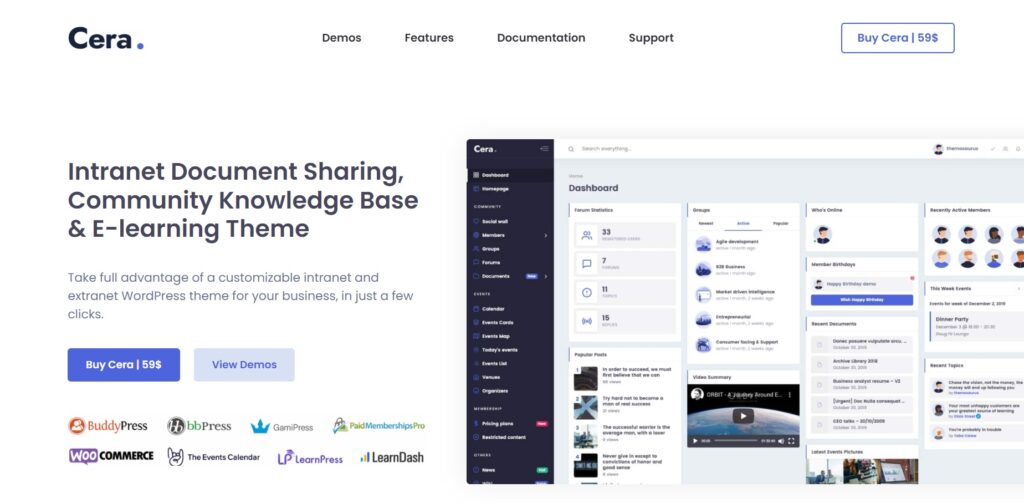
Cera is a WordPress theme that combines with the BuddyPress plugin to create a flexible intranet and community. Cera was developed to take full advantage of the features of the popular BuddyPress plugin and its many add-ons, just like many of the greatest intranet WordPress themes.
Specific BuddyPress add-ons aren’t free, but given how quickly they allow you to improve your website, it shouldn’t be a price that your project can’t support.
Cera provides excellent support for providing paid access to your sites, such as establishing a membership arrangement with your users. This is something extra for those who want to build a membership website. This capability is quite adaptable, so if you decide to use it, you’ll have a lot of control over how everything works.
Furthermore, Cera has many integrations and capabilities, making it easy to use on top of that. Cera also has social features that make it a great community theme. Features such as swapping between members like on Tinder, mutual friends list like on Facebook, follow members, friends suggestions, members rating, and more, are all options to spice up the intranet community.
💳 Pricing:
- starts at $59 (regular license) – $2950 (extended license)
6. Micro Office
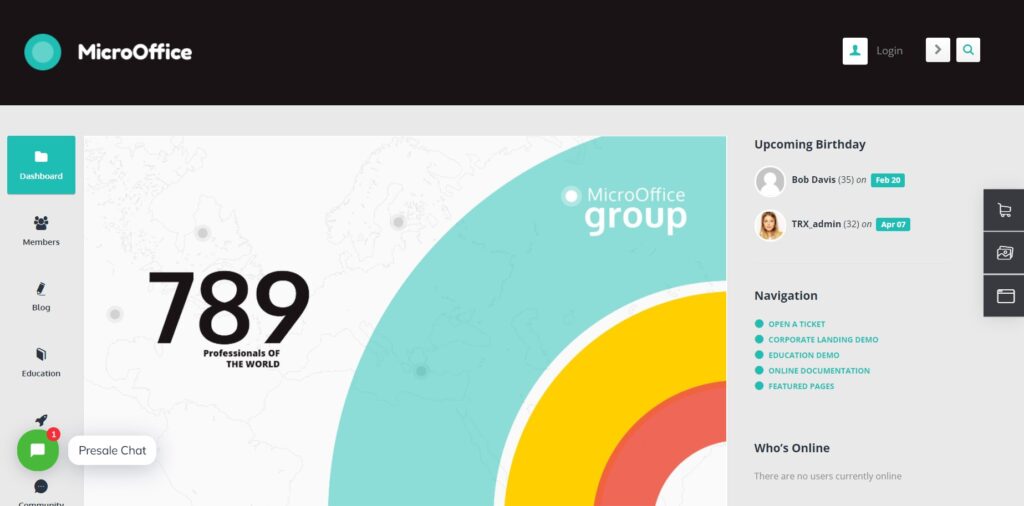
Micro Office offers three different website styles to ensure that your WordPress-based intranet has the correct look and feel. After deciding which website mode is ideal for your project, you can quickly and easily import all of the necessary components into your WordPress website.
The design of this primary hub, like the rest of the theme, is mobile responsive. Your users will be able to access their accounts and your intranet’s content from a variety of devices as a result of this. The friendliness of the UI will instantly improve business operations among users.
You may establish distinct locations in your intranet for your community and organization to share information and resources using the Micro Office tools and capabilities. You can post papers to the file storage area for others to view, edit, or download.
The community elements assist you in creating discussion boards where your users can express their ideas and questions. The Micro Office WordPress theme also allows you to add online courses and training resources to your intranet.
Micro Office features a sleek style that will appeal to businesses looking for a cutting-edge intranet or a secure online community area.
💳 Pricing:
- starts at $59 (regular license)
Key takeaways
All of the best intranet WordPress themes presented in this article are great in their own way. It all comes down to your objectives.
If you want to build a community, Cera comes equipped with everything you need, from social media-like features to community blog posts and private messaging.
On the other hand, the Alliance theme is the way to go if you’re looking to create a document management system because of its BuddyDrive plugin. It adds the functionality of easy and intuitive corporate file storage, allowing you to share files and set security levels simply and intuitively.
Furthermore, if managing your team is what you are looking for, Woffice comes equipped with all the tools needed to make your project management a breeze. Straight from the front end, managers can create, modify, and regulate security access to projects.
On top of that, if you want to build a knowledge center for your staff, with tools to build courses, quizzes, and tests, Micro Office is the way to go.
Conclusion
With so many intranet themes to pick from, organizations can tremendously benefit from the versatility and customizability of these themes. The themes listed above feature built-in functionality and are well-designed and easy to use. You’ll also find a comprehensive collection of customization options and tools to make creating your intranet website a breeze. So give these best intranet WordPress themes a try and pick the finest one for your project!




