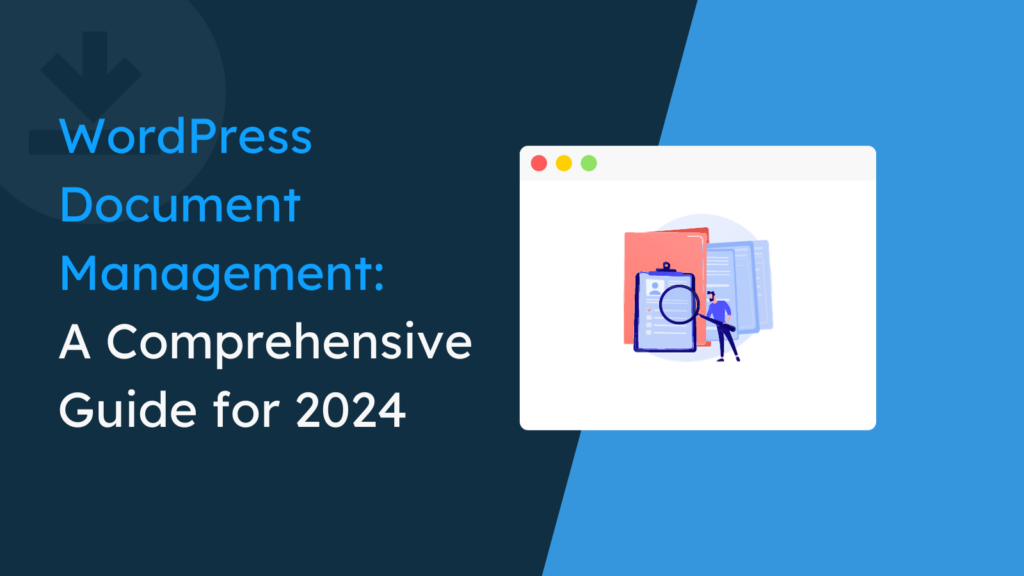WordPress is a great platform for content and file sharing with your users. Its default features help upload downloadable files and make them accessible to the audience.
But WordPress has limitations in embedding and selling digital downloads on a website and lacks comprehensive file management capabilities.
This is where WordPress download manager plugins emerge as excellent alternatives. They provide advanced features such as download counters, access restrictions, and robust file management functionalities.
We have written a detailed guide on the advantages of WordPress Document Management Solutions (DMS)-
Now in today’s write-up, we are going to list the Best Open Source Document Management systems along with their features that will help you decide choosing the best one.
Table of contents
Let’s get started-
8 Top Open Source Document Management Systems

After much research and using about 15 open-source premium and free document management systems, we have shortlisted 8 of them.
These plugins excel in different categories but serve one ultimate goal, managing documents in WordPress.
The tools are-
Download Monitor
Easy Digital Downloads
WordPress Download Manager
SP Project & Document Manager
File Manager
FileBird
WP Document Revisions
CM Download Manager
Let’s see them in detail-
1. Download Monitor
Let’s check Download Monitor Plugin at a glance
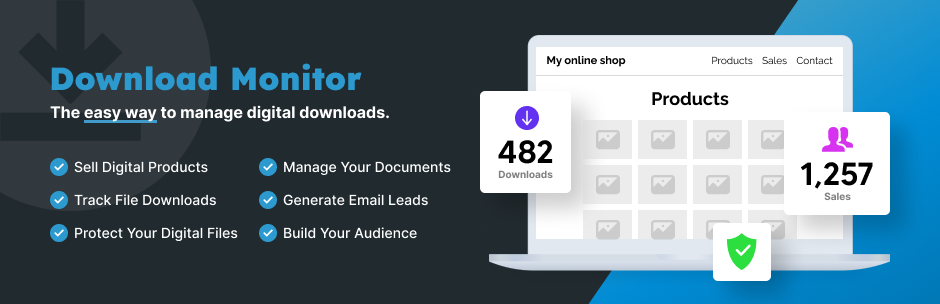
Download Monitor
4.5 out of 5
Download Monitor plugin is one of the best digital product management and selling plugins for WordPress. It enables users to add multiple files and specify their versions, making it particularly suitable for software downloads. You can effortlessly upload a new file from your computer or select one from the media library.
User rating
Reliability
User-friendliness
Performance
Pros
User-friendly interface for managing downloads
Supports various file types.
Allows tracking of download statistics.
Customizable templates for download pages.
Cons
Limited customization options without coding knowledge.
Detailed Overview of Download Monitor Plugin
Download Monitor seamlessly integrates with the familiar WordPress interface and file uploader, ensuring a user-friendly experience without a steep learning curve.
Additionally, the plugin has features for restricting file access to members only and featuring downloads that are readily accessible.
With the download button block, embedding downloadable files into any post or page becomes easier.
Download Monitor Plugin Top Features
- Sell digital products in a single click.
- Built-in download tracking.
- Option to restrict access to members only.
- Google Drive and Amazon S3 integrations to host files on these cloud platforms and link them to the WordPress site.
Pricing: The premium version of the plugin starts from $39/year.
The dedicated block settings tool enables users to choose the download and file version, while various template options are available for customizing the link appearance.

Download Monitor
Grow your audience, track download performance, and convert your traffic into email subscribers with an easy-to-use digital downloads solution for WordPress.
2. Easy Digital Downloads
Check Easy Digital Downloads at a glance
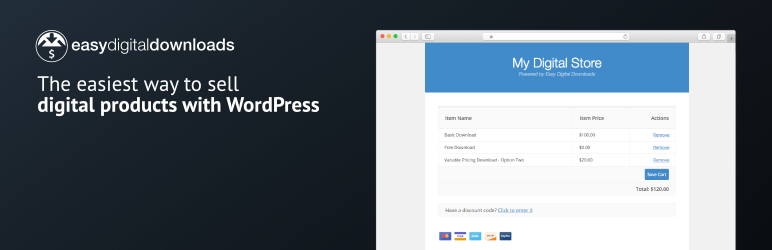
Easy Digital Downloads
4.7 out of 5
Easy Digital Downloads is a robust eCommerce WordPress plugin designed for selling downloadable products.
User rating
Reliability
User-friendliness
Performance
Pros
Specifically designed for digital products.
Offers extensive payment gateway integrations.
Provides robust reporting and sales tracking.
Developer-friendly with ample hooks and filters.
Cons
Advanced features may require purchasing add-ons.
Can be overwhelming for beginners due to its extensive feature set.
Detailed Overview of Easy Digital Downloads Plugin
The plugin has complete eCommerce functionality, including checkout and payment processes, this software simplifies the selling process for site owners.
Digital downloads can be easily listed as products, and buyers receive download links upon completing the checkout process.
Easy Digital Downloads offers flexibility in listing and uploading digital downloads. Users can add multiple files at varying prices to a single download, which helps sell the same product in different versions.
Supported by PayPal and Stripe payment gateways out of the box, Easy Digital Downloads also offers additional payment options through its premium extensions.
Features of the plugin include
- File download limits.
- Integrated support for PayPal and Stripe.
- Comprehensive reports with the option to export to a CSV file.
- Extensions are available for a full-fledged eCommerce environment.
Pricing: The premium version of the plugin starts from $199/year.
3. WordPress Download Manager
Check WordPress Download Manager at a glance

WordPress Download Manager
4.1 out of 5
WP Download Manager has all the necessary features for effectively managing your file downloads.
User rating
Reliability
User-friendliness
Performance
Pros
Supports both free and paid downloads.
Offers various file management features.
Customizable download buttons and templates.
Provides download statistics.
Cons
The interface can feel dated compared to other plugins.
Detailed overview of the WordPress Download Manager Plugin
Notably, it offers social lock capabilities, enabling you to increase your social media presence by securing downloadable files through various social networking options.
In addition to social lock functionality, WP Download Manager provides integrated HTML5 players and shortcode options for seamless audio streaming.
Moreover, it includes features like a digital store and marketplace option, as well as integrations for creating membership sites, among other functionalities.
Features of the plugin include
- Allows site users to download multiple files as a single zip file.
- Control who can access and download your documents and files.
- Secure a full zipped package or individual files within a package with one (or more) passwords.
- Limit file download speeds so that users don’t overuse the server resources.
- Upload files using FTP and quickly import and convert files
Pricing: The premium version of the plugin starts from $99/year.

Download Monitor
Grow your audience, track download performance, and convert your leads into paying customers with an easy-to-use digital downloads solution for WordPress
4. SP Project & Document Manager
Check the SP Project & Document Manager plugin at a Glance

SP Project & Document Manager
4.1 out of 5
This WordPress document management plugin has numerous powerful features, that include customization and user flexibility within the filing system.
User rating
Reliability
User-friendliness
Performance
Pros
Comprehensive project management features.
Allows organizing files into projects.
Supports collaboration with team members.
Provides version control for documents.
Cons
Focuses more on project management than simple file downloads.
Might be overwhelming for users who only need basic download functionality.
Detailed overview of the SP Project & Document Manager Plugin
What’s particularly noteworthy is the plugin’s simplicity in installation and usage.
Even without extensive coding knowledge, users can easily do great levels of customization, making it accessible and user-friendly.
Features of the plugin include
- Ability to create unlimited folders and subfolders and maintain vast hierarchical
- Simple functions to edit existing folders.
- User-friendly layout to get you started without extensive learning.
- Option to password-protect individual files.
- Support for media files, images, and YouTube videos.
Pricing: The premium version of the plugin starts from $75/year.
5. File Manager
Check the File Manager plugin at a glance
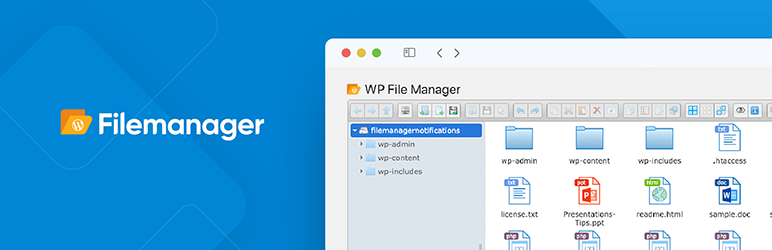
File Manager
4.7 out of 5
File Manager stands out as one of the most convenient and user-friendly document manager systems available for WordPress platforms.
User rating
Reliability
User-friendliness
Performance
Pros
Powerful file management capabilities.
Allows users to manage files directly from WordPress dashboard.
Supports file editing, uploading, and permissions management.
Cons
May lack specific features tailored for managing downloads.
Might be too complex for users who need a simpler solution.
Detailed overview of the File Manager Plugin
With its clean and user-friendly interface, navigating through File Manager feels akin to using Windows File Explorer on your Windows OS.
This helps significantly reduce the learning curve and accelerates basic management operations.
That said, ease of use doesn’t mean any shortage of features or functionality.
Features of the plugin include
- Ability to perform various folder operations, such as cut, copy, paste, and rename.
- No restriction on file size.
- Option to share files via email.
- Root Directory lets you access both Internal and external WordPress files.
- Support for PDF files.
- Cross-device functionality with Responsive UI.
Pricing: The premium version of the plugin starts from $25/year.
6. FileBird
Check the FileBird plugin at a glance
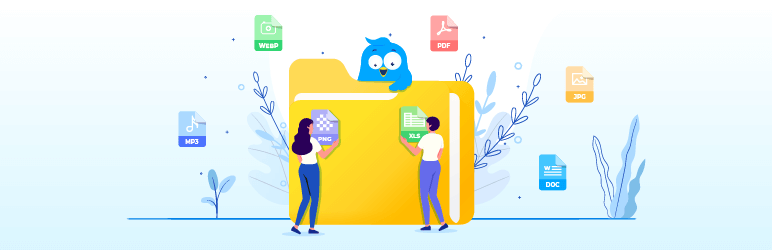
FileBird
4.7 out of 5
FileBird serves as a dedicated document management system designed to handle large volumes of media.
User rating
Reliability
User-friendliness
Performance
Pros
Efficient file organization with a tree view interface.
Drag-and-drop functionality for file management.
Integrates seamlessly with the WordPress media library.
Cons
Primarily focused on file organization within WordPress, not specifically download management.
Lacks advanced download tracking and statistics.
Detailed overview of the FileBird Plugin
This makes it an excellent choice for WordPress users looking for a well-organized repository of images and videos.
This Document Management plugin offers straightforward drag-and-drop tools for creating virtual folders and efficiently storing files. It prevents any permalinks associated with your images and videos from breaking during transfers.
Additionally, FileBird proves useful even for users without extensive media libraries, as it offers numerous features to ensure the safety and organization of non-media documents.
Features of the plugin include
- Create, delete, and rename similar to how you would on an operating system like Windows.
- A single, centralized sidebar to control all created folders and upload media.
- Cross-migrations lets you migrate any folders associated with third-party plugins.
- An advanced search feature to locate folders and files.
- Eight different built-in sorting systems to categorize files and folders.
- Ability to limit admin-folder access, meaning each admin can only access the folders they have created or have access to.
Pricing: The premium version of the plugin starts from $39/year.

Download Monitor
Grow your audience, track download performance, and convert your leads into paying customers with an easy-to-use digital downloads solution for WordPress
7. WP Document Revisions
Check the WP Document Revisions plugin at a glance
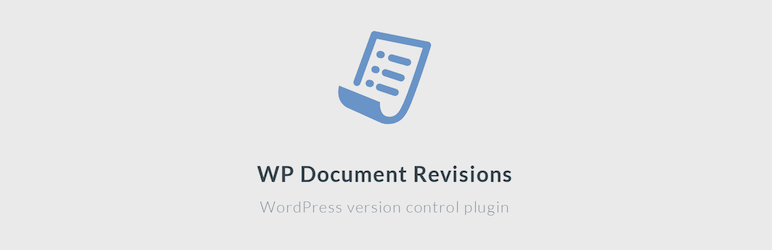
WP Document Revisions
3.7 out of 5
WP Documents Revisions is an effective file management plugin designed to streamline the management and secure sharing of various file types.
User rating
Reliability
User-friendliness
Performance
Pros
Version control for documents.
Collaborative editing features.
Integration with WordPress’ native revision system.
Cons
No regular updates
More suitable for document collaboration within a team than for general download management.
May lack advanced download features.
Detailed overview of the WP Document Revisions Plugin
The file type includes images, text, and spreadsheets.
It serves as a version control tool, so it helps keep track of each document’s progress and ensures users stay informed about any updates made to the document.
Features of the plugin include
- Supports all file types, including docs, PDFs, spreadsheets, and images.
- Store all your important files, including their revised versions.
- Files are automatically checked out and locked to prevent collisions or unauthorized edits.
- Each file is assigned a permanent, authenticated URL that always points to the latest version.
- Toggle between private, public, and password protection for files with a single click.
- Ideal for small businesses and professional web designers seeking efficient document management.
Pricing: WP Document Revisions has a free version available on WordPress.org. It doesn't have a premium version.
8. CM Download Manager
Check the CM Download Manager plugin at a glance

CM Download Manager
3.9 out of 5
CM Download Manager is a WordPress plugin created to manage website file management effectively. Users can efficiently upload, track, and manage various files with ease using this plugin.
User rating
Reliability
User-friendliness
Performance
Pros
Offers advanced download management features.
Allows categorizing downloads and setting access restrictions.
Provides download statistics and reporting.
Cons
Can be overwhelming for beginners due to its extensive feature set.
Detailed overview of the CM Download Manager Plugin
Supporting categorization and tags, CM Download Manager simplifies file organization for both users and administrators.
It also has download counters, access restrictions based on user roles, and the ability to set custom permissions for file downloads.
With a user-friendly interface integrated into the WordPress dashboard, managing files and downloads becomes an easy task.
Features of the plugin include
- Download Categories.
- Administrators can manage downloads and built-in support forums for each download.
- Customized templates
- Receive email notifications
- Image preview for each download.
- Filter downloads with an internal search engine.
- Track his or her downloads from their user profile.
Pricing: The premium version of the plugin starts from $96/year.
Summary Table: The Best Open Source Document Management Systems
| Plugin Name | Top Features | Good For |
|---|---|---|
| Download Monitor | – integration with WordPress interface and file uploader. – Adding multiple files with versions. -Download button block, content restriction, etc | – Small to medium-sized businesses to sell digital downloads – Supports multiple file versions with an easy user interface |
| Easy Digital Downloads | – Complete eCommerce functionality – Flexibility in listing and uploading | – Designed for selling downloadable assets. – Offers extensive eCommerce features |
| WordPress Download Manager | – Download tracking and access restrictions. – Frontend file submission by users. | – Extensive file management capabilities – Allows users to submit files from the frontend. |
| SP Project & Document Manager | – Supports categorization and tagging – User-friendly interface for efficient file management | – Supports categorization and tagging for file organization. – User-friendly interface for efficient file management |
| File Manager | – Simplified file management – Enables browsing, uploading, deletion, and editing of files directly from the dashboard. | – Offers a comprehensive solution for managing files directly within the WordPress environment. – Allows users to perform basic file management tasks |
| FileBird | – Designed to manage heavy loads of media. – Drag-and-drop tools for creating virtual folders. – Ensures permalinks are maintained during transfers. | – Specifically tailored for managing media files, making it ideal for users requiring a well-organized repository of images and videos. |
| WP Document Revisions | – Streamlines file management and secure sharing. – Facilitates version control and progress tracking for documents. | – Focuses on version control and progress tracking for documents, ensuring seamless collaboration and efficient management. |
| CM Download Manager | – Powerful file management system with categorization and tags support. – Download counters and access restrictions based on user roles. | – Offers robust file management features, including categorization, download tracking, and access restrictions. – Provides custom permissions for file downloads. |

Download Monitor
Grow your audience, track download performance, and convert your traffic into email subscribers with an easy-to-use digital downloads solution for WordPress.
Honorable Mentions
So we have mentioned the cream of the corn. But there are few other document management systems available that can do the job as well.
These are-
Lana Downloads Manager
Simple Download Monitor
Use-your-Drive
Document Gallery for Real Media Library
Memphis Document Library
Document Management System
WPYog Documents
FAQ(s) on the Open Source Document Management Systems (WDMS)
Built-in WordPress features primarily handle blog posts and pages. WDMS offers enhanced functionalities like:
- Centralized storage
- Version control.
- Access control
- Advanced document search:
- Integration with other tools
Choosing the right WDMS can minimize performance impact. Look for plugins that are well-coded and lightweight.
Some plugins offer features like file compression and caching to optimize speed. Security is crucial. Make sure your chosen WDMS offers robust access control, encryption, and regular updates to address vulnerabilities.
WDMS benefits websites with document-heavy content. Businesses dealing with contracts, reports, manuals, or legal documents can greatly benefit from organized document management.
Even personal blogs with downloadable resources like ebooks or guides can use WDMS for a better user experience.
Consider your specific needs, website size, budget, and technical expertise. Evaluate features like:
- Ease of use
- Functionality
- Security
- Support
Choose the Best Open Source Document Management System to Sell Your Digital Assets
Whether your goal is to organize documents, files, or digital downloads, selecting the right file management WordPress plugin is a crucial step in your website development journey.
This exclusive list will help you find the perfect solution for your specific requirements, and also it will provide all the valuable insights.
Let’s revisit our selections for the top WordPress document and file management plugins-
- Download Monitor
- Easy Digital Downloads
- WordPress Download Manager
- SP Project & Document Manager
- File Manager
- FileBird
- WP Document Revisions
- CM Download Manager
If you have any questions regarding any of the plugins, don’t hesitate to ask.

Download Monitor
Grow your audience, track download performance, and convert your traffic into email subscribers with an easy-to-use digital downloads solution for WordPress.