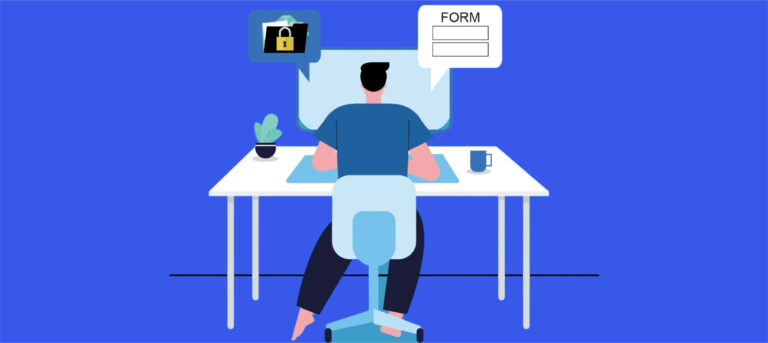Wondering how to lock downloadable content? Short answer: Use Download Monitor Ninja Form Lock extension. Long answer: start reading this article to find out more!
Let’s face it! Most visitors won’t buy your products or pay for your services on their first visit to your website because it is pretty hard to gain the trust of potential buyers that fast. You need to put some effort into building a trustworthy relationship with them, right? The perfect way to do that is to capture their email addresses and start building your relationship. Indeed, website visitors often get reticent when it comes to sharing personal information. But don’t worry! You can create a stunning lead magnet to help them get over that block and skyrocket your email list.
However, why is it so essential to build an email list? What even is a lead magnet? How to create one? In this article, we’ll answer all your questions.
Table of contents
- Why build an email list to generate leads?
- 1. Generate brand awareness
- 2. Build strong relationships with clients
- 3. Establish trustworthiness
- 4. Boost sales
- 5. Generate traffic to your website
- What is a lead magnet?
- Using lead magnets to grow your email list
- How to require an email address to download a file in WordPress
- Step 1: Create and customize your Ninja Form
- Step 2: Add downloadable files to your website with Download Monitor
- Step 3: Set up gated content with Download Monitor Ninja Form Lock extension
- What’s next?
- Wrap it up
When it comes to building an email list, some businesses get it wrong and don’t make an effort to invest in email marketing campaigns. Here are some of the few mistakes we’ve seen:
Too many companies don’t ask website visitors for their email addresses
This is one of the biggest mistakes we’ve identified among businesses. Don’t be the business owner who misses out on communicating with your audience and generating new leads.
Most businesses don’t build a relationship with their users
People need to trust you before they buy anything from you, and it’s imperative to remember that email is still one of the most efficient one-to-one form of communication. Sending emails to prospects that feel connected to you has better chances to convert sales than sending them to people that you don’t have a relation with.
They think users don’t read emails
Your customers WANT to hear more from you than you realize. They will be more devoted to your brand if they’re constantly informed about your new releases, products, promotions, events, etc.
Why build an email list to generate leads?
“Two words: protection and promotion. Protection: Google is constantly changing its algorithm and, sometimes, you can end up with a penalty without even knowing what you’ve done wrong. In that situation, your mailing list is the only real protection you have. Even if all of my search rankings disappeared tomorrow, I’d still be able to promote my blog to tens of thousands of people via email.
Promotion: Nothing gets engagement like email. Twitter, Facebook, etc. is almost irrelevant by comparison. If someone has given you their email address they are ready to engage with your content or products. And, best of all, they’ll help you promote it so you can get more email subscribers.”
– Ramsay Taplin, Founder of the Blog Tyrant
Not many businesses realize the value of email marketing and how it may help them get the best return on their investment. Let’s list some of the benefits of email marketing for lead generation.
1. Generate brand awareness
Having an email list, you can start promoting your products, services, resources, promotions, and company growth. This way, you can persuade leads to be more interested in your products or buy from you. Email marketing is a powerful strategy to personalize emails and create targeted content. Your emails can be highly customized to meet the needs of your target audience. Build your strategy around reaching the right people at the right time.
2. Build strong relationships with clients
Email marketing is one of the most effective strategies for maintaining customer relationships. Whether it’s a slow or busy season, these emails keep your audience engaged throughout the year. Your audience is more likely to grow devoted to your brand if you maintain constant communication with them. Moreover, you can send emails with feedback forms and surveys to improve your customer experience.
3. Establish trustworthiness
Another advantage of email marketing is that you can provide value even when people aren’t making a purchase. It’s essential to focus first on building a trustworthy relationship with your potential customers. Segmenting the email list into smaller groups so that consumers only receive content that is relevant to them is an efficient strategy to strengthen customer relationships. If you send targeted emails to different segments, people will be constantly interested in what you have to say and will engage with the emails. They are even more likely to share your content with their friends, increasing word-of-mouth.
4. Boost sales
Your email marketing campaigns can simply include messages to persuade a purchase from an audience that has opted-in to receive your announcements and updates, making them more inclined to buy from you. Those who cultivate relationships with their leads have a better chance of increasing sales. With this strategy, you can highlight products or services, urge customers to buy after abandoning their carts or send exclusive offers.
5. Generate traffic to your website
When creating valuable content, it’s important to take the time to share it with your audience by sending them an email or posting the articles on social media channels. By doing this, you’ll drive traffic to your website and improve SEO, as well as maintain your audience’s interest in your brand and website.
So, we’ve seen that building an email list really helps you generate leads, but how can you grow your email list to reach a large audience? Lead magnets are the answer!
What is a lead magnet?
A lead magnet is a free digital product you offer in exchange for contact information. For example, you provide a valuable guide with the condition to receive back email addresses from your website visitors to grow your email list. It’s a win-win situation. You have to motivate them to subscribe to your email list by giving them something they find valuable. If your lead magnet is worth the effort, you’ll easily convince them to share their email.
Depending on your marketing goals and customer needs, you can identify which format works best for you:
- Whitepapers;
- Guides;
- Checklists;
- Webinars;
- Ebooks;
- Cheatsheets;
- Case studies;
- Podcasts;
- Product samples or trials;
If you’ve got a powerful tool to help you build a lead magnet, then you will be able to use any type of file: PDFs, images (JPEG, SVG, PNG, etc), videos (MP4, MOV, WMV, FLV, etc), audio files (MP3, WAV, etc) Google Docs and Sheets, and so on.
The design and where you publish the lead capture form are also essential factors, but the value of the lead magnet makes the difference.
Using lead magnets to grow your email list
Like we said, if you want to receive tons of sign-ups, you must deliver valuable content. You’ll lose potential subscribers if you don’t come up with a lead magnet that is worth sharing personal information. To create an attractive lead magnet, follow these suggestions:
- Add valuable content – If your downloadable content helps the audience solve a problem or deals with a subject that cannot be found elsewhere, people will be more likely to give their email addresses. Also, pay attention to your target audience and how you respond to their concerns when creating a lead magnet.
- Make this a win-win situation – When you arouse reactions like “Really? Is this for free?”, you make the subscribers believe that they are the real winners. Make sure you meet your visitors’ expectations with your lead magnet by assisting them in winning.
- Focus content on your niche – To ensure that prospects return to you, your content should focus on your work area and promote your brand legitimacy.
- Create a smooth lead magnet – Don’t make your audience wait too long to download your content. People can get easily distracted and bored. Also, don’t create false expectations. If your lead magnet isn’t what you promised, people will lose confidence in you and later unsubscribe from your email list.
While email marketing helps you earn customers and build relationships, lead magnets will continuously grow your email list when done right. Now, let’s dive into the process of creating a lead magnet.
How to require an email address to download a file in WordPress
Using a download manager with a built-in feature to lock your downloadable content with email is the easiest solution (for example, Download Monitor with the Email Lock extension). While this option might be enough for some, others may require additional features of a dedicated form builder, along with the tracking and reporting capabilities of a download manager. But when it comes to form builders, there are quite a few options.
Download Monitor can be integrated with virtually all of them, but it has custom-built extensions for two of them: Gravity Forms and Ninja Forms. In the following tutorial, we’ll show you how to make Ninja Forms redirect to a download page when a user has filled out a form with Download Monitor’s extension.
Step 1: Create and customize your Ninja Form
Before using the Download Monitor Ninja Form Lock, you need to install and activate Ninja Forms if you already don’t have it. Once the installation is ready, go to Ninja Forms, and you’ll see that this plugin comes with a ready-to-use contact form.
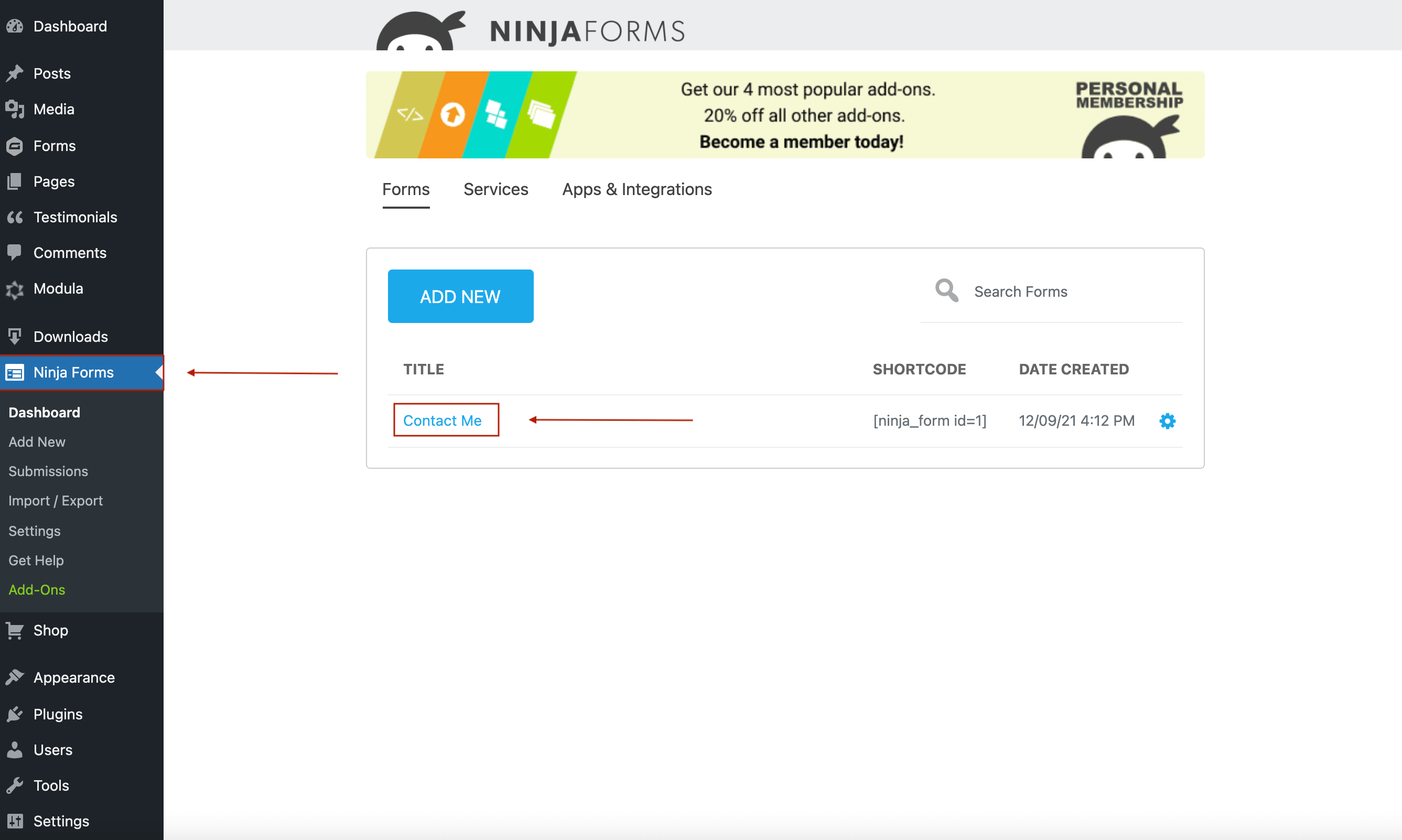
This form provides 3 fields – Name, Email, and Message. You can use this form if it suits your needs, delete fields, add other fields or create a new form and customize it as you wish.
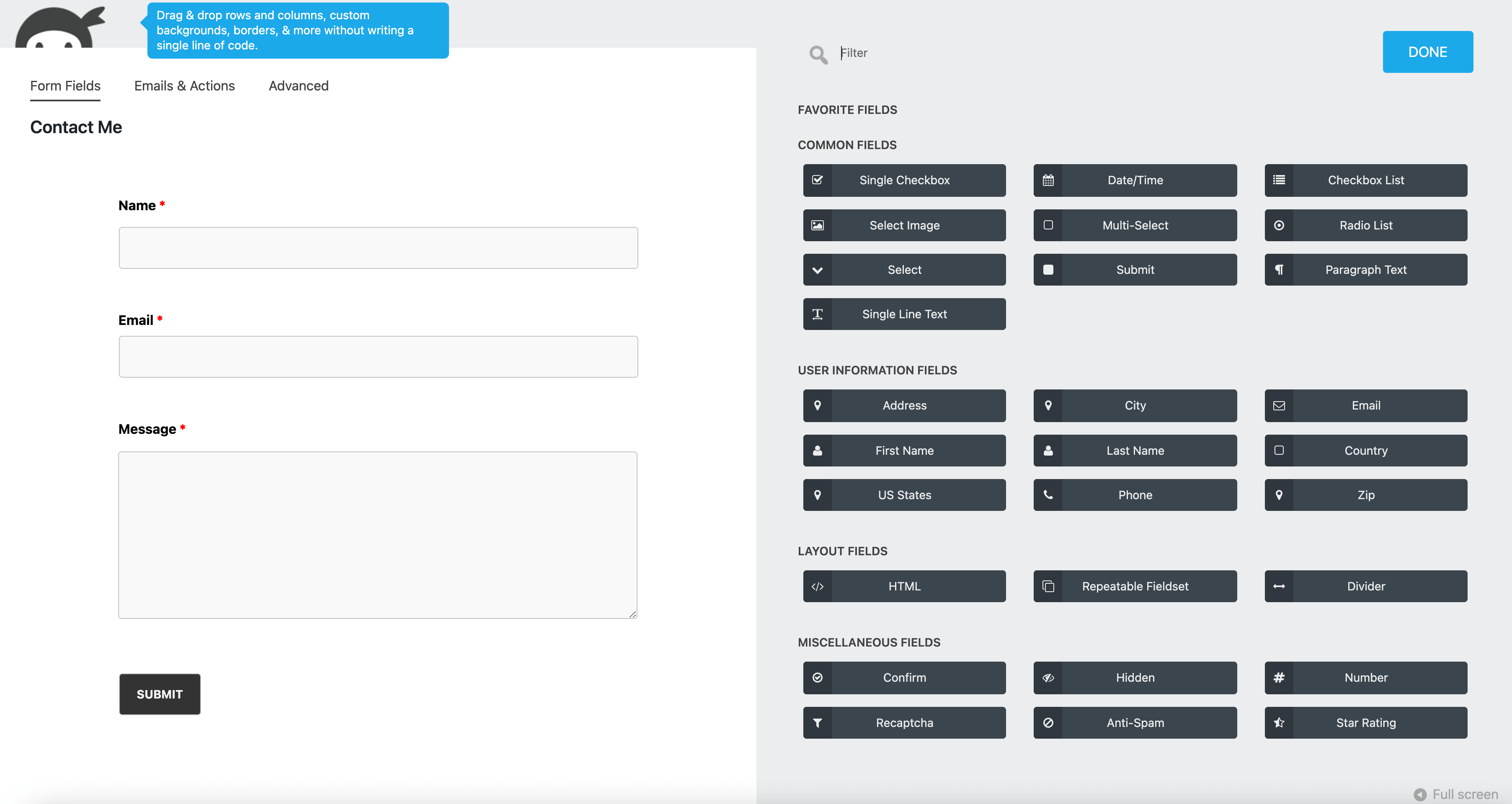
I’ll keep my form simple, but you can add as many fields as you need. If so, I advise you to break it down into sections and create a multi-step form, as people tend to be discouraged to fill the form when they see too many fields on the same page. Ninja Forms also provides a conditional logic feature designed to show only the questions relevant to their submission by showing specific fields based on their answers to previous questions.
Step 2: Add downloadable files to your website with Download Monitor
No matter what type of file you want to upload on your website, Download Monitor is here to help. You can use any kind of content to capture email with the WordPress Ninja Forms plugin and Download Monitor before getting access to a download.
Before anything else, install and activate Download Monitor. Then, go to your WordPress dashboard > Downloads > Add New. Here you can set up your downloadable files. Scroll down to Downloadable Files/Versions and upload your file, or you can even add files from Google Drive and Amazon S3 cloud platform.
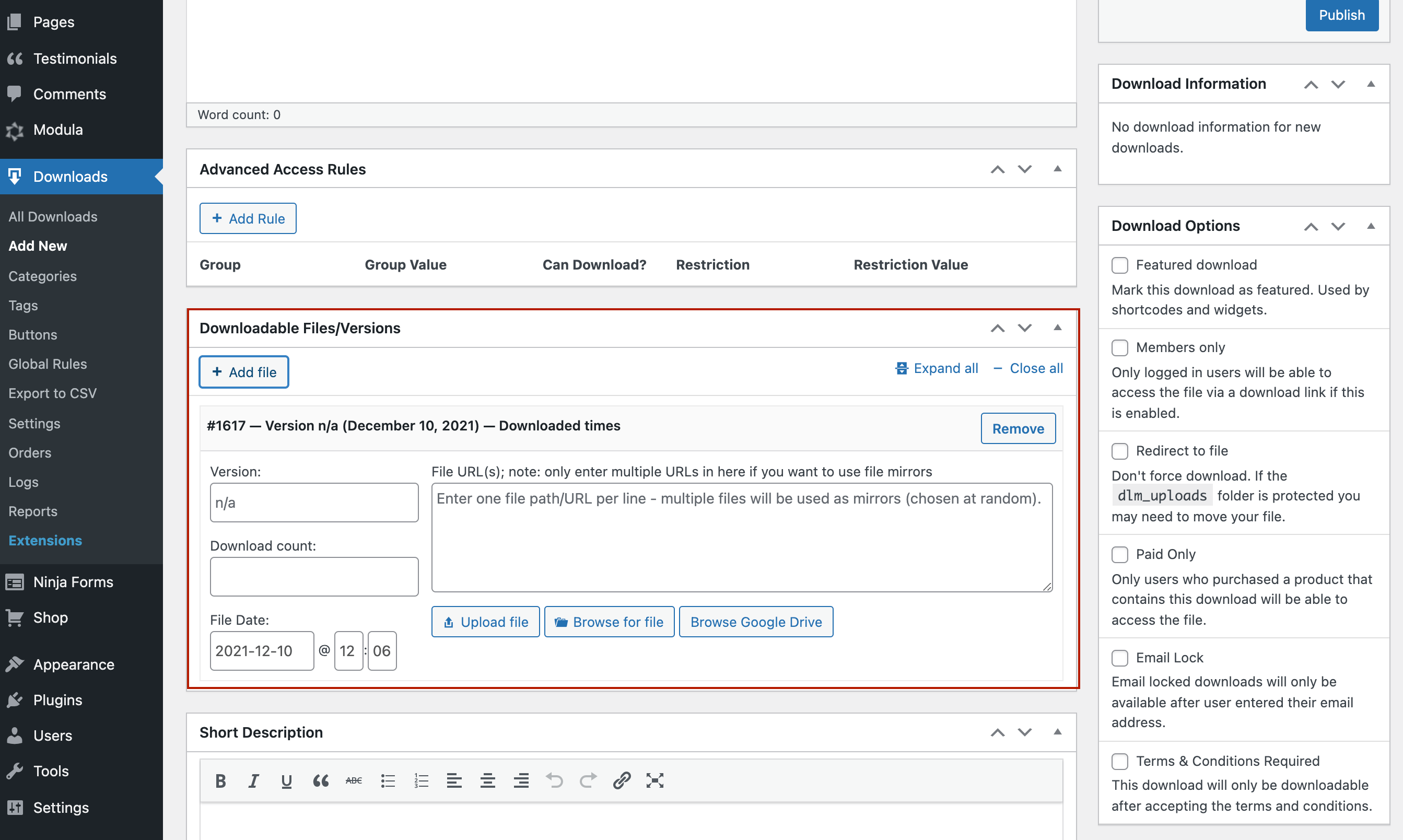
After you’re done adding your file, you need to create a connection between Download Monitor and Ninja Forms in order for your visitors to download the PDF (or another type of content) after filling in the form.
Step 3: Set up gated content with Download Monitor Ninja Form Lock extension
If you want to ask visitors to fill out a Ninja form to download a file, you need to install and activate the Download Monitor Ninja Form Lock extension.
Then, return to your download, and you’ll see Download Options on the right of your page. Look for Ninja Locked Download, tick the box and select the form you want to allow a user to download the pdf after filling in the Ninja form. The Ninja Forms extension for Download Monitor allows you to require users to fill in a Ninja Forms form before they gain access to a download. The file will only be accessible after the user has successfully completed the form submission.
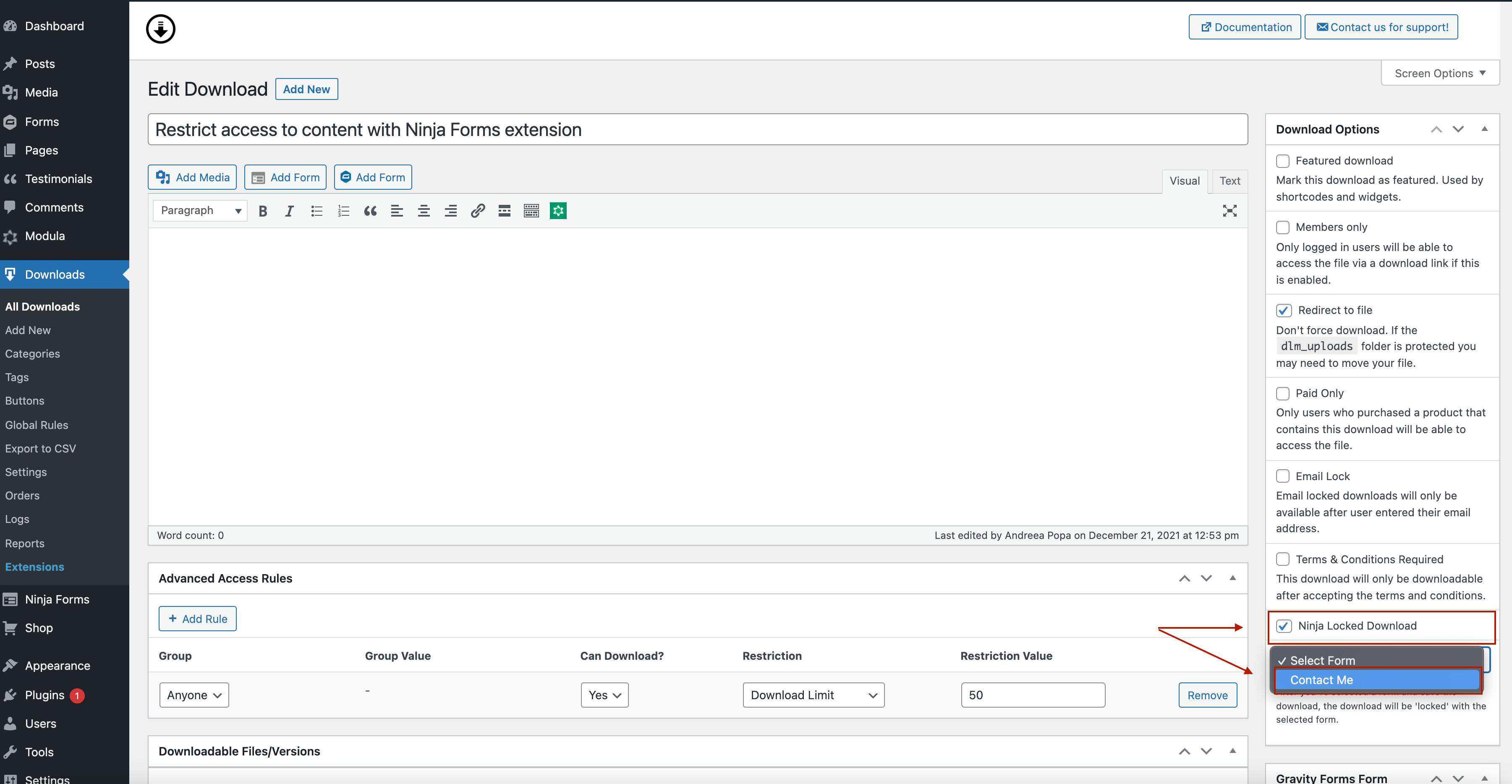
There are two more methods you can connect a Ninja form to Download Monitor, and you can check it here. Once you click Publish/Update, Download Monitor will generate an ID, a URL, and a shortcode for your download.
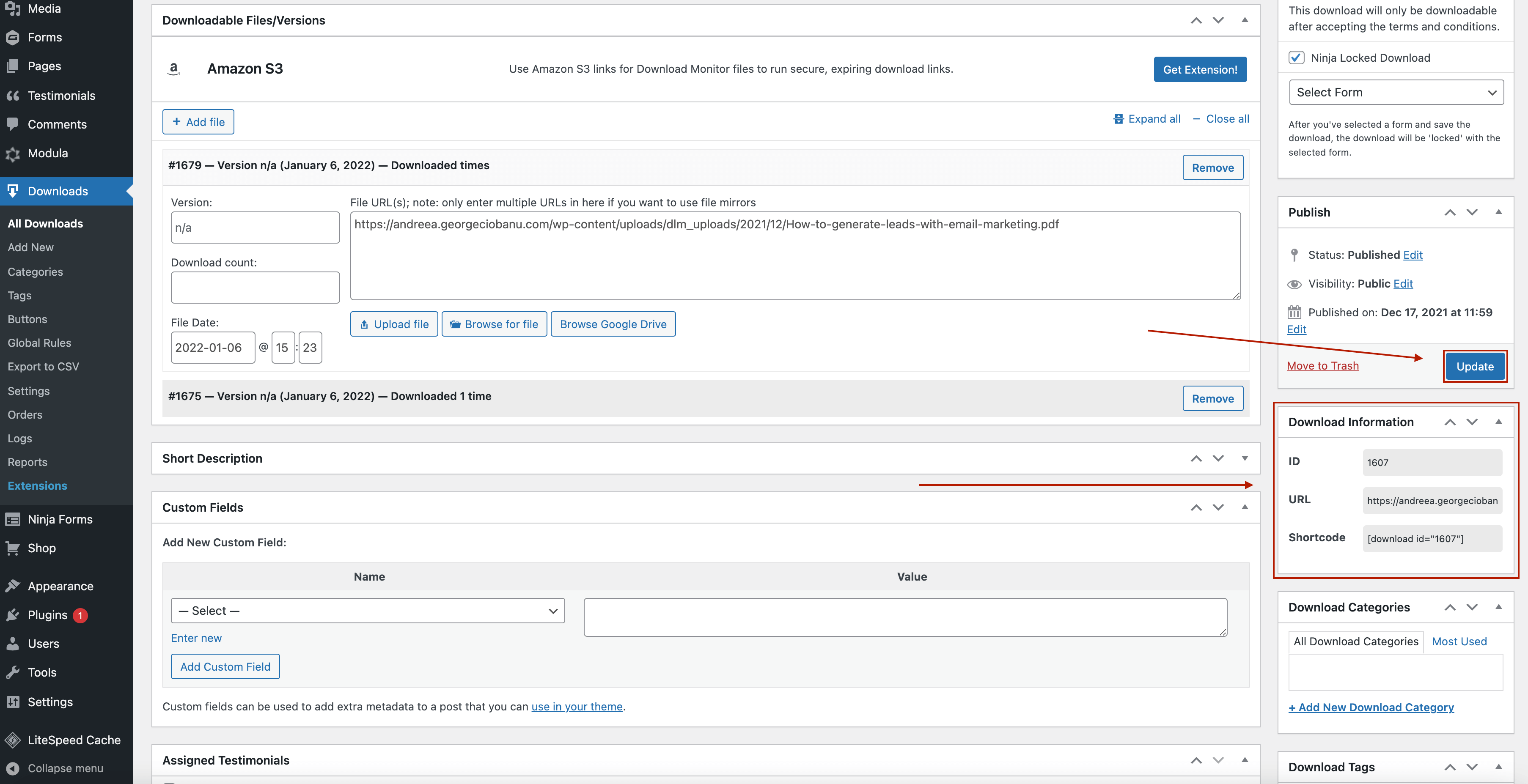
You can easily use the shortcode directly to insert download links with text anchors, or if you want to, you can use the URL to create an anchor on a button. In this case, you have two options:
- Use the Gutenberg button block;
- Use the Download Monitor’s Buttons extension.
With Download Monitor’s Buttons extension, you’ll be able to make the download buttons fit your designs and branding with just a few clicks. You can style your download buttons to suit your needs – set the background colors, customize the border, select a font, a font color, and even font size.
Moreover, pair Download Monitor Ninja Forms Lock with our Email Notification extension and get immediately notified when visitors submit a form.
Using Download Monitor Ninja Form Lock extension will not only require visitors to fill in a form before they gain access to a download but will also make it possible to track your downloads and analyze your data. We have a dedicated article that explains why it’s better to track your downloads with Download Monitor than with web analytics solutions like Google Analytics.

Download Monitor
Grow your audience, track download performance, and convert your traffic into email subscribers with an easy-to-use digital downloads solution for WordPress.
What’s next?
Once you’re done setting up your lead magnets and start collecting information about customers, you need to develop a strategy to keep nurturing prospects, so your company remains on top. Implementing an automated email series to keep your subscribers engaged is a powerful strategy.
DID YOU KNOW that according to Campaign Monitor, automated emails generate 320% more income than standard emails?
There are a lot of automated email examples that you can send to your prospects based on their activity or events:
- Welcome emails followed up by onboarding emails;
- Seasonal offers;
- Anniversary emails;
- Feedback and review emails;
- Abandoned shopping cart emails;
- Event announcements;
- And so on.
By implementing this strategy, you’ll have the chance to lead your prospects through the buyer’s journey and guide them to see the benefits of your products/services.
Wrap it up
Besides the fact you can turn prospects into customers by using lead magnets, you’re also improving the quality of your website and content. Lead magnets are essential marketing tools and the key to growing your email list. But don’t forget, you must give something valuable, practical, and accessible to persuade your website’s visitors to share personal information.
So, let’s list the main points:
- Building an email list helps you increase brand recognition and sales, develop close relationships with potential customers, build trust and drive traffic to your website.
- Lead magnets are a powerful marketing strategy to grow your email list.
- An effective lead magnet must contain valuable content that triggers emotions, promotes your brand, and doesn’t create false expectations.
- Use Ninja Forms and Download Monitor to lock downloadable content with a form.
- Set up an email alert to be notified when users complete the Ninja form and download your content.
- Track your downloads and analyze your data with Download Monitor.
- Use automated emails to keep your subscribers engaged.

Download Monitor
Grow your audience, track download performance, and convert your traffic into email subscribers with an easy-to-use digital downloads solution for WordPress.