Let’s face it – your membership website is only as good as the content you offer your members. But what happens when your precious downloads fall into the wrong hands? Chaos 😱, that’s what happens 🥴 . Don’t worry, though; we’ve got you covered. Enter Download Monitor and Paid Membership Pro – the dynamic duo here to save the day and revolutionize your membership-based website.
You can create customized membership plans by integrating Download Monitor and Paid Membership Pro and linking each download to a specific plan. Only members with the required plan can access and download valuable content, keeping your hard work safe from prying eyes.
I will guide you step-by-step through the process for maximum security and user experience. So grab your superhero cape and get ready to take your website to new heights – this is one integration you will want to take advantage of!
Table of contents
Benefits of integrating Download Monitor and Paid Membership Pro
Integrating the Download Monitor and Paid Membership Pro plugins provides several benefits for your membership-based website, including:
✔️ Improved security for downloads – With this integration, you can ensure that only authorized members can access your downloads, protecting your content from unauthorized distribution.
✔️ Streamlined user experience – Members will appreciate the seamless download process, making it easy to find and download the needed resources.
✔️ Ability to restrict access to downloads based on membership plans – With Paid Membership Pro, you can create different membership plans and restrict access to downloads based on each member’s subscribed plan.
✔️ Increased value for members – By providing exclusive downloads to members, you increase the value of your membership program and make it more appealing to potential members.

Download Monitor
Grow your audience, track download performance, and convert your traffic into email subscribers with an easy-to-use digital downloads solution for WordPress.
How to integrate Download Monitor and Paid Membership Pro
Before we kick this off, I’d be remiss if I didn’t tell you what you’ll need to get cracking.
You will need to download and install Paid Membership Pro, Download Monitor Lite, Advanced Access Manager (that comes with our Complete pricing plan) and our integration plugin.
Installing Advanced Access Manager is like how you usually install a plugin straight from your WordPress Dashboard. Select Plugins > Add New > Upload the zip file and click the Activate button.
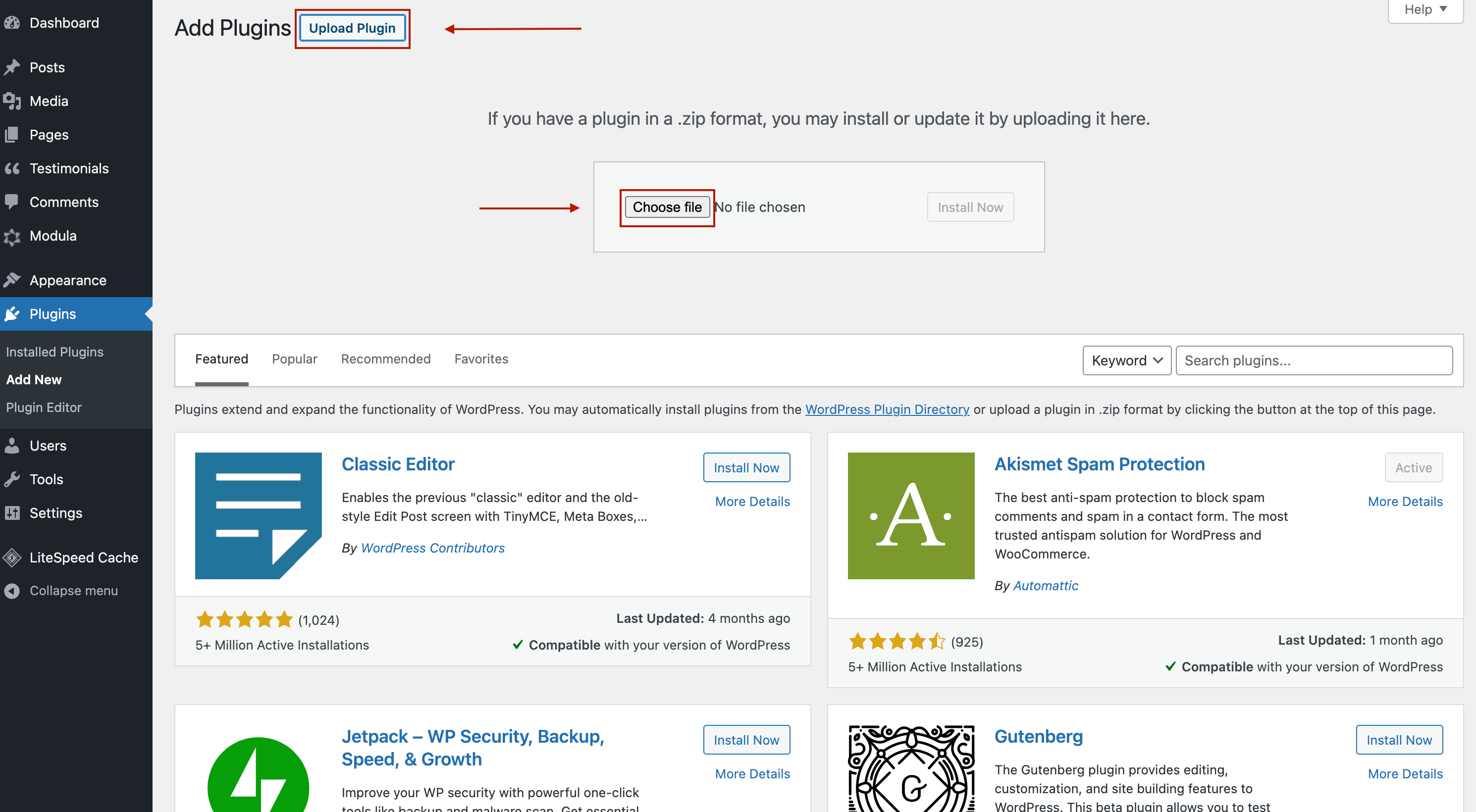
When it comes to Paid Membership Pro and Download Monitor Lite, all you have to do is go to your WordPress Dashboard > Plugins > Add New and search for the name of the plugins in the search box. Once you locate them, click Install Now and Activate
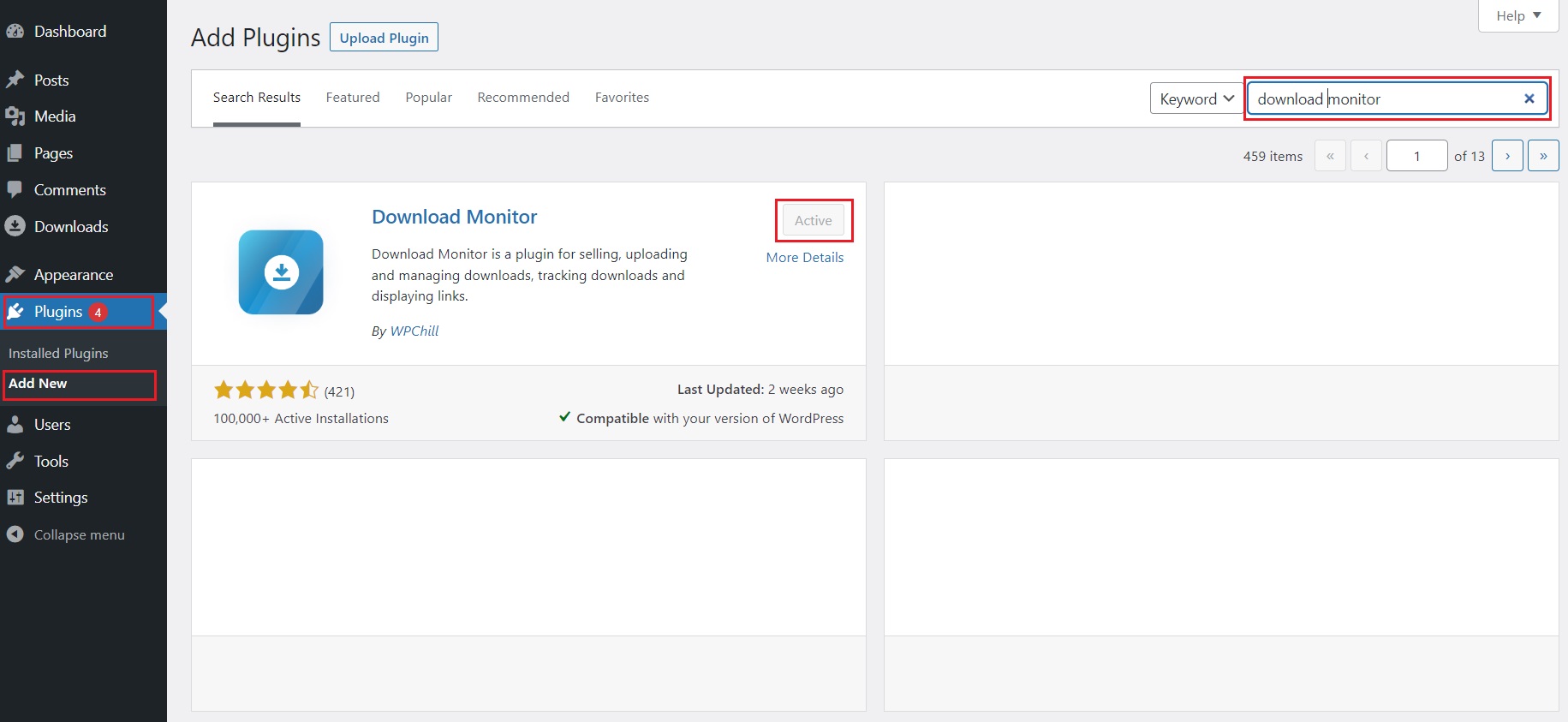
Create membership levels with Paid Membership Pro
Creating membership levels with Paid Membership Pro is pretty straightforward. All you have to do is go to your WordPress Dashboard > Memberships. From there, you can click on Create a Membership Level.
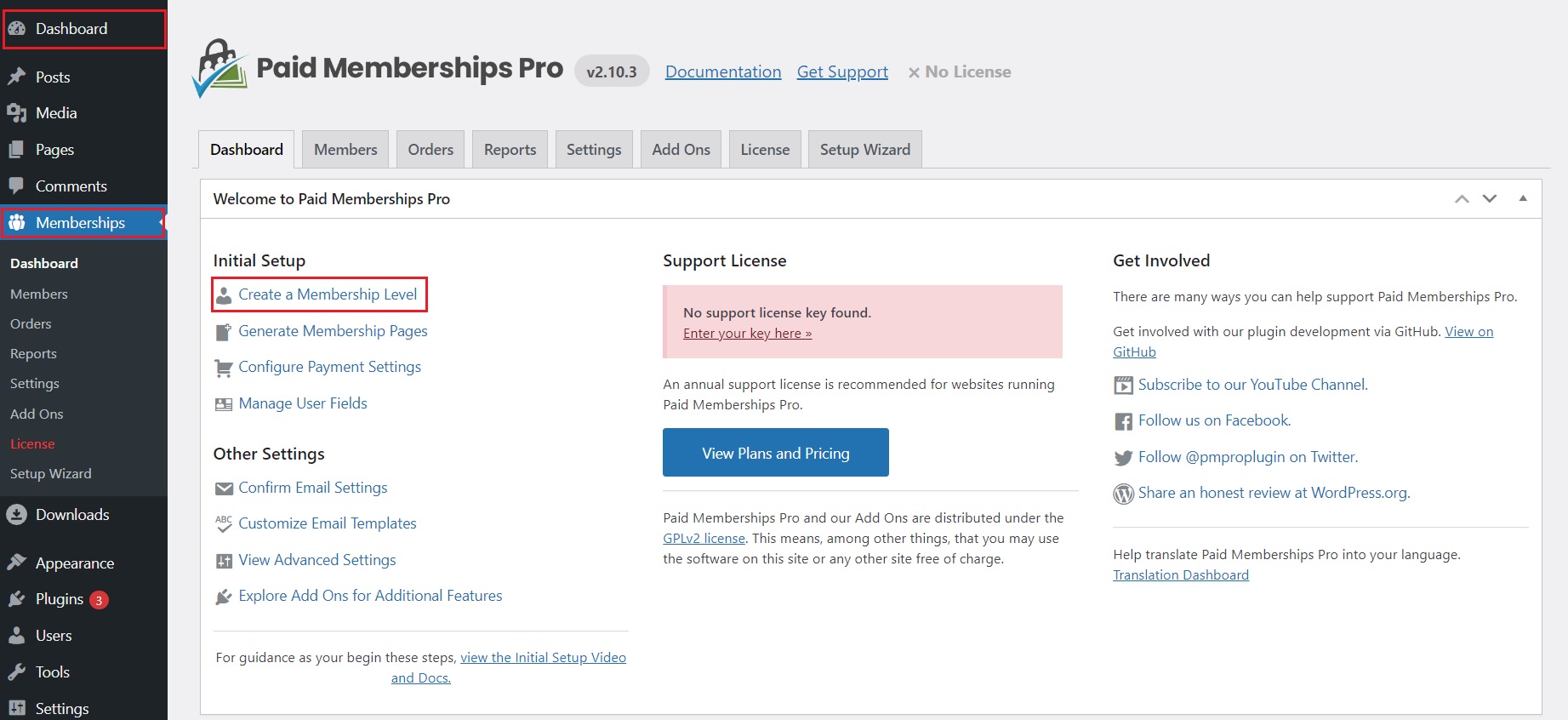
A new window will show up, and you can select the type of membership you want to create for your users. You have a wide variety of membership types to choose from.
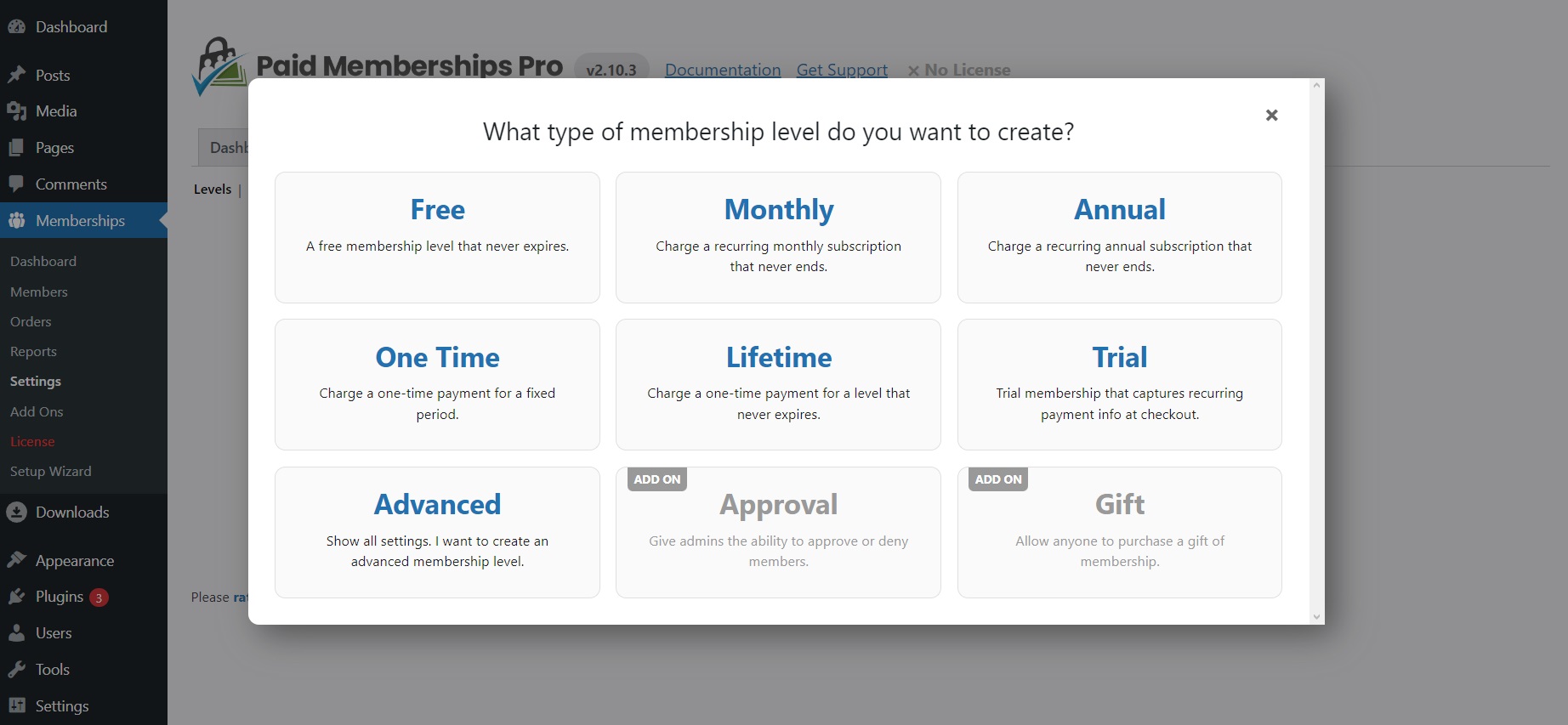
If you need help in setting up your memberships, Paid Membership Pro has you covered with the documentation.
Once you finish setting them up, it’s time to head over to Download Monitor and create your downloads.
Add your downloads with Download Monitor
Download Monitor makes the process very easy. Once you click on the Downloads section, you will see an Add new button. Click on it to start uploading your first file.
For a more detailed guide on adding your first download, take a look at our documentation.
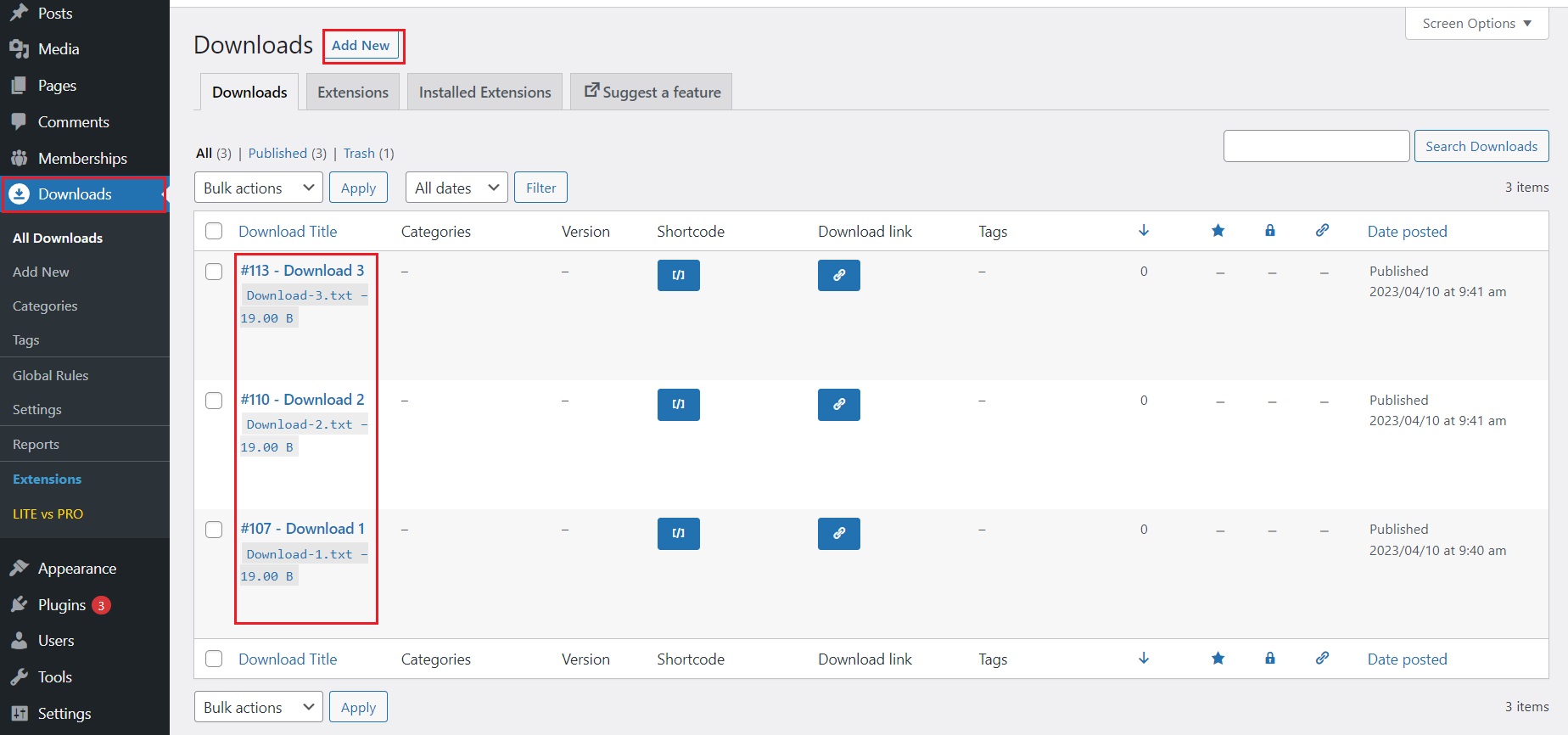
Add download rules to your downloads
To restrict your downloads, click on one of your downloads and scroll down to the rules section. Click on the Add Rule button.
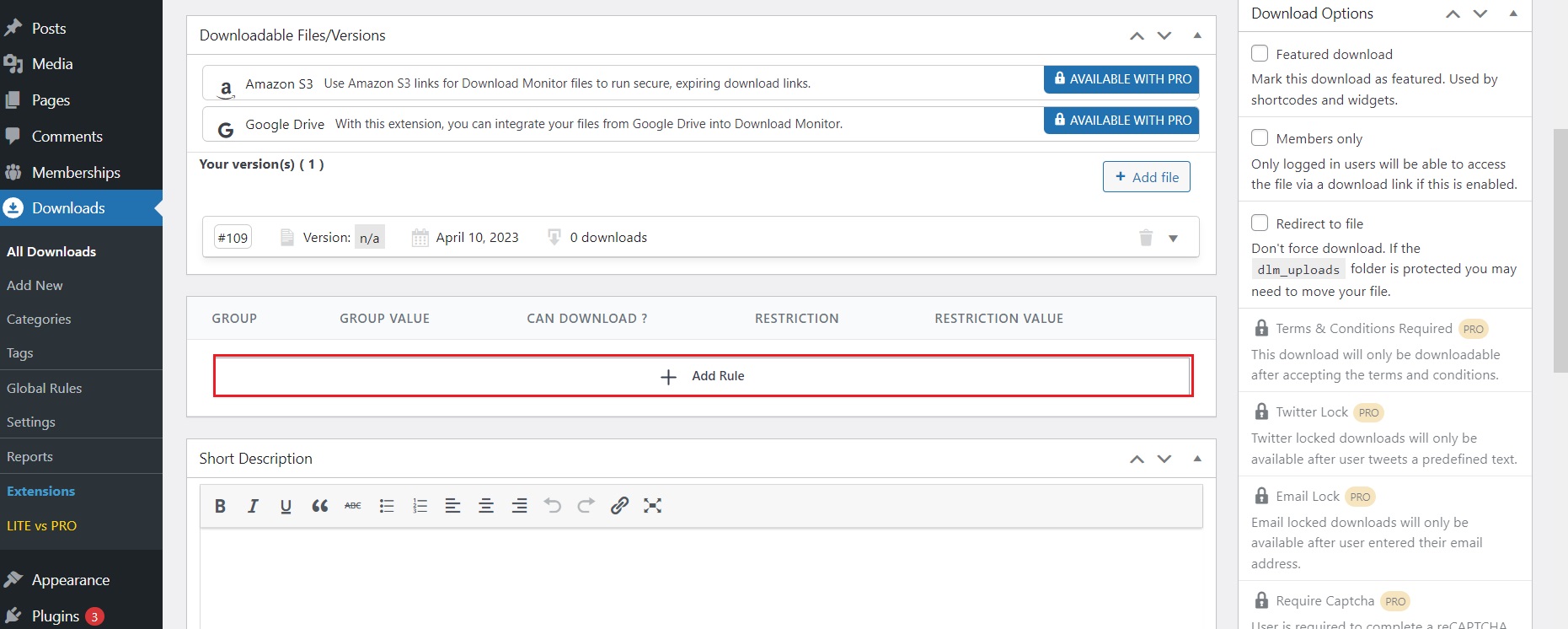
On the Group column, select PMPro Membership Levels from the drop-down menu.
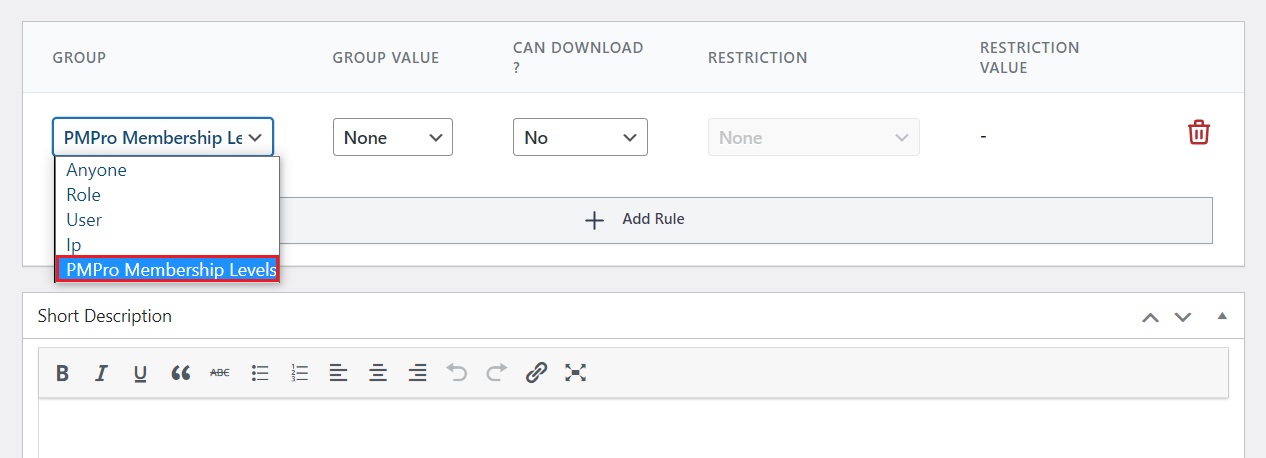
Next, for Group Value, select one of the membership levels you created with Paid Membership Pro. For the Can Download, choose whether you allow that membership level to download (Yes/No options). For example, if you prefer, Yes, your visitors will be required to be a part of that membership to access that specific download.
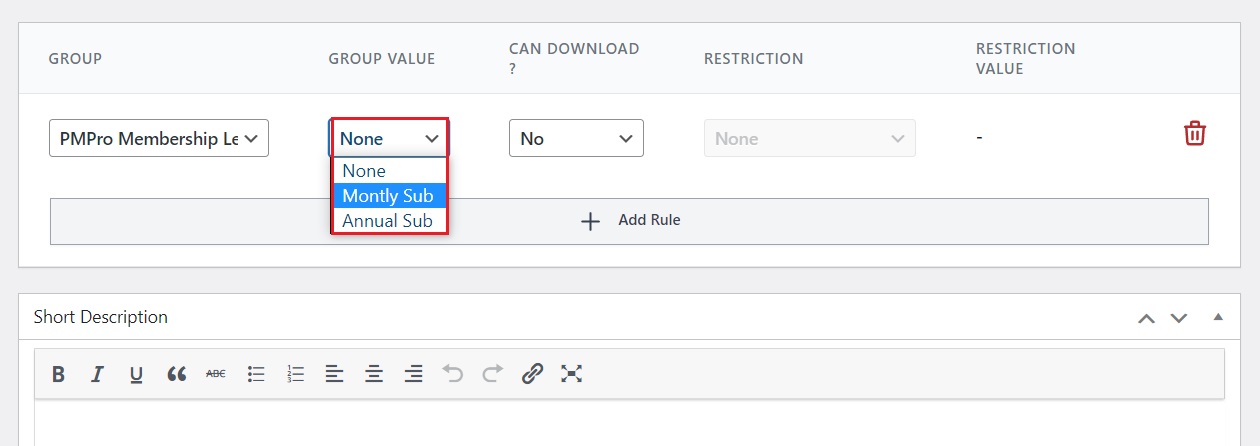
You can add even more Restrictions, if needed, based on the download amount or date.
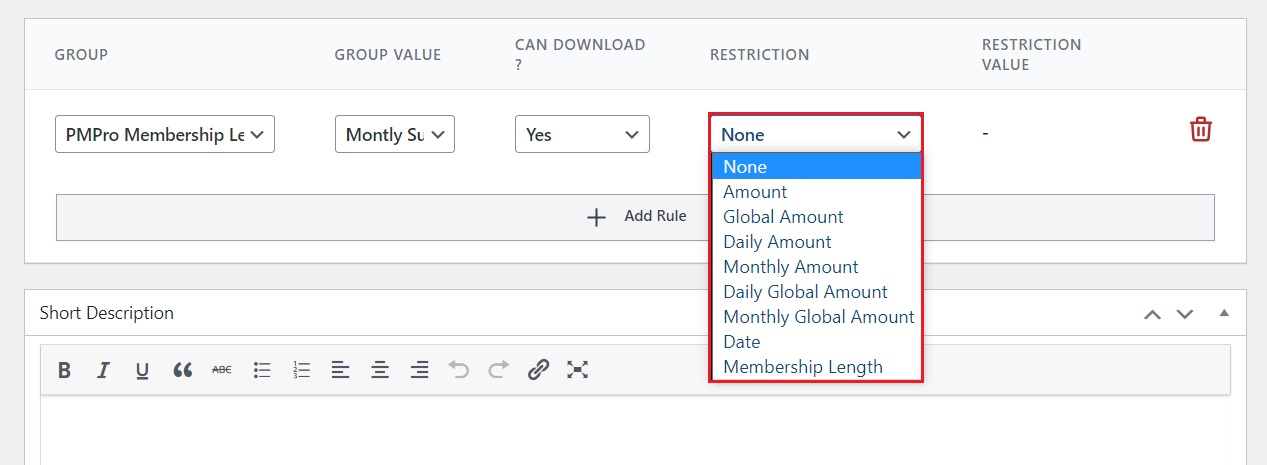
Note: It’s important to add another rule at the end that will state that Anyone else will NOT have access to download.
Once you have established the rules, don’t forget to hit the Update or Publish buttons.
Displaying your downloads
To display your downloads, Download Monitor offers you a wide range of shortcodes that you can use to display your digital goods.
For more information on shortcodes and how you can use them, check out our documentation.
Decide which shortcode to use, head over to the desired post or page, paste the shortcode into the editor, and Update or Publish the post or page.
Best practices for using Download Monitor and Paid Membership Pro
To get the most out of your integration, follow these best practices:
Optimize the user experience for members – Make sure your downloads are well-organized and easy to find, and consider providing a preview or description of each resource.
Ensure website and plugin compatibility – Keep your website and plugins up to date to avoid compatibility issues that could impact the download process.
Strategies for managing and organizing downloads – Consider organizing your downloads into categories or collections to make it easier for members to find what they want.
Wrapping up…
Congratulations, you’ve now leveled up your membership game with the power of Download Monitor and Paid Membership Pro!
Your members will love the streamlined experience and added value of exclusive downloads, and you can rest easy knowing your content is safe from sneaky leechers.
So pat yourself on the back, and take a victory lap around your website. 👏👏
Thank you for sticking with me till the end, and consider looking at what Download Monitor has to offer! I’m convinced you will be satisfied.

Download Monitor
Grow your audience, track download performance, and convert your traffic into email subscribers with an easy-to-use digital downloads solution for WordPress.




