MailChimp Lock
The MailChimp Lock for Download Monitor allows you to require users to be subscribed to your MailChimp list before they gain access to a download.
This extension is the result of an awesome collaboration between MailChimp for WordPress and Download Monitor, offering you the combined power of both!
Skyrocket your email list growth
1-click lock the downloads of your choice
Only existing MailChimp subscribers can access your files
Fully GDPR compliant
The MailChimp Lock extension for Download Monitor requires the (free) MailChimp for WordPress plugin installed.
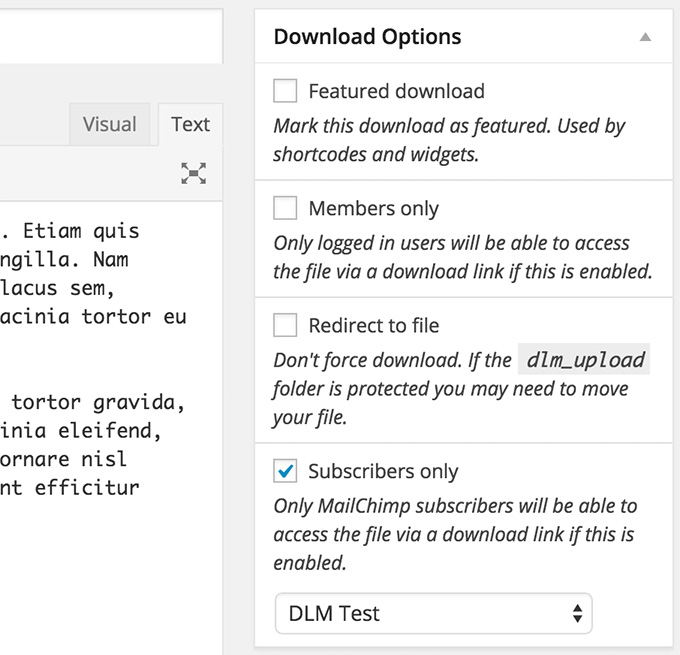

It’s also a budget-conscious choice and I love how easy it was to set up. Now, only my paying members can access my files and it’s all synced through MailChimp.
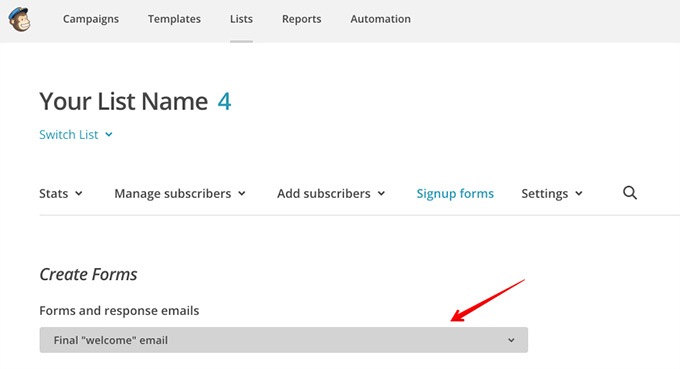
Double Opt-in suppport
Simply set your MailChimp list to double opt-in and including the download URL to your final welcome email. You can provide your subscribers with an unique download URL from your MailChimp Campaigns.
By appending ?email=*|EMAIL|* to the download URL you can let MailChimp generate unique download URL’s.
Skyrocket your email list growth
1-click lock the downloads of your choice
Only existing MailChimp subscribers can access your files
Fully GDPR compliant
No shortcode hassle
The MailChimp Lock extension uses the MailChimp for WP mc4wp_form shortcode. The shortcode will display the subscribe form that will grant access to the download after successful completion.
Great out-of-the-box styling
Easily control the content with WordPress’s built-in content editor






Frequently Asked Questions
Have questions? These are some frequently asked questions, but, if your question is not listed feel free to check our documentation or contact us.
Who is Download Monitor for?
What do I need to get started?
I have pre-sale questions, can you help?
Does Download Monitor work without WordPress?
Do I need the ability to code to use this?
Will Download Monitor slow down my site?
Can I use Download Monitor on client sites?
Do I need to renew my license?
Do you provide support?
What is your refund policy?

It’s also a budget-conscious choice and I love how easy it was to set up.
