Page Addon
List site downloads, categories, tags & more
Show info pages about each of your resources by using a self contained [download_page]shortcode.
A neat way to showcase downloads
The Page Addon Extension adds a [download_page] shortcode which lists featured downloads, categories, tags and a search box.
Listed downloads link through to a download detail page rather than the download links themselves. The number of items shown per section are all customisable via shortcode arguments.


Exactly what I needed for my catalog layout!

Tags and Categories
Users can browse sortable, paginated lists of your downloads by tag and category. Categories also show hierarchy allowing the download lists to be narrowed down further.
Download Details
Show extra details about your downloads including versions, description, thumbnail, custom fields and the download link itself.





Frequently Asked Questions
Still have questions? These are some frequently asked questions, but, if your question is not listed feel free to check our documentation or contact us.
Who is Download Monitor for?
What do I need to get started?
I have pre-sale questions, can you help?
Does Download Monitor work without WordPress?
Do I need the ability to code to use this?
Will Download Monitor slow down my site?
Can I use Download Monitor on client sites?
Do I need to renew my license?
Do you provide support?
What is your refund policy?

Thanks for the great plugin!
