As an artist creating digital paintings or a graphic designer sketching logos or social media templates, you’ve got valuable skills the world needs to see. And now, you’re ready to start selling your digital art. How rewarding!
But what’s the best way to go about it? You might have stumbled across quick DIY resources that, while free and simplistic, don’t necessarily do the best job of showcasing, safeguarding, and of course selling your masterpieces. But no worries, because now you’ve come to the right place.
For years, we’ve helped digital artists make a big name for themselves online, and now we’re here to help you, too. In this article, you’ll understand how to:
- Discover profitable digital artwork ideas
- Price your digital art pieces just right
- Protect your artwork by enforcing terms of use (among other strategies)
- Diversify your income with tactics like upselling
- Choose the right platform to sell your digital artwork (Hint: It’s WordPress!)
And more.
From wall decor printables to affirmation posters, people shop online for a wide range of digital art. If you can draw these people to your digital art store, you can translate your passion and skills into actual profits.
And the good news is that, unlike physical art, there are almost no logistics to run your business here. Just join a digital art gallery or marketplace or set up your own store, upload your digital artwork, and start earning!
Additionally, sales for digital art, unlike sales for physical art, is highly scalable, but you want to make sure you’re using the right online tools for that.
But before we get to that, in case you have doubts about whether online digital art sales is truly the path for you, let’s see if it’s at least really possible to live off your digital art.
Is it worth selling digital art?
A big, resounding YES!
Just like physical artwork, digital artwork has an audience. Since anyone can access and own it, its reach is even greater.
Digital art marketplaces and platforms such as Etsy have hundreds of artists earning good incomes from them. Many artists even run their independent digital art stores.
There’s a reason you might not want to fully embrace Etsy just yet. I’ll talk more about that later, so keep reading!
Making money from digital art simply comes down to finding people who are interested in the type of art you create. You can expect to earn a good income if you create a mainstream digital art product (for example, printable wall decor) or print-on-demand fine art. However, if you only do motion illusion posters, you’ll reach a much narrower market that can cap your income potential.
Also, as with traditional art, the kind of distribution you allow and the channels you use influence your earnings. We’ll look at these aspects of how to make money with digital art in the following sections. For now, just understand that if you set reasonable expectations, digital art can be worthwhile financially.
The best part when you create a piece of digital art is that you can keep selling it with little effort, making it a passive income stream. Regular maintenance and marketing activities take hardly a few hours a week once your basic infrastructure is in place. You can manage this in your free time!
100,000+ businesses, including thousands of digital artists like you, use Download Monitor to sell their digital products right from their WordPress websites.

Download Monitor
Grow your audience, track download performance, and convert your traffic into email subscribers with an easy-to-use digital downloads solution for WordPress.
How to make money with digital art in 5 simple steps
Now let’s start the process of monetizing your digital artwork!
#1. Create digital artwork that’s profitable
Learning how to make money with digital art starts by choosing the right kind of artwork to produce.
Some digital artwork types are simply more sellable and have more demand than others. Here are a few:
- Photoshop / ProCreate Brushes
- Twitch graphics packs
- Digital molds
- Papercraft templates
- Cart craft templates
- Font packs
- Logo mockups
- Music sheets
- Comic books
- Decorative and printable artwork (posters, stickers, paintings, etc.)
- Screensavers and digital image files (for video games, SaaS businesses, etc.)
- Designs for tattoos
- Printable patterns (for merchandise like T-shirts)
- Photography work
- Other graphic designs like logos, templates, etc.
- Audio art
- Video art
Also, to find out how to make money with digital art, you must get inside the head of your art buyers. You need to understand what motivates them to acquire art. This compelling article on the types of art buyers introduces you to the nine key types:
- Art Buyers Who… Collect Art to Express Themselves
- Art Buyers Who… Want a Piece of the Zeitgeist
- Art Buyers Who… Collect Art to Go With Their Decor
- Art Buyers Who… Collect Art for Prestige
- Art Buyers Who… Collect Popular or Folk Art
- Art Buyers Who… First Love the Artist, Then the Art
- Art Buyers Who… Are Also Artists
- Art Buyers Who… Commission Art
- Art Buyers Who… Collect Formalism Art
Understanding how your artwork enriches your audience’s lives makes coming up with the right product ideas simpler.
#2. Produce your digital artwork inventory
The most important part of the “how to make money with digital art” mix is your digital art portfolio. Having a portfolio of artwork helps your potential audience see you as a real artist and take you seriously. Art lovers want to know their artists, too — having a body of work helps with this.
Take a look at Etsy stores for inspiration. Check out this very niche digital art storefront on Etsy. The seller, Craftiviti, is into digital clipart and puts up a decent collection on display. Notice how 176 people have marked it a favorite:
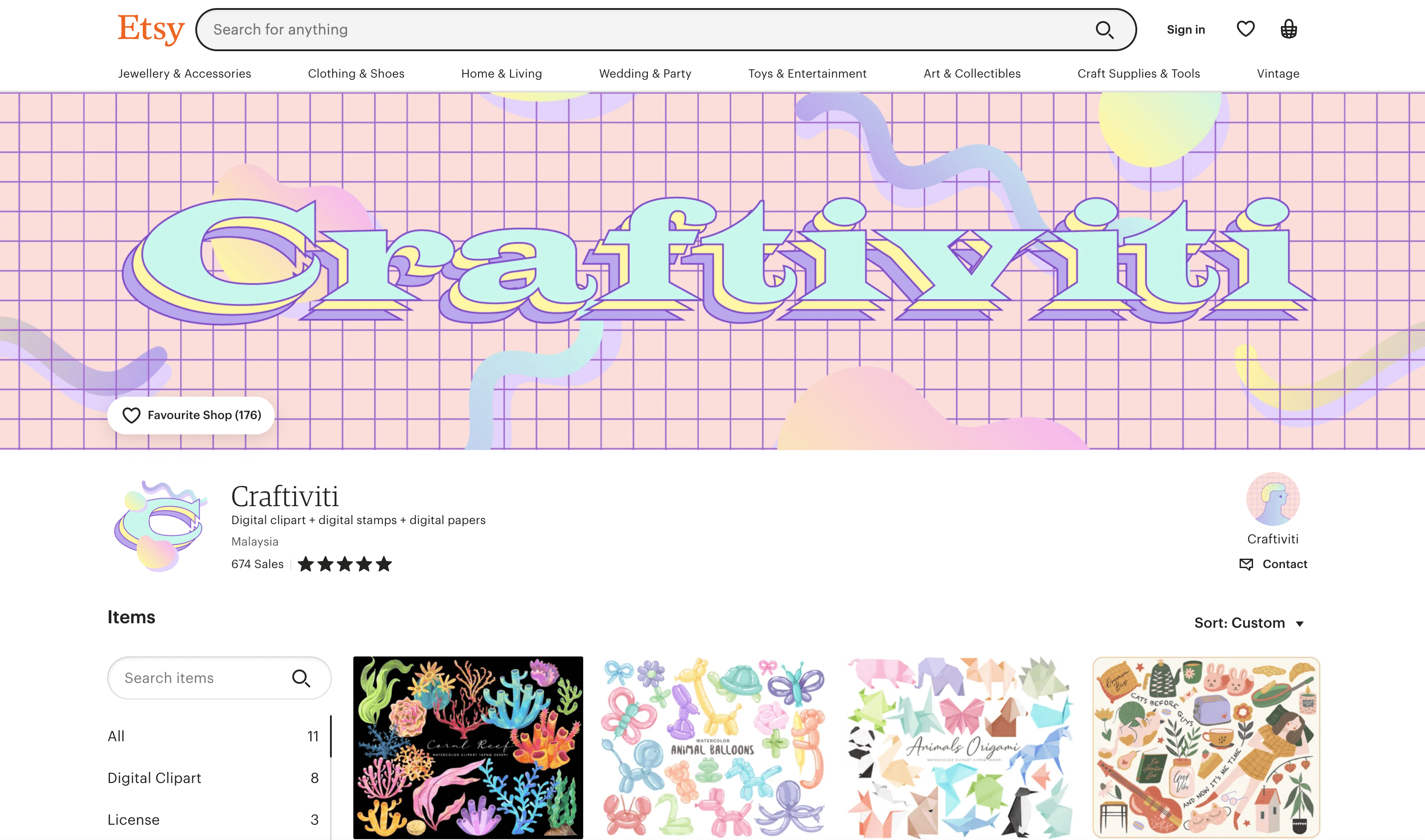
A quick note about “SEO’ing” your digital art listings:
When you upload your artwork on the platform, be sure to describe it properly using the right keywords. A well-crafted description can positively impact how the item will rank for searches for your kind of art. Search engines, too, use it for ranking your store. And so do social media platforms. This keyword research guide from Yoast has you covered.
#3. Make your art digital-friendly
Naturally, if you’re looking to make money with digital art, you need to make your artwork friendly for the digital medium.
Ensure that the files you’ll sell don’t exceed a certain size. For example, if you sell on Etsy, the maximum size of your digital file can be 20 MB; you can have up to five files, though, for each listing.
Also, consider hosting your files on Amazon S3 or Google Drive if you choose to sell digital artwork on your website. You can ensure faster downloads via them unless you’re a pro at handling server speed issues on your own WordPress setup.
If you use Download Monitor, you can easily sell or distribute your files on these platforms with our Amazon S3 and Google Drive extensions. Also, make your file available in all the formats your users might need. For help on this, refer to the top-selling Etsy shops that sell the same stuff you do — they’ve already figured out the details. For example, if you’re into selling decal artwork that your users will print on a host of surfaces/materials, offer all the formats that this digital decal artist offers:

To be doubly sure, use your digital file as if you were a customer to see how the art looks when printed on the promised materials and dimensions.
#4. Select the right platform(s) to sell your digital artwork
Whenever you think of ways to make money with digital art, one of the first questions you’ll hit is: Where do I actually sell my digital art?
You have a few options:
- Marketplaces like Etsy and Amazon: Etsy already has an established audience that comes to it looking for digital art. While you can get exposure before this engaged audience, you’ll compete against a number of more or less established sellers. One of the most serious drawbacks of selling on such platforms is that you can’t build your email list here. Furthermore, you don’t own your branding either.
- Dedicated digital art galleries: Depending on your digital artifact (graphics, audio, video, etc.), you can sign up on several dedicated marketplaces selling just that kind of art. DeviantArt is one example. Again, the competition is high, but your work can catch the attention of many potential buyers.
- Your own e-commerce store: Alternatively, you can use an online store building solution like Shopify or set up a storefront with a digital product sales solution like Gumroad or Patreon. If you factor in all the fees and commissions, these options get pricey. Also, you don’t really own your licensing term or even your content.
- Your own website: Turning your site into an online store is the best way to sell digital art IF you use WordPress.
Why WordPress is the best website/store solution for selling digital art online:
WordPress is the most cost-effective and extendable option (with over 55,000 plugins!) to start a fully bespoke digital art store. Said another way: If you need your digital art store to do something, there’s a free plugin for it. All you need to launch your digital art brand with WordPress is 1) a domain name, 2) hosting, 3) a theme, and 4) the Download Monitor plugin.
For powering your digital artwork’s sales and delivery logistics (like taking orders, collecting payments, and delivering files), download Download Monitor (a trusted WordPress digital product store builder plugin).

Download Monitor
Grow your audience, track download performance, and convert your traffic into email subscribers with an easy-to-use digital downloads solution for WordPress.
When you’re ready to offer more features, Download Monitor’s Complete Extensions Pack comes with over 15 premium extensions to supercharge your selling and marketing processes.
For instance, with Download Monitor’s Advanced Access Manager extension, you can create a lightweight membership solution and limit product downloads by user roles:
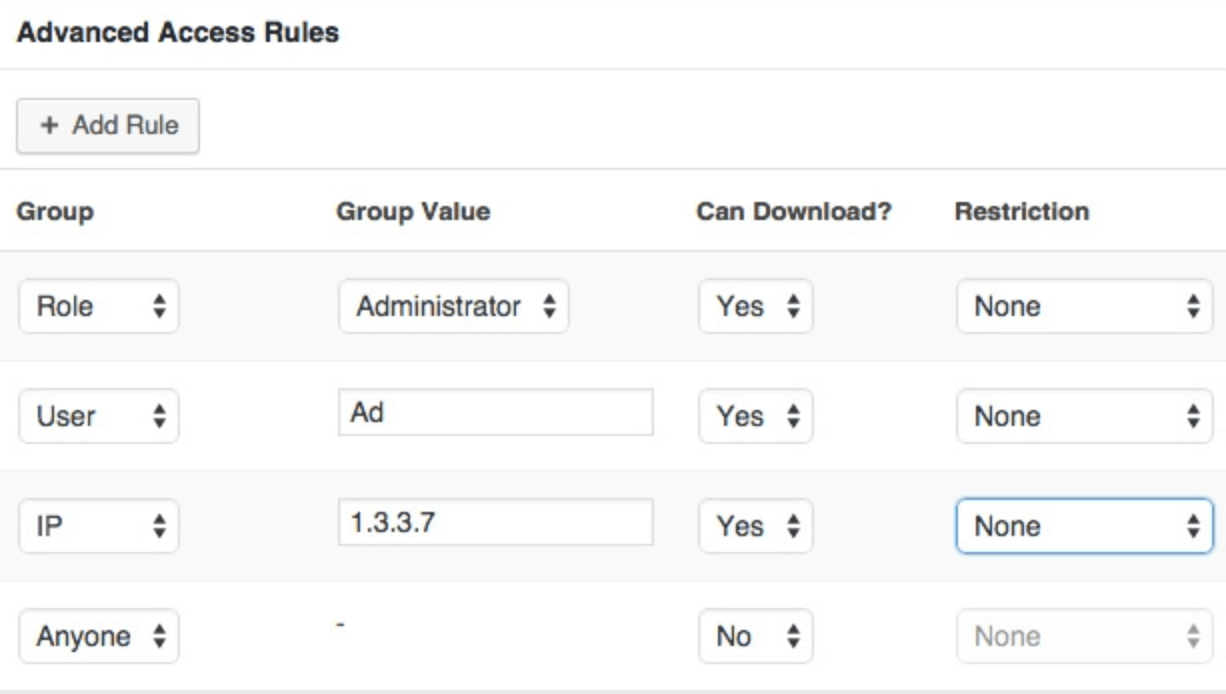
This way, you could be selling a “subscription” to people to have access to 10 downloads per month, for example.
With the Terms & Conditions extension, you can protect your digital art:
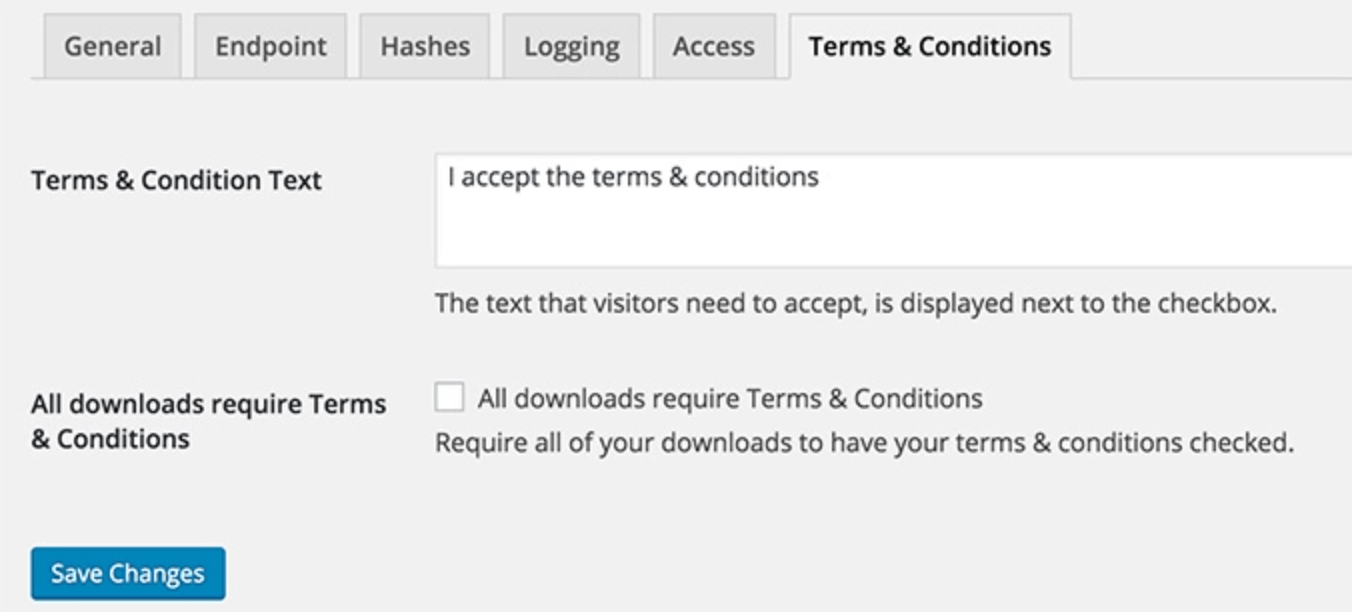
The Downloading Page extension lets you create a dedicated page for delivering your digital art. This can help you offer a great branded downloading experience:

ℹ️ If you want to read more about Downloading Page extension, check out our dedicated knowledge base article.
#5. Price your digital artwork
When it comes to pricing artwork, you could use this simple formula:
- Take the hours it takes you to complete the artwork
- Multiply the number of hours by your hourly rate
- Add to it the cost of materials
In other words:
(hours spent * hourly rate) + cost of materials = price of your artwork
But when it comes to pricing digital artwork (that’s not commissioned), this formula may not always make sense. For example, if a set of iPhone wallpapers comes at about $550 using this formula, you can’t (possibly) charge that price to buyers coming on Etsy for iPhone wallpaper sets. These get sold for much less.
Fortunately, it’s the volume of sales that drives profits in such cases. Price one at $5, and you might end up selling a thousand copies in no time.
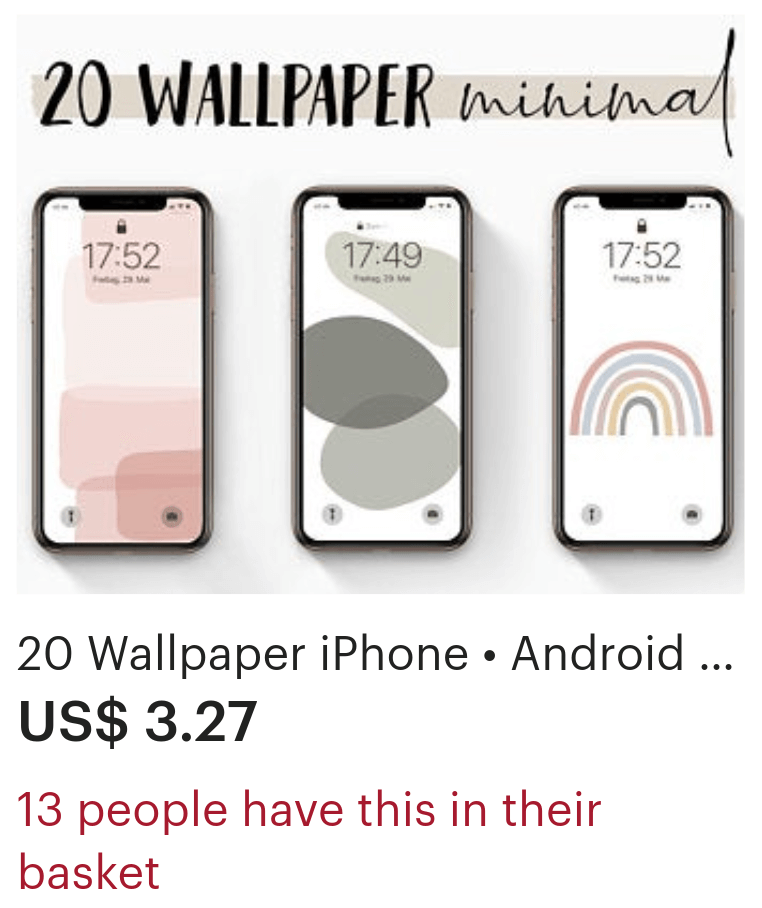
In addition, you need to factor in your niche and your buyers’ pricing sensibilities, too. If you cater to people who appreciate art and are willing to pay a premium price for it, you can charge accordingly:
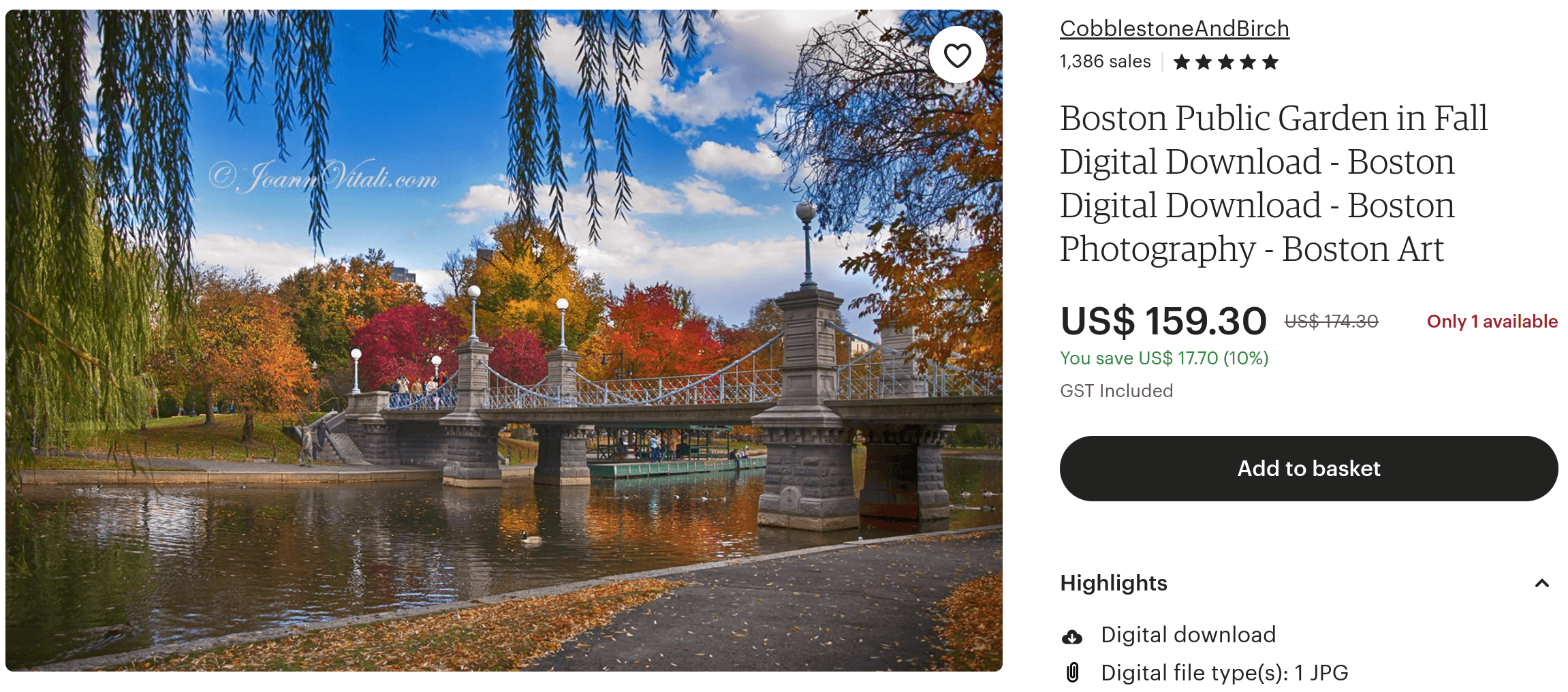
Such artwork could also be something you create as a limited edition. Because you make only a few of these, exclusivity is a factor when pricing.
Here’s one more approach to pricing digital art. When it came to pricing her digital art, Jenny Kun, a top-selling Etsy digital seller started by “thinking about how much she would have charged for the art if she had printed it, packaged it, and mailed it… ”
After factoring those in, she then set for what she “would consider a reasonable profit to reach her prices of $5.40 USD for single prints and $10.80 USD for sets.” She also topped it up with expenses like Etsy fees to settle on a final price.
Look at the digital artists in your niche and study how they price their work. Doing so should give you a sense of how you can approach pricing. This isn’t to say that your competitors determine the price of your art, but you’d know what your target audience is used to paying for your kind of art.
The fine print: Licensing your artwork
When looking for how to make money with digital art, another critical factor you must carefully consider is your licensing approach.
You grant your art buyers the right to use your artwork in the manner described in the listing. And not in any other way. Convey these terms of use in a friendly but firm way right on your product page; keep the legalese for your terms and conditions.
Again, Etsy sellers do this well. So look for competing sellers on the platform and study their license terms and how they present them. This should give you a head start. Also, look into how you’ll protect your work. Consider adding watermarks to your files. Here are a few plugins you could use. You can also protect your art with the DMCA Protection Badge. Here’s DMCA’s official WordPress plugin to help you.
How to make money with digital art: A few power moves
Sure, you can sell your digital art files on your own website and other portals and make passive income.
But if you’re serious about hitting substantial revenue goals, consider order bumps, cross-sells, and upsells.
WHY?
Well, because these sales tactics improve your average order value. For example, when a user purchases some artwork from you and starts the download, you can promote another one right on your downloading page. (Download Monitor’s Downloading Page extension helps with this!)
Likewise, if you sell a printable, you can launch a personalization upsell. Some personalizations — adding initials or a note to a printable, for instance — can be done at scale without involving too much time or effort. Art buyers happily pay for these customizations, which can boost your income significantly.
Creating custom artwork (commissioning) is yet another idea to diversify your income. Once you’ve established yourself, stay open to taking custom artwork requests, because there are art lovers who love to own art that’s theirs alone! Here, you basically work as a freelancer. As a freelance artist, you can also find potential clients for such artwork projects on platforms like Upwork. Freelancing can bring you a steady income.
Consider even more ways to diversify your income sources. In addition to creating art, also explore other ways to make money. For example, you can engage in brand partnerships, sell digital products (workbooks, step-by-step tutorials, workshops, webinars, etc.), or create online courses. Note that these monetization methods are more effective for digital artists who have already built an audience.
All these, of course, don’t provide passive income and aren’t scalable the same way that sales of digital art are, but you can do these alongside a full-time job.
Wrapping up…
How to make money with digital art ties directly to the market you cater to. So if you’re currently exploring options, research which digital art items have the most listings on platforms like Etsy.
If you choose to sell decal artwork, go through a few Etsy listings to get a sense of how they’re priced. Now, art isn’t a commodity, so there’s no “average price” as such. But such competitive pricing analysis can give you a ballpark figure. It can indicate how much profit you could be looking at if you pursue your passion commercially.
Once you’ve done all the groundwork, set up a WordPress store to sell your digital art. A domain name, hosting, and Download Monitor are all you need. Also, get Download Monitor’s Complete Extensions Pack. It has all the premium extensions you need to 1) start collecting your users’ emails, 2) set access limits, 3) promote offers using special downloading pages, 4) enforce usage terms, 5) generate social shoutouts and more.

Download Monitor
Grow your audience, track download performance, and convert your traffic into email subscribers with an easy-to-use digital downloads solution for WordPress.




