Please note: Functionality described on this page requires Download Monitor version 4.3 or above.
You can change the way your prices are displayed in your Download Monitor shop via your website’s settings. There are a couple of settings you can adjust to display your prices the way you want to.
1. Change where the currency symbol is displayed. Because you enter your prices without the currency symbol, we can update this store-wide with 1 click.
2. The decimal separator is how you decide to separate full price and cents. For example, $9.99. In this case, the decimal separator is ., telling our plugin this download is 9 dollars and 99 cents.
3. The thousand separator is used to make larger numbers easier to read for your customers. For example, $1,000,00.15. In this case the thousand separator is , (and the decimal separator is .). The price of this product is 1 million dollars and 15 cents.
Please note that you do not have to enter the thousand separator in your WordPress backend, these are added automatically when your prices are displayed.
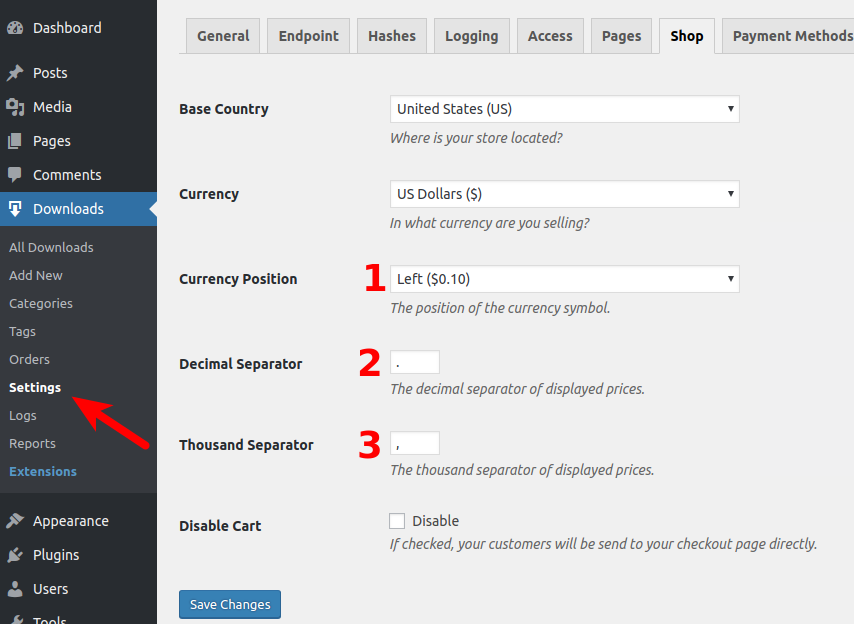
The various price formatting options can be found in the Download Monitor settings, Shop tab.
