Please note: Functionality described on this page requires Download Monitor version 4.3 or above.
Your base country is the country your store is located in. For most of our users, the store isn’t really physically located somewhere. In this case, enter the country where your business is located. For now, your base country is also the default country selected in the checkout screen.
You can set your base country in the Download Monitor settings, in the Shop tab.
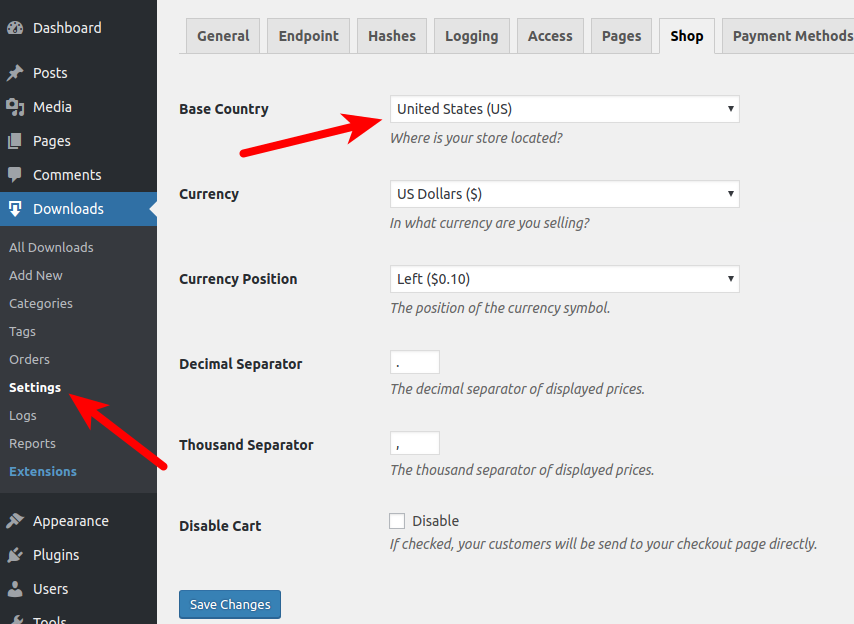
Change your base country via the Download Monitor settings, Shop tab.
