Please note: Functionality described on this page requires Download Monitor version 4.3 or above.
Disabling the shopping cart is a great thing to do if you, for example, only sell one download. If enabled, the customer (to be) is directly sent to your checkout page. Skipping the cart page completely. This gives your customer one less page to exit your purchase flow.
To disable the cart, go to your Download Monitor settings. In the shop tab, check the Disable Cart option.
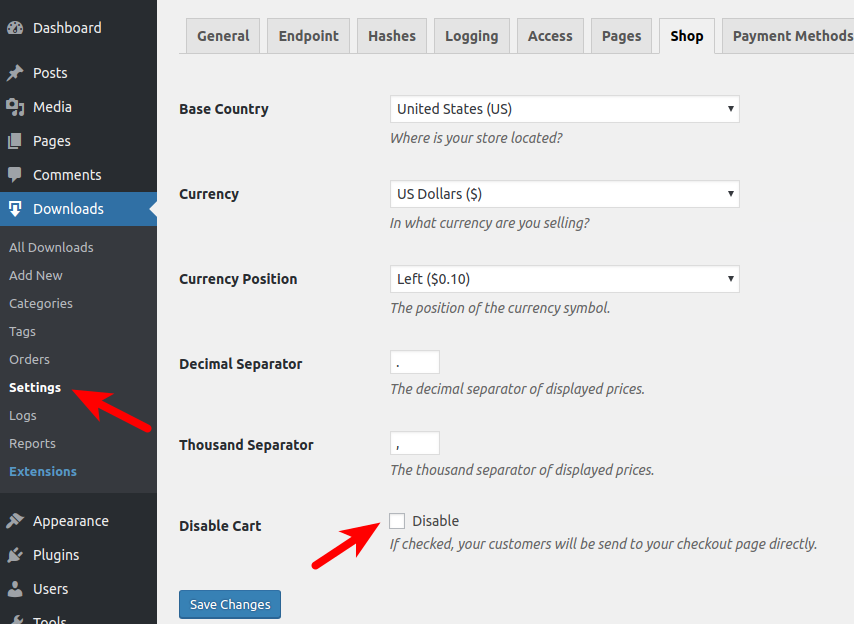
Check the “Disable Cart” option.
