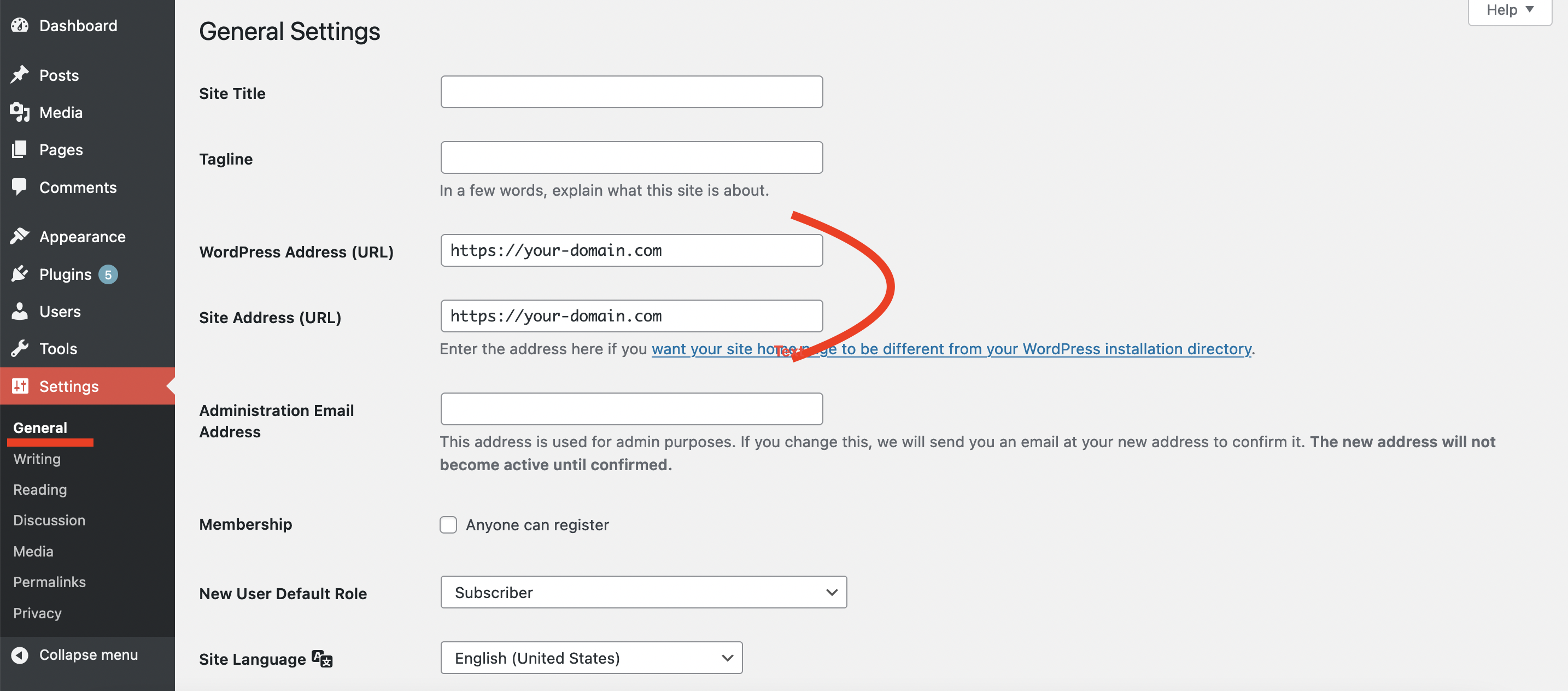1. “ERR_INVALID_RESPONSE”
If you see this error when you’re trying to download a file, please go to dashboard > Settings > General and make sure that WordPress Address (URL) and Site Address (URL) are both with https protocol.
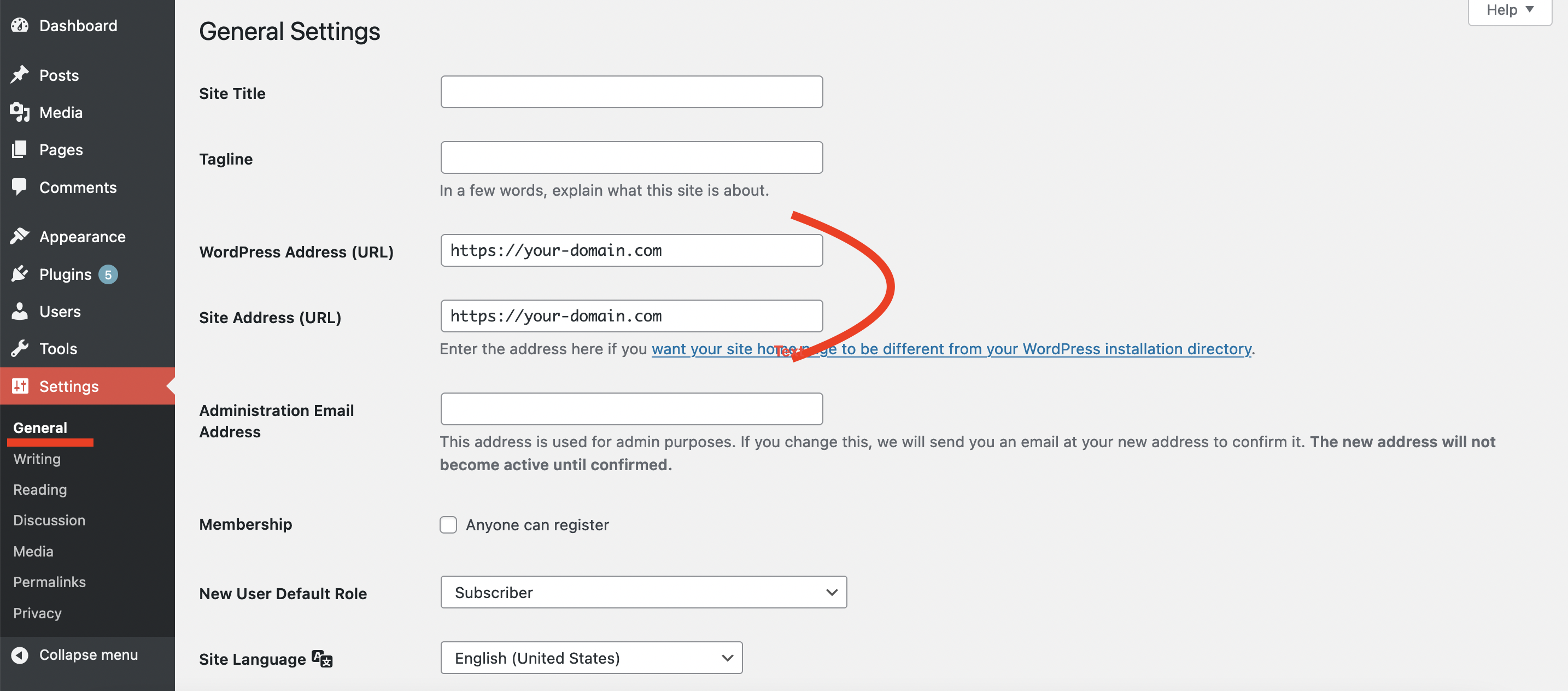
2. 404 Not Found
You might see this error because you do not have a file to download. This can happen if you imported downloads from a CSV file and the file’s path was not imported. To check go to your WP dashboard > Downloads > All Downloads > Edit your download > scroll down to Downloadable Files/Versions > Add File > Upload File > select your file > Update.
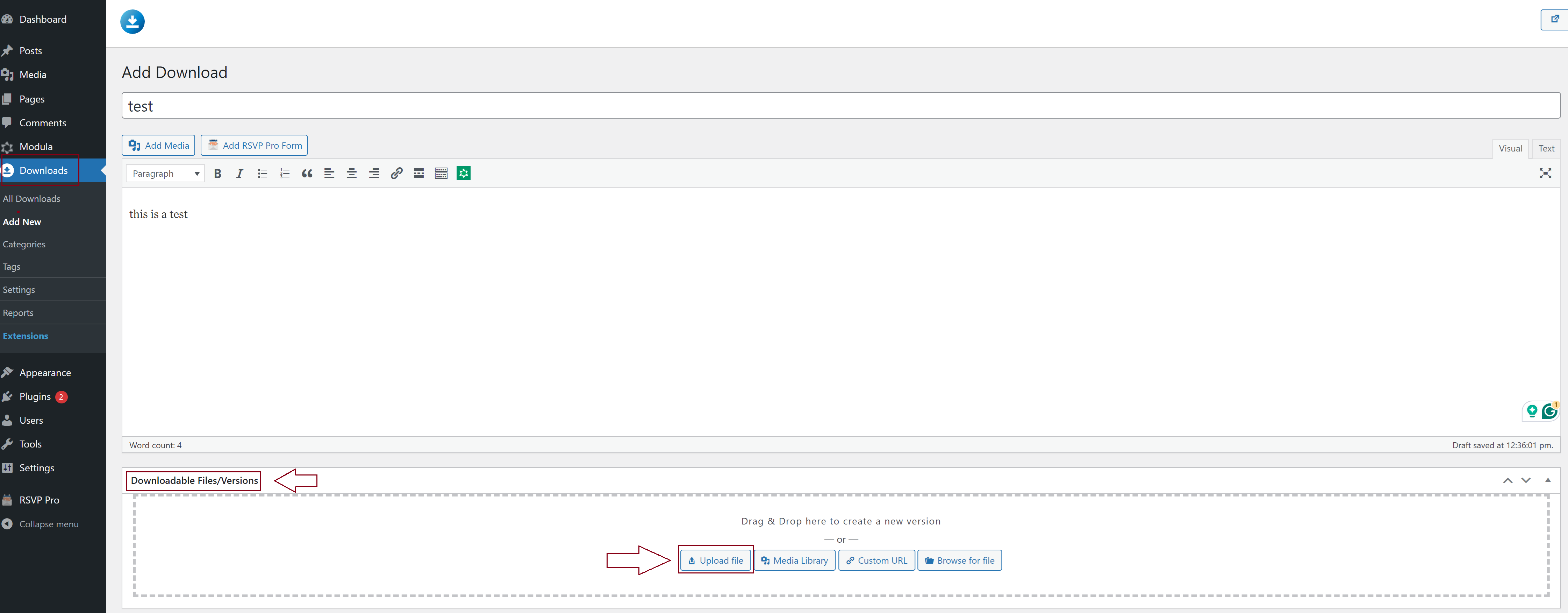
Another solution to try is to go to your dashboard > Settings > Permalinks > and save without changing anything.
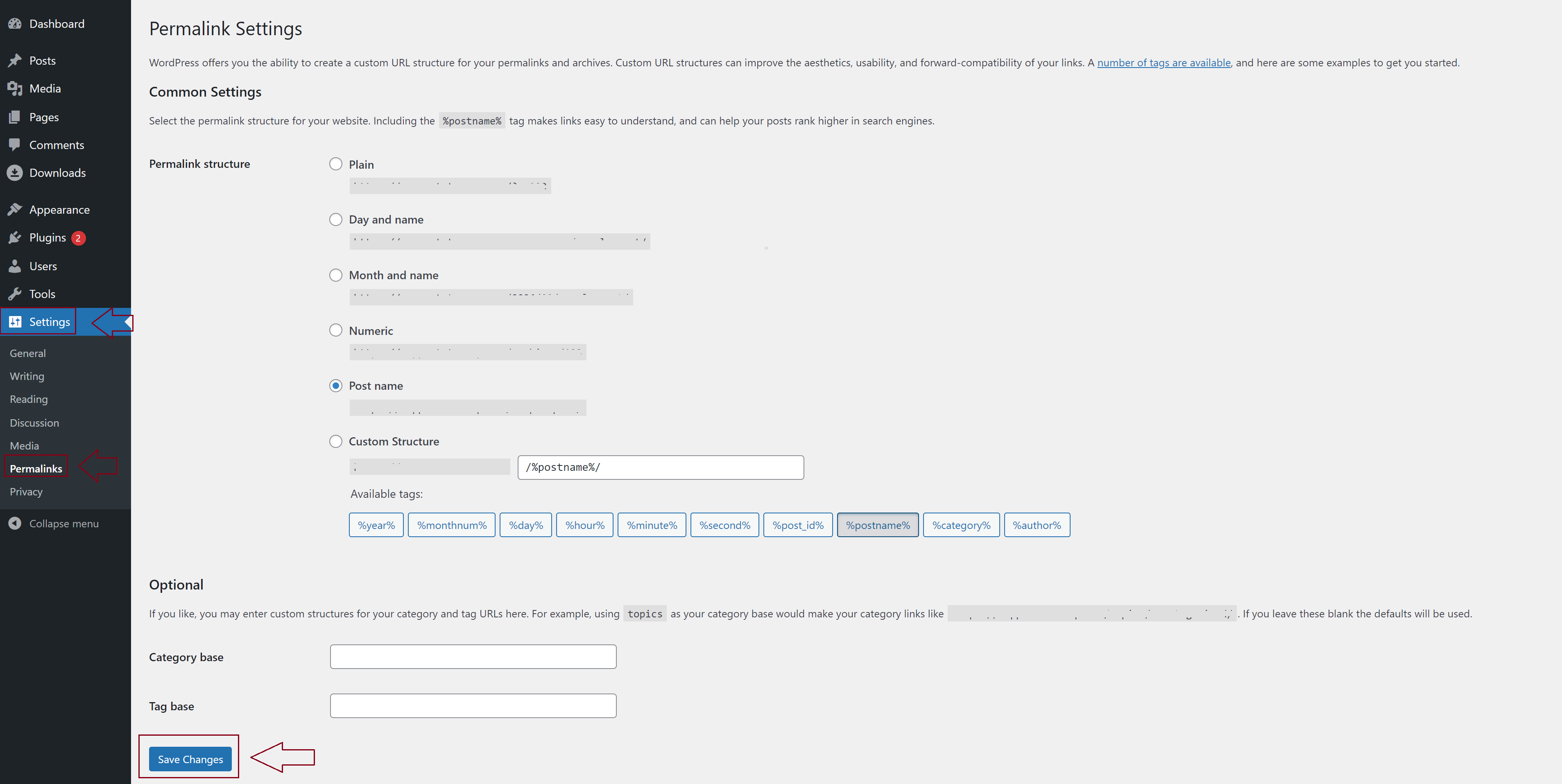
3. Downloads do not work in Chrome
Go to your WP dashboard > Settings > General > make sure that at the WordPress Address (URL) and at the Site Address (URL) sections you have both the links written with https://