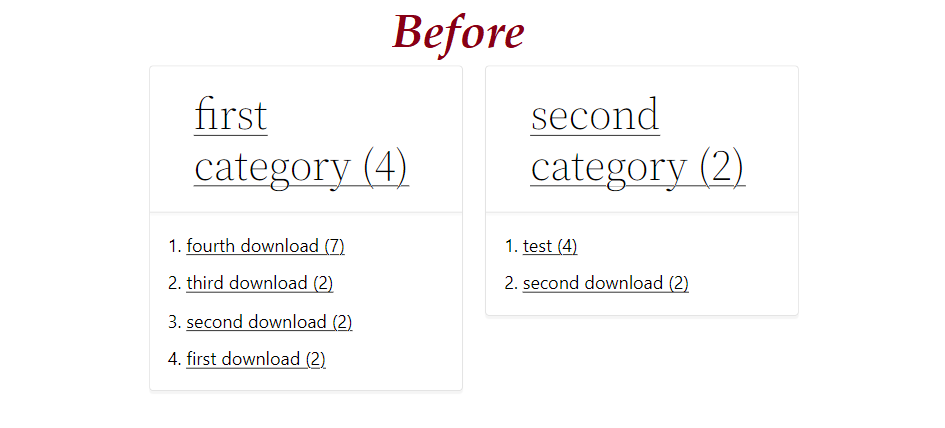If you are using the [download] shortcode on your page and you wish to hide the download count displayed next to your download’s title you need to go to your WordPress dashboard > Downloads > Settings > General > Default template > choose the ‘Title’ template. This way only the title of your download will be displayed.

Hide the download count when using the Download Monitor Page Addon extension
If you are using the Download Monitor Page Addon extension on your site and you wish for the download count to not be displayed next to your download you need to create a a new php file named content-download-pa.php and add this code in it:
<?php
/**
* Default output for a download via the [download] shortcode
*/
if ( ! defined( 'ABSPATH' ) ) {
exit;
} // Exit if accessed directly
/** @var DLM_Download $dlm_download */
global $dlm_page_addon;
?>
<a class="download-link" href="<?php echo $dlm_page_addon->get_download_info_link( $dlm_download ); ?>" rel="nofollow">
<?php $dlm_download->the_title(); ?>
</a>