Download Monitor offers robust logging options that allow you to capture essential information, such as IP addresses and other user details, whenever someone downloads content from your website. With the 4.1 update of Download Monitor, we’ve introduced new features to give you greater control over the data you collect, while maintaining a comprehensive log of all downloads.
In previous versions of Download Monitor, when logging was enabled, our plugin stored three pieces of user information:
- IP Address: This helped you track the origin of the download.
- User Agent: We recorded the user’s browser details for reference.
- Email Address & Username: If users were logged into your website, this information was also captured.
Fine-Tuned Control
As of Download Monitor version 4.1 and onward, you have more options to customize your data collection:
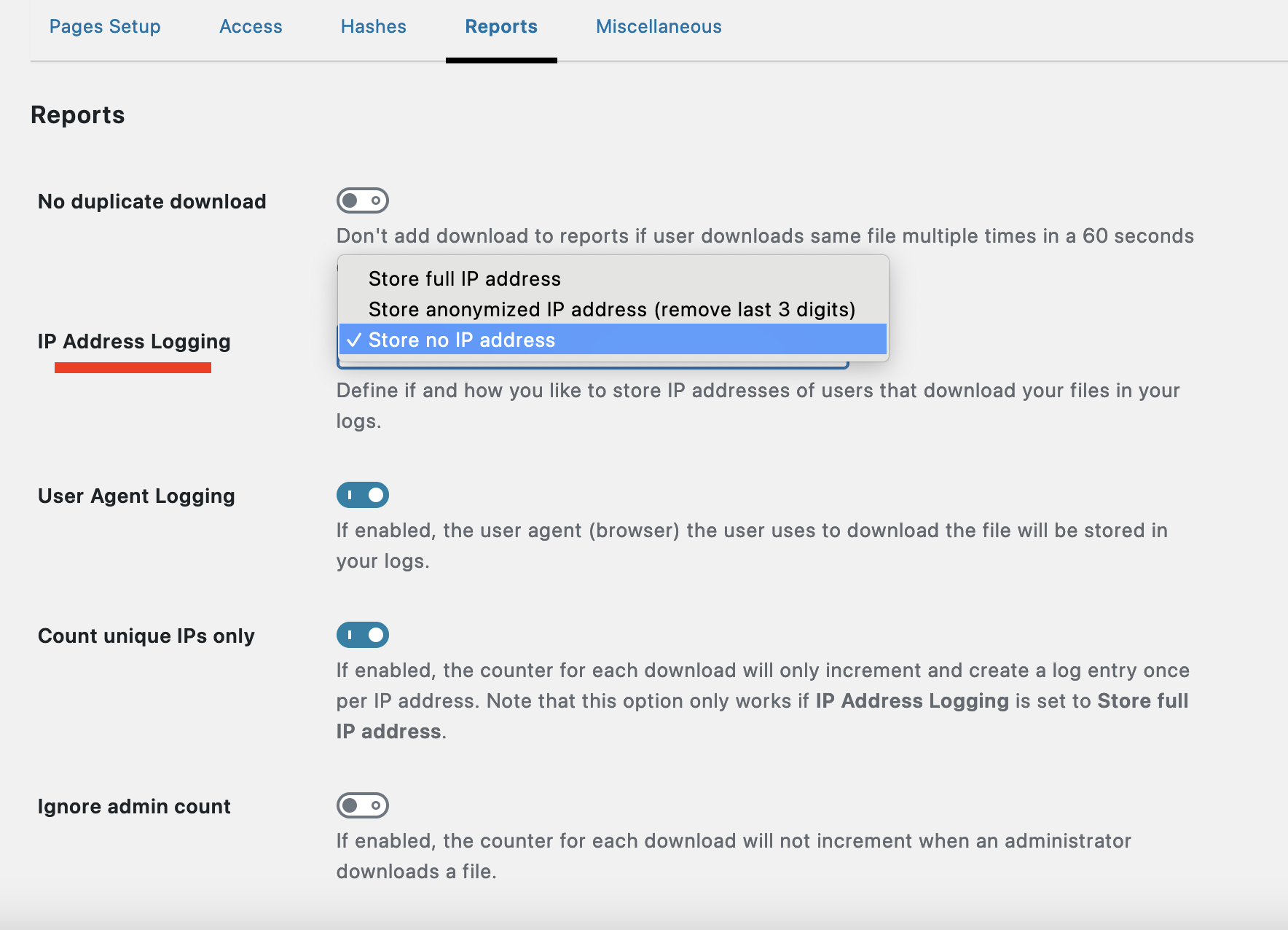
- Enable/Disable User Agent Logging: You can now choose whether or not to log the user agent, providing flexibility in the level of detail you wish to record.
- IP Address Logging: Choose from the following options regarding IP addresses:
- Disable Logging: If desired, you can completely disable the logging of IP addresses.
- Full IP Address: Opt to store the complete IP address for detailed tracking.
- Anonymized IP Address: For privacy-conscious users, there’s an option to store anonymized IP addresses by removing the last three digits.
With these new logging options, you have the power to tailor your data collection to your specific needs, ensuring you stay compliant with data protection regulations such as GDPR. It’s important to note that while controlling the data saved is a crucial aspect of GDPR compliance, this article is not legal advice. We recommend consulting with legal professionals to ensure full compliance with relevant regulations.
Download Monitor’s improved logging features empower you to balance data collection with user privacy, enhancing your website’s transparency and compliance efforts.
