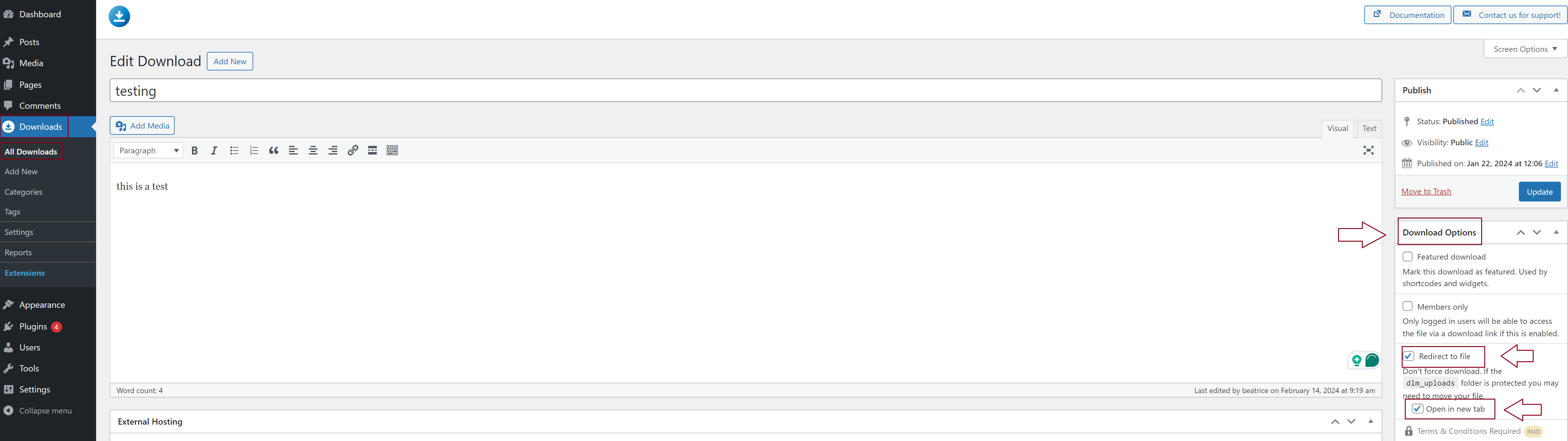If you want to open the downloaded file in new tab here is what you need to do:
- Create a new download by going to your WordPress dashboard > Downloads > Add new. Please see here how to create new downloads.
- Edit your download > scroll down to ‘Download Options‘ > check the ‘Redirect to file‘ option > check the ‘Open in new tab‘ option> Update your download.