Please note: Functionality described on this page requires Download Monitor version 4.4 or above.
Products in Download Monitor are what your customers can buy in your shop. You link your product to one or more downloads, allowing your customers access to these downloads after they purchased the product.
Why separate downloads and products?
We’ve separated products from downloads for a couple of reasons. One is that we feel like the data (like title and description) for a product is often different than that of a product. Your download data is informative while often your product data is optimized towards convincing your visitors to purchase.
Another reason is, with this setup you are free to include the same download in multiple products. You can even have multiple downloads in the same product. This allows you to create things like bundles where you sell a group of downloads for a reduced price.
Product data
Creating and editing a product is much the same as a default post or page. A product just has more fields. Below is a screenshot with per number explained where the data is used.
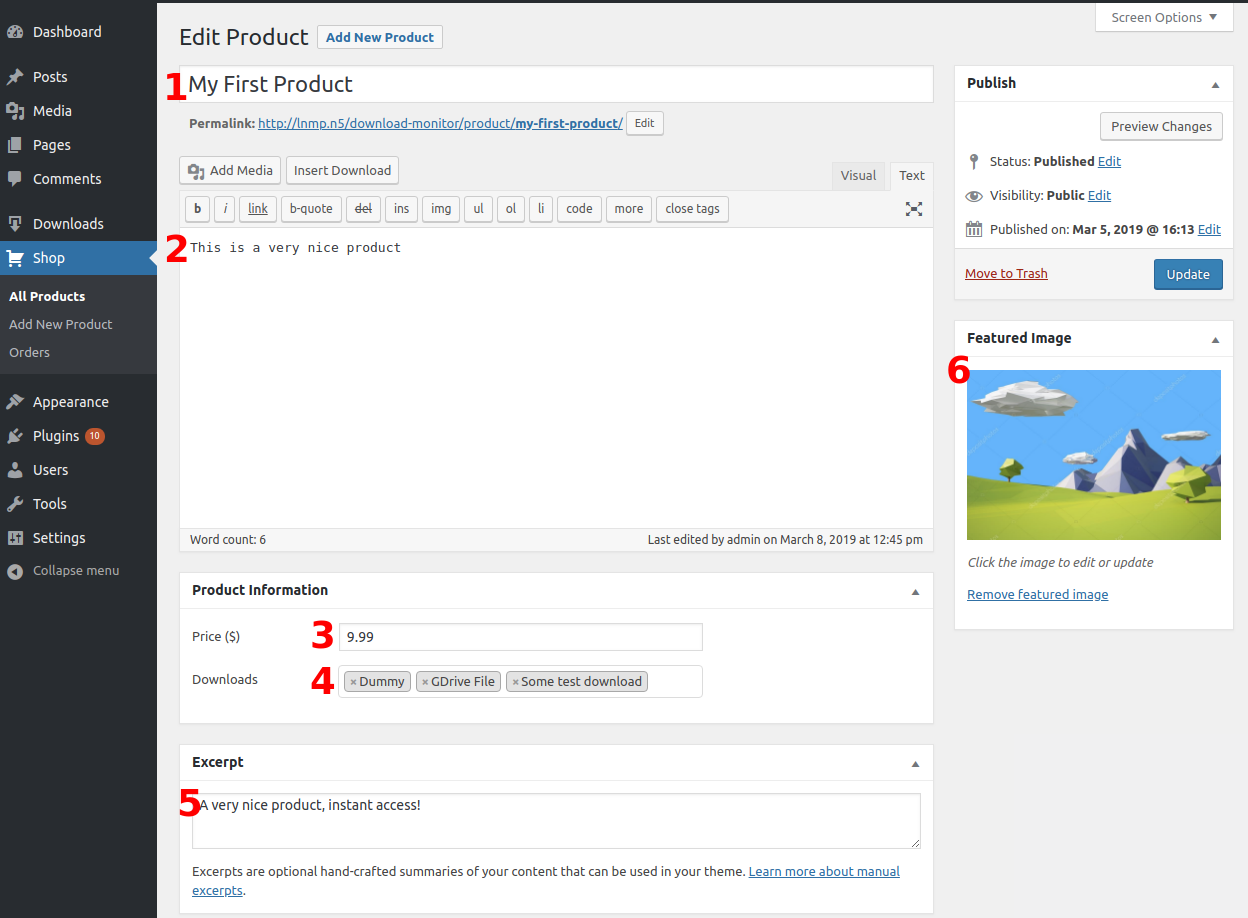
- Title: This is the title of the product. Used in the detail page, cart, checkout, emails.
- Content: This is displayed in the detail page of the product.
- Price: Price of the product. There is no need to enter the currency symbol nor the thousand separator. Do use the decimal separator you set in your settings
- Downloads: These are the downloads the customer will get access to after purchasing this product.
- Excerpt: This is used in the buttons and on the overview page.
