With the downloads shortcode, you can display an HTML list of downloads.
Arguments
This shortcode takes the following arguments:
per_page | How many downloads to show. Defaults to -1 (no limit). |
paginate | If the list should include pagination. true or false. Default: false. |
orderby | Order of downloads. title, rand, ID, none, date, modified, post__in, download_count. Defaults to date. |
order | Order direction. ASC or DESC (default). |
include | Comma separate IDS to include (optional). |
exclude | Comma separate IDS to exclude (optional). |
offset | Skip first x downloads. It must include “per_page” attribute and no “paginate” attribute or paginate=false. |
category | Comma separate category slugs to include downloads in any (OR) of given categories. Plus sign (+) separate category slugs to include downloads in all (AND) given categories. |
category_include_children | Set to false to not include downloads from children categories (used with the category argument above). |
tag | Comma separate tag slugs to include downloads from those tags only. |
featured | True, false, or exclude_featured. exclude_featured. Set to true to only pull featured downloads or exclude_featured to only pull non-featured downloads. |
members_only | True or false. Set to true to only pull member downloads. |
template | Template used to output the list of downloads. |
loop_start | HTML to wrap the list. Default: <ul class="dlm-downloads"> |
loop_end | HTML to wrap the list. Default: </ul> |
before | HTML to wrap each item. Default: <li> |
after | HTML to wrap each item. Default: </li> |
The template argument in this shortcode uses content templates.
Example
Shows featured downloads in the plugins category.
[downloads featured="true" category="plugins"]When using [downloads] shortcode, a bulleted list of downloads is created by default.
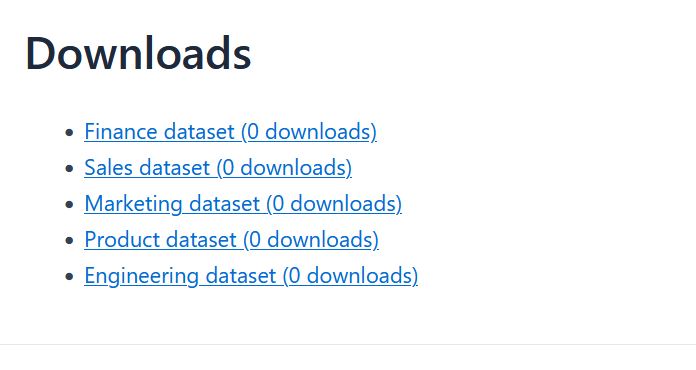
To change it to a numbered list, add this CSS code:
.dlm-downloads {list-style: decimal;
}
