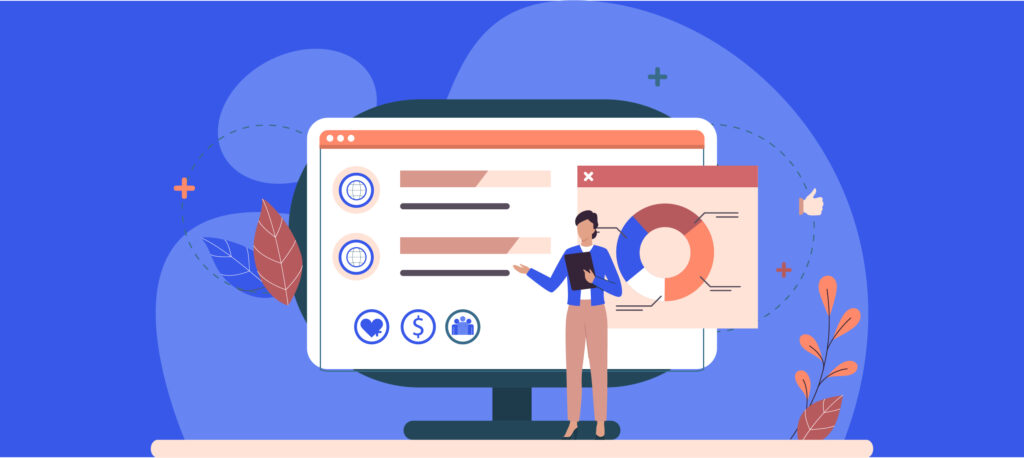Post-COVID, online shopping has grown in popularity — people now simply prefer to buy products online! As a result, there’s also been an increasing number of vendors selling digital downloadable products.
Selling digital downloads is a great way to make money online. Digital download products can be anything like e-books, digital art, courses, website templates, and much more.
Several platforms are available to sell digital downloads and help you start your own e-commerce store. And if you don’t know how to code, no worries! Most platforms provide no-code solutions
But which platform is the best one for you? Luckily, I’ve spent hours and hours of research so you don’t have to. In this article, I’ll share the best platforms to sell digital downloads online. I will also list their features and explain them, so you can choose the best platform for your needs.
What To Look For in a Platform To Sell Digital Downloads
There are numerous platforms available for setting up a digital download store. However, not all are created equal.
You’ll find that some platforms will have all the features you require but at the expense of numerous technical challenges. Some platforms will only provide you with limited features, which isn’t ideal for scaling and growing your business.
The process of selling digital downloads can seem intimidating, but it really doesn’t have to be. All you need is a platform that allows you to upload download files to the server, present those files to users, allow them to purchase those files, and let you track the performance of the files. This is the bare minimum that a platform should provide.
4 Features to Carefully Look before Choosing Any Platform
👉 When choosing the best platform to sell digital downloads, here are a few things to consider:
Ease of Use
The platform should be easy to use for both you and your users. You don’t want to spend hours trying to figure out how the platform works. At the same time, your users should be able to easily find and purchase what they require from the store.
Scalability
Even if you’re starting your digital download business as a side hustle, you’ll want to scale it with time. The platform that you pick should have features to let you scale your business to new heights. This includes handling more traffic, a white-label solution, a custom domain, and many more.
Commission Fee
Depending on the platform, digital downloads may be subject to a variety of commission fees. Some platforms charge a percentage of the sale price, while others charge a flat fee. Before selling digital downloads on a platform, make sure to check the commission fee policy to ensure you’re getting the best deal possible.
Support System
If you’re setting up your store for the first time or already have an established digital store, you’ll need help and support when you run into a problem. You never know when you’ll need it. Having a dependable support system will give you peace of mind in knowing that you can rely on someone when needed.
Now that you have an idea of what to look out for, let’s check out some of the best platforms to sell digital downloads.
Top 13 Platforms To Help You Make Money Selling Digital Downloads
The following are our hand-picked best platforms to sell digital downloads. They make it easy to set up and start your own digital store.
In a hurry? Here’s the comparison at a glance:
| Platforms | Free option | Monthly plans/commission fee | Analytics | Multi-payment options |
|---|---|---|---|---|
| Download Monitor | Free core plugin | No monthly plans. Yearly plans start at $69/year for Pro extensions | Detailed reporting | Only supports PayPal |
| SendOwl | No free plan but offers 30-day trial | Starting at $9/month | Detailed reporting | Multiple payment options |
| Gumroad | No monthly fee | 9% for first $1000 in revenue | General reporting | PayPal, all major cards and digital wallets |
| Podia | No free plan but offers 14-day trial | $39/month | No built-in reporting | Stripe and PayPal |
| Payhip | Yes | $99/month with no commission fee or zero monthly charges with 5% commission | General reporting | Paypal and Stripe |
| Shopify | No free plan but offers 14-day trial | Starts at $9/month for Shopify Lite | Detailed reporting | Multiple payment gateways supported |
| Ko-fi | Free plan with commission | 5% commission or $6/month | No built-in reporting | Paypal and Stripe |
| BigCommerce | No free plan but 15-day free trial | Starts at $29 month with no additional fees | Detailed reporting | Multiple payment gateways supported |
| WooCommerce | Free core plugin | Individual extension or plugin price varies | Detailed reporting | Multiple payment gateways supported |
| Sellfy | Yes | Starting at $264/year | Detailed reporting | PayPal and Stripe |
| Envato Elements | No | Commission on sale | No built-in reporting | PayPal and Skrill |
| LearnDash | No | No monthly plans. Yearly plans start at $247/year | Detailed reporting | Multiple payment gateways supported |
| Paid Memberships Pro | Free core plugin | No monthly plans. Yearly plans start at $247/year | Detailed reporting | Multiple payment gateways supported |
1. Download Monitor
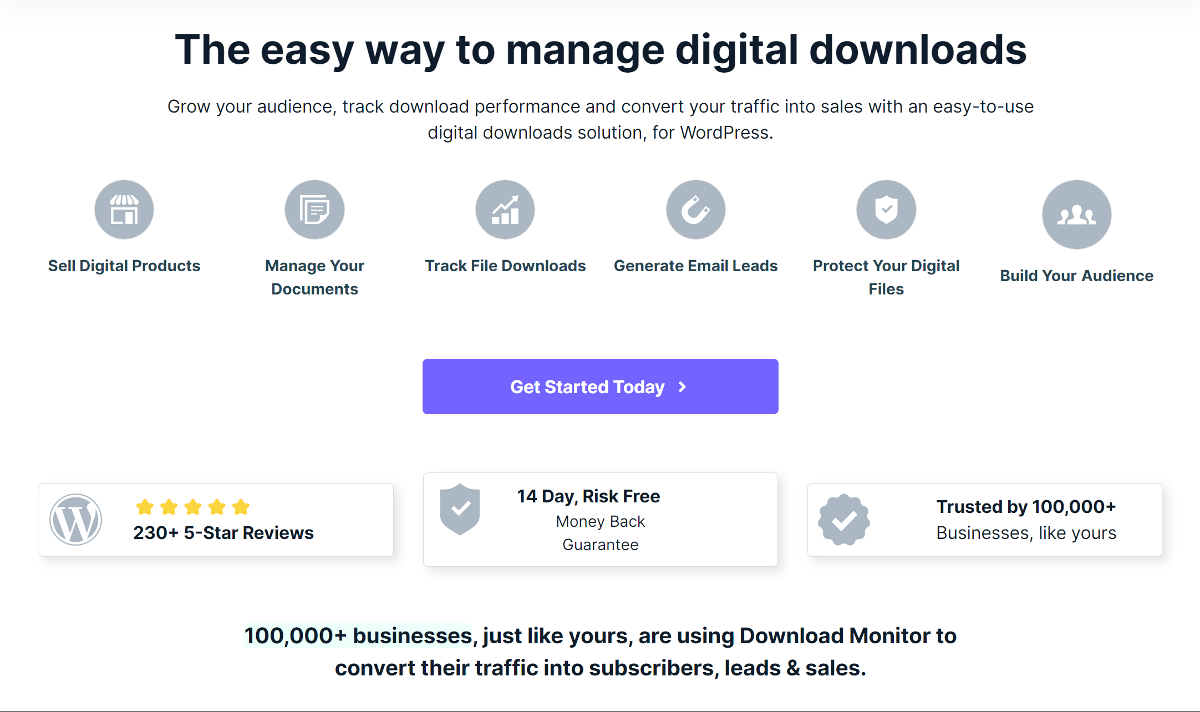
Download Monitor is a popular WordPress digital downloads store builder that allows you easily set up and distribute digital download files in a few easy steps: just add a new product, add a file, set price, and publish. Bam.
It’s used by over 100,000+ websites to sell digital files such as PDFs, software packages, audio tracks, video files, digital art, and so on.
Download Monitor is fully customizable, giving you complete control over the design and features. And as mentioned, no coding language is required to set it up.
It lets you host the files on your own server or external platforms such as Google Drive and Amazon S3, with the option of serving expiring links.
The best part about Download Monitor? It’s reporting. You get detailed reporting on how your store is performing, which is essential for growing your business and making data-driven decisions.
- Built-in tracking file download tracking
- Accept payments using PayPal
- Control file downloads or versions
- Content locking for lead generation
- Zero commission fee on sales
- Only PayPal as payment integration
- Only works with WordPress
💳 Pricing: Download Monitor comes in free as well as a paid version. The core plugin is free and includes everything you need to set up a digital store. The Download Monitor Pro comes in three different plans and each plan varies based on the number of premium extensions. Each plan also comes with a license to use on five different websites.
If you don’t want to commit to a yearly subscription, Download Monitor also offers lifetime pricing, which allows access to everything for a one-time fee.

Download Monitor
Grow your audience, track download performance, and convert your traffic into email subscribers with an easy-to-use digital downloads solution for WordPress.
2. SendOwl
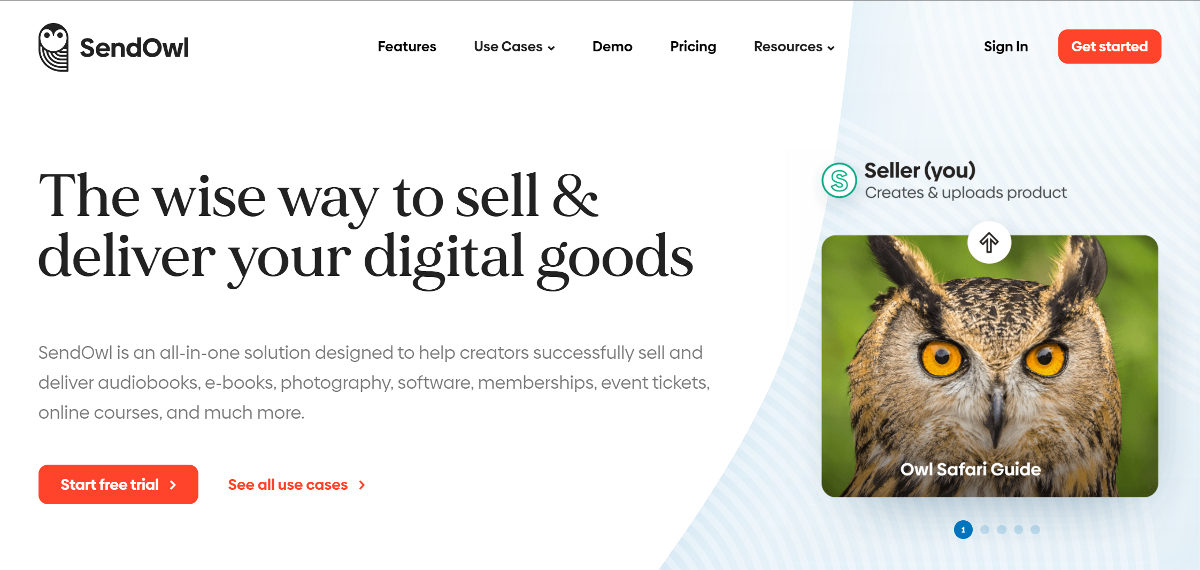
SendOwl is a simple e-commerce platform that allows you to sell and promote digital downloads only. It gives you the freedom to either host the files with the platform, or host them by yourself. SendOwl is compatible with WordPress and other content management systems (CMSs) like Shopify.
It includes marketing tools that work on autopilot to increase sales and help you acquire new customers.
- User-friendly interface
- Flexible payment options and subscriptions
- Integrates with popular marketing tools
- Checkout builder
- Multi-language support
- Multi-currency support
- Analytics are lackluster
- Limited filters to search for customer data
- No emergency customer support
- Limited customization and templates
💳 Pricing: SendOwl pricing is divided into three categories. Standard, Self-hosted, and Subscriptions, and each option has four different plans. Using SendOwl, you can start as low as $9 a month.
3. Gumroad
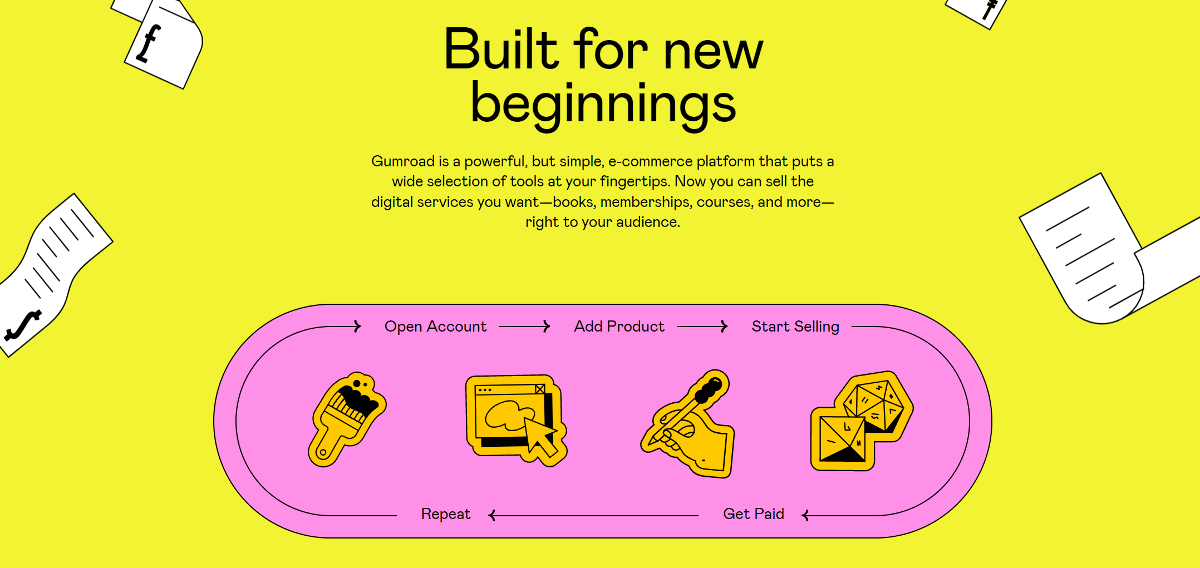
Gumroad is an online marketplace that allows creators to sell directly to consumers. It’s used to sell various products, of which most are digital content such as albums, comic strips, ebooks, films, music, games, or tutorials.
- Easy-to-use interface
- Multi-currency support
- Built-in membership platform
- Built-in affiliate portal
- Option to embed Gumroad on your website
- Digital products can’t be organized by tag or category
- Takes a (pretty hefty) commission from every sale you make
- No instant payout
💳 Pricing: Signing up and setting up the shop is free, and Gumroad charges you only when you make a sale. It charges no monthly fee and takes only a small percentage of each sale. Gumroad takes a 9% commission on the first $1000 in revenue. As you make more sales, this percentage decreases.
4. Podia
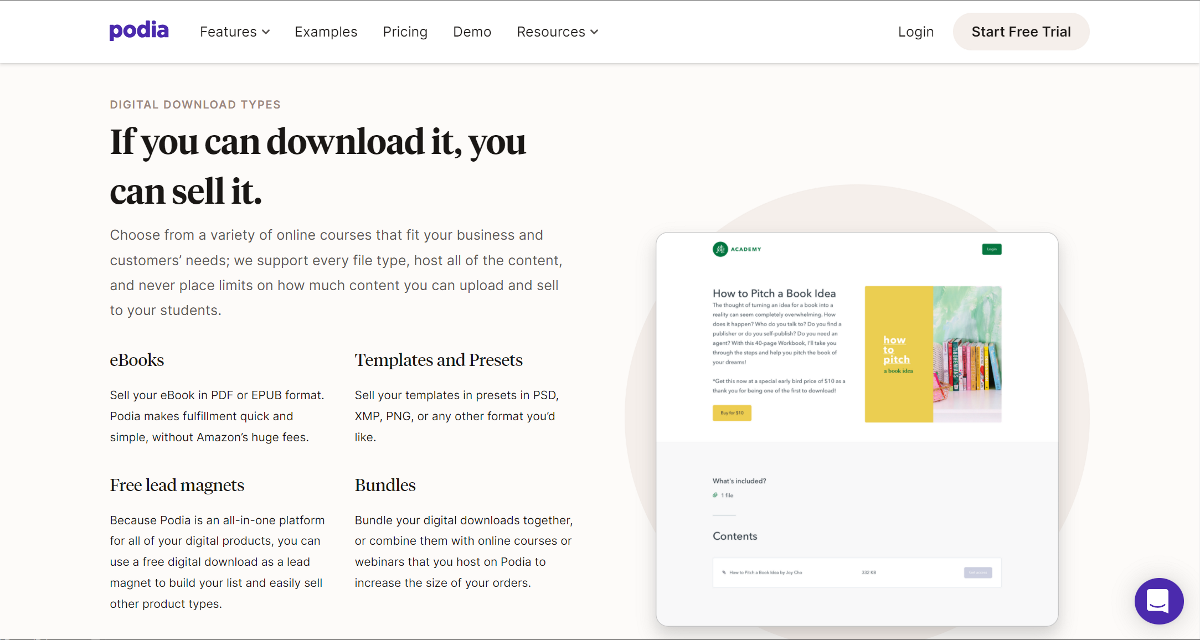
Podia is an e-commerce platform that allows people from all sectors — including instructors, programmers, consultants, administrators, etc. — to sell digital goods such as online courses, webinars, memberships, and downloads.
It comes with a lot of built-in features designed to replace other products you might use separately, saving you money. This includes an advanced email marketing tool and live chat support.
- Website building functionality
- You can bring your own domain
- Support via live chat or email 24/7
- Email marketing
- Coupon generation
- Course memberships plan
- Drip content option
- Affiliate program setup
- No free plan, only 14-day trials
- The platform can feel hard to navigate
- No marketing features like order bumps, cart abandonment
💳 Pricing: Podia has three paid plans and also offers a 14-day free trial. The Mover Plan is the cheapest one and includes features such as a custom website, and unlimited downloads and courses.
The second is the Shaker plan which allows you to sell coaching sessions and add affiliates. The third option is the Earthquaker plan, which includes priority support as well as a 1:1 onboarding call to assist you in getting started.
5. Payhip
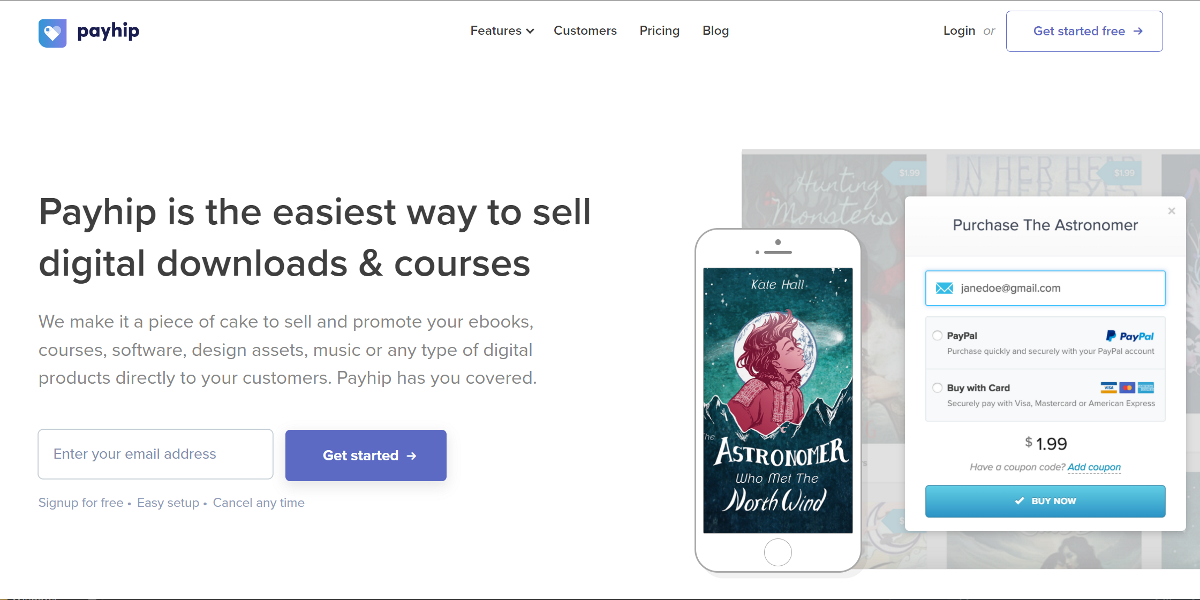
Payhip is a lightweight e-commerce solution that allows you to sell a wide range of digital products. It’s an online store builder and creator that also integrates seamlessly with your existing website, and it can be customized to match your branding.
The best thing about Payhip is that the customer checkout experience is extremely well optimized. It’s responsive and simple.
- Set up your own affiliate program
- Sync customers to mailing lists
- Offer coupons and run promotional campaigns
- Integrate checkout and cart on social media platforms for easy purchases and downloads.
- Set your own price
- It’s pricey (it charges a sale commission, a monthly fee or both depending on the plan)
- Technical support isn’t very responsive
- No website builder
- Not designed for teams
💳 Pricing: Payhip offers three pricing plans, all with the same features. The only difference is in the transaction fee and monthly fees:
- Free Forever Plan: $0/month +5% transaction fee
- Plus Plan: $29/month +2% transaction fee
- Pro Plan: $99/month with no transaction fees
6. Shopify
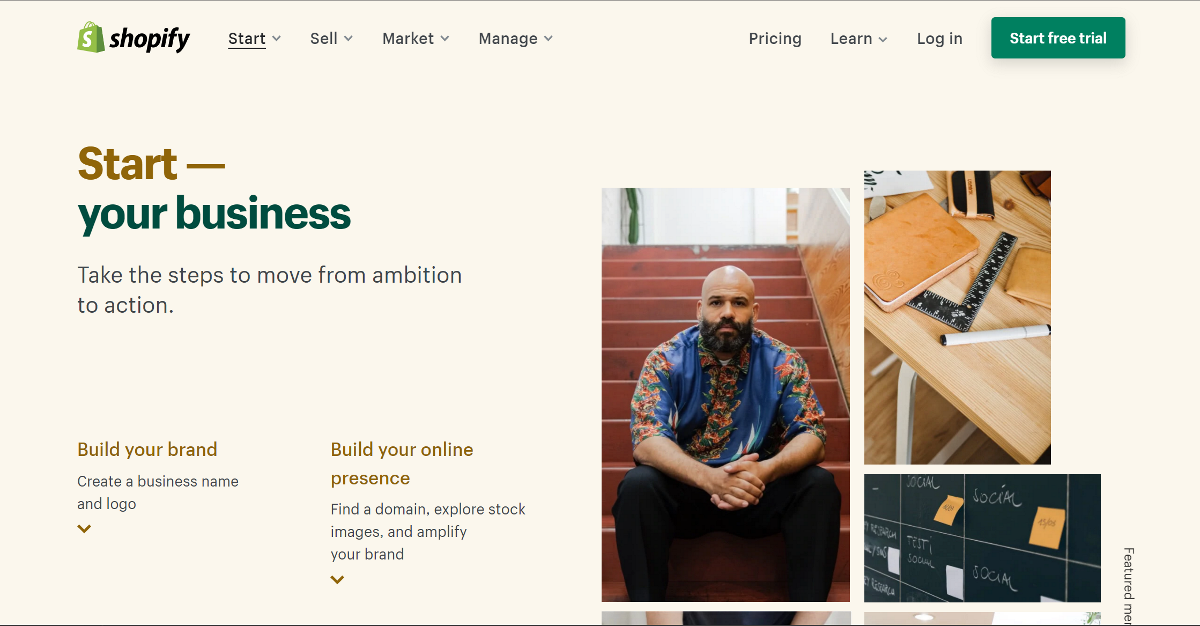
Shopify is one of the world’s most popular e-commerce platforms, allowing you to sell any product you want — physical or digital downloads.
It lets you personalize the sales experience with a variety of customizable styles and different marketing features such as workflow automation and a live chat widget.
- Easy to set up and use
- Allows you to sell on new sales platforms such as Pinterest and Amazon
- Supports popular payment gateways
- Growth insights using a single dashboard
- Has over 100 integrations
- Technical support is not reliable
- Hard to customize without a developer
- Overly reliant on third-party apps
💳 Pricing: Shopify offers a 14-day free trial period, after which you can upgrade to one of its three pricing plans. The plans vary based on the number of staff accounts, level of reporting, and automation.
7. Ko-fi

Ko-fi is not a full-fledged digital downloads platform but rather a website where creators can set up a shop, offer membership, and accept tips from their fans.
The best thing about Ko-fi is that you pay only a small monthly fee, and there are no commission fees. This means that you’ll receive the entire amount that the users pay.
- Easy to set up. Ko-fi claims that you can get started in 60 seconds
- Accept one-off or monthly recurring payment
- Lets you connect to Google Analytics to see how your page is performing
- Get a shorter Ko-fi username
- Color customization to make your page stand out
- Sell anything with just a link
- No reports in the free plan
- Simplistic, lacks a lot of features for selling digital products
- No direct integration with email marketing tools
💳 Pricing: Ko-fi offers both a free plan and a paid plan. The free plan allows you to accept donations with a 0% commission fee. However, you’ll be charged a 5% fee for shop and membership features.
In contrast, if you subscribe to the Gold plan, you receive all the features with no commission fee.
8. BigCommerce
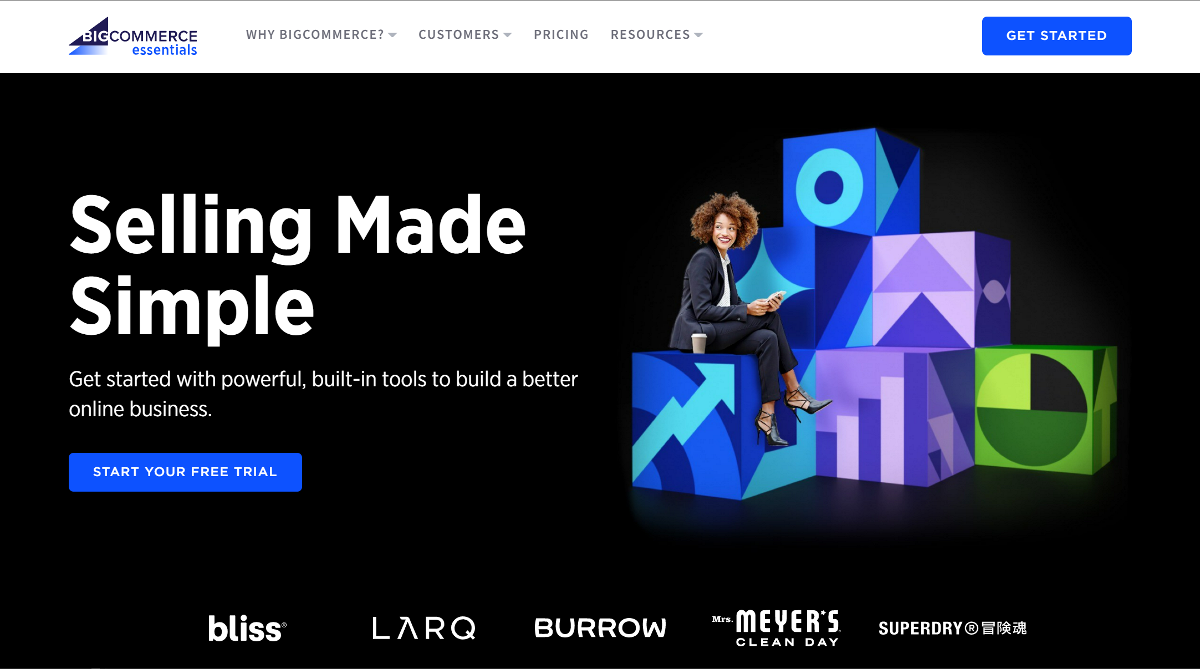
BigCommerce is a well-known e-commerce platform for selling digital and physical items. It comes with many features such as beautiful templates, integration with other tools, and a powerful product discovery search engine. It’s suited for both small and large businesses.
- Built-in tools to keep your business running
- Can be used on a custom domain
- Abandoned cart recovery
- Wide range of payment options
- Compatible with WordPress
- Forces a plan upgrade if you exceed an annual limit in sales
- Limited free theme options
- A steep learning curve to getting started
💳 Pricing: You get a 15-day free trial to help you get started. The paid plans are available in three options and all include zero commission fee, unlimited products, and storage. The plans vary based on automation and marketing features.
9. WooCommerce
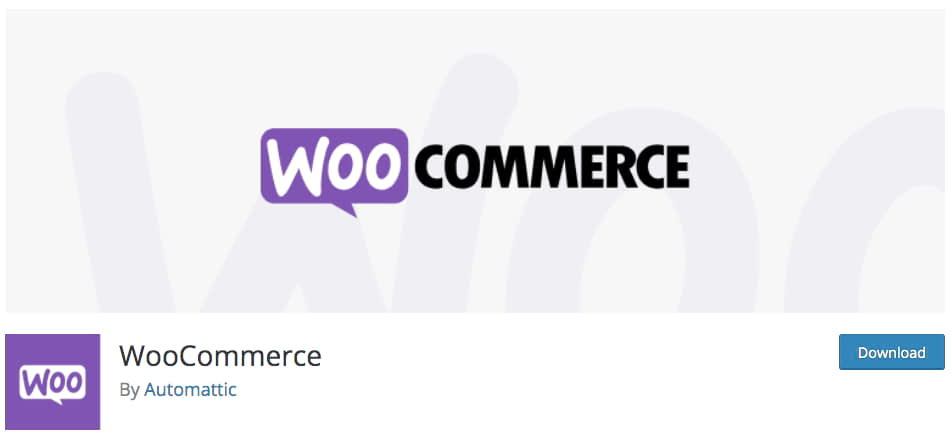
WooCommerce is a popular open-source e-commerce solution for creating online stores for physical products and digital downloads.
The main features of WooCommerce are the various payment gateways it integrates with, which include PayPal, Stripe, Authorize.net, and others.
You also get a wide range of extensions, which allows you to customize the design and functionality of your store to meet your specific needs.
The only disadvantage of WooCommerce is that its code is bloated, which can cause your website to slow down.
- Built-in tools to keep your business running
- SEO optimized with a blogging feature
- Custom domain
- Abandoned cart recovery
- Wide range of payment options
- Compatibility with WordPress
- Setting up an advanced store can be pricey with all the needed add-ons
- Bloated with too many options that can be confusing
- No central support system
💳 Pricing: WooCommerce is freely available to download from the WordPress repository. The core plugin is free, but adding features using extensions will add a cost.
10. Sellfy
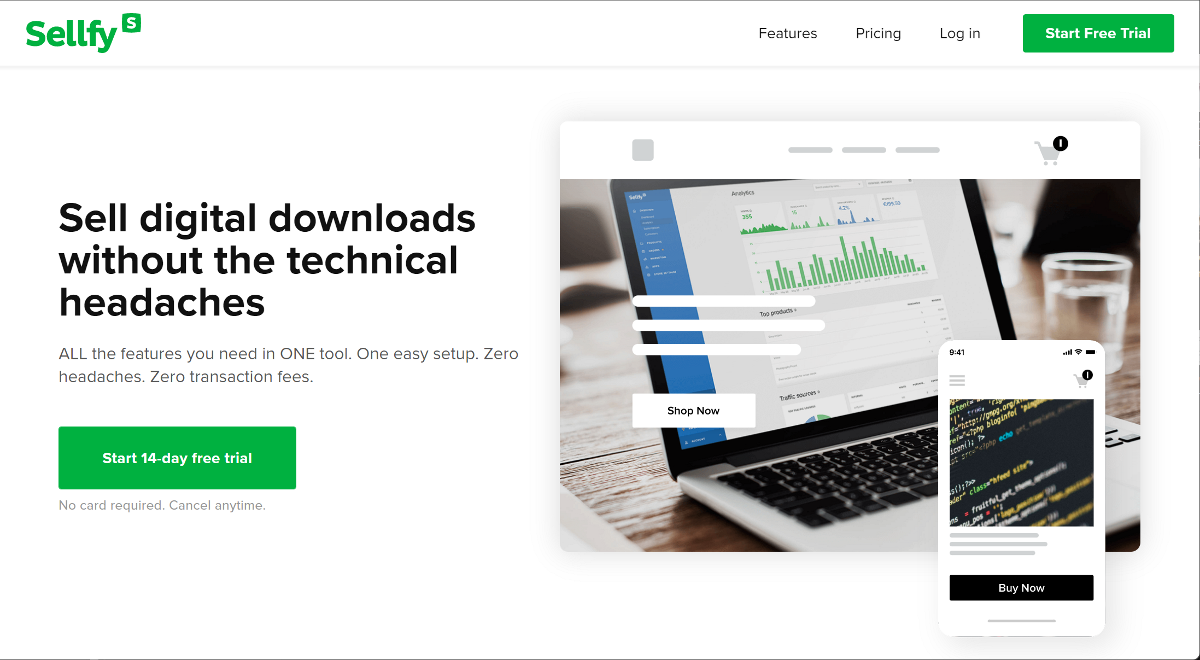
Sellfy is an e-commerce platform that allows users to sell digital products, subscriptions, and physical products.
It comes with a wide range of customization options, including the ability to insert your logo, change color schemes, and organize the layout. You can even connect your own domain to make yourself stand out.
- Easy-to-use visual builder
- Embeddable “buy now” buttons
- Coupon and discount codes generator
- Pay-what-you-want pricing
- Built-in email marketing
- PayPal and Stripe are supported
- Only supports two payment processors
- Limited customization of the store
- Does not allow to set up affiliate programs
- Acquired by Amazon
💳 Pricing: Sellfy offers a free forever plan that allows you to sell up to 10 products. The paid plans are divided into three options based on the amount of revenue allowed, the number of marketing features, and the number of email credits.
11. Envato Elements
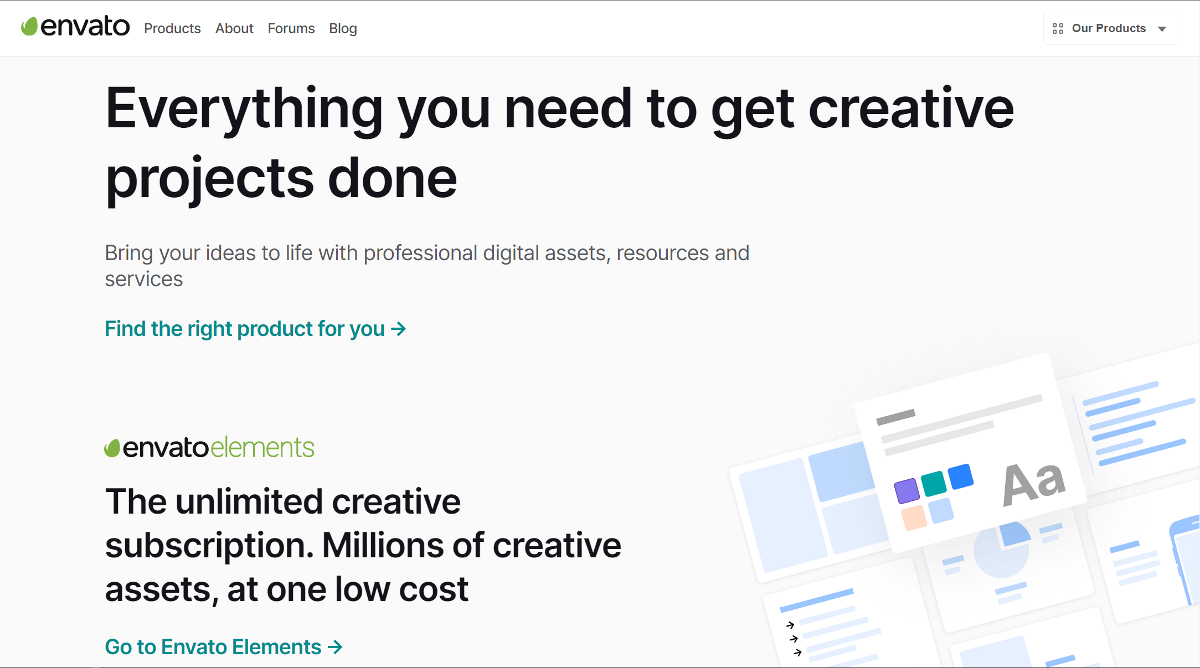
Envato Market is a massive platform for selling various types of digital goods and earning good revenue from it.
It includes over five million products from various marketplaces such as ThemeForest, CodeCanyon, and VideoHive, among others. It enables customers to set up and submit their ideas in a matter of minutes.
All you have to do is create an account with Envato and choose the marketplace most suitable for your product.
- HUGE marketplace
- Separate marketplace for each product type
- Advanced Reporting
- Technical support is limited
- You can’t create your own website since it’s a marketplace.
- No way of making yourself distinguishable from competitors
💳 Pricing: Commission charges are between 10% and 50% based on the pricing of the item.
12. LearnDash

LearnDash is a WordPress LMS plugin that makes creating and selling courses a breeze. It includes a drag-and-drop course builder that allows you to create courses, lessons, tutorials, and quizzes.
It also includes a certificate builder, which you can use to reward and motivate your students.
- Pre-designed course templates
- Options for quizzes and assignments
- One-time or subscription model
- Drip-Feed content feature
- Automated email notifications
- The number of payment gateways is limited
- No free plan
- Built for online courses
💳 Pricing: LearnDash comes in three premium plans, which differ in terms of the number of websites on which you can use it.
13. Paid Memberships Pro

Paid Memberships Pro is a membership plugin for WordPress that allows you to share content behind a paywall. It’s not an e-commerce solution, but rather a membership website builder plugin.
The platform includes a number of features, such as the ability to create different levels of membership and manage which customers receive which digital goods. Paid Memberships Pro also includes tracking tools and a number of payment methods, including PayPal and Stripe.
- Option to choose one-time or recurring membership
- In-depth integration with top marketing tools
- Works with PayPal, Stripe & more
- Powerful analytics reporting
- Built-in affiliate program
- Doesn’t support video hosting
- Expensive for businesses just starting out
💳 Pricing: The Paid Memberships Pro plugin is freely available on WordPress.org with limited features. If you need additional features, the Pro version has three pricing options that vary depending on the number of addons and websites you can use it on.
What Platform Should You Consider To Sell Digital Downloads
🏆 Comparing all of the platforms above, Download Monitor is a clear winner. It’s simple to use and gives you complete control over the looks and functionality of your digital store. It comes with a lot of targeted features, such as:
- Expiring download links
- Integration with marketing tools
- Detailed reporting on how your files are performing
- Tweet, Form or Email unlock for downloads
- Payment processing through PayPal
We’re confident in saying that Download Monitor is the best platform to start selling digital downloads. It’s priced competitively and comes with best-in-class support that has your back in case you ever need some help.
👉 Check out Download Monitor’s Complete bundle. It unlocks all of our extensions and offers the best value.

Download Monitor
Grow your audience, track download performance, and convert your traffic into email subscribers with an easy-to-use digital downloads solution for WordPress.
Other Platforms You Can Give A Try to
The second platform that we’d recommend is SendOwl. It’s perfect for anyone who needs to sell digital files with license key generation and secure storage. Apart from this, it also supports memberships and subscriptions and integrates with WordPress and other CMSs.
Our third recommendation is Gumroad. It’s a platform for those who need a simple solution with not much focus on features. It has no setup fee and you need to share commission only from the sale you generate.
That’s it for this guide. You can also read our other guide on how to correctly price your digital downloads so that you get the most out of your time and effort. Also, if you’re looking for more digital product ideas to sell, we’ve got you covered there as well.