When you offer downloads on your WordPress website, you have two options. You can post the download links directly on the download or product pages and let your users download by simply clicking them. Or, you can require users to complete some actions (like entering their emails) to access your downloads.
When you use the second approach (and ask for your users’ emails), you end up building a valuable email contact base. Each contact on your email list is a lead. And did you know email communications are one sure way to generate sales for your business and build a long-term relationship with your users? When used right, the email marketing channel generates an ROI of $38 for every dollar spent. Not only is it the top channel for acquiring customers but also for powering business-customer communications.
So how do you make your users sign up with their emails before they can access your downloads? This is easy to do with the help of a register to download WordPress plugin. In this article, we’ll see how you can use Download Monitor to entice users to register and collect email leads. But before that, let’s see how user registration works on WordPress and the many benefits it brings.
What is a register to download WordPress plugin? And why should you require user registration before allowing downloads?
A register to download WordPress plugin makes your users submit their emails to download the products or freebies that you’re offering on your WordPress website.
Now, when you talk about user registration in the context of offering digital downloadables, you’re mostly only talking about collecting your users’ emails. User registration is email registration in this particular case.
But you can take it further. In addition to soliciting your users’ emails, you can set up a proper signup form that asks users for more information to:
Discover more insights about them
Asking your users where they live, the URLs of their websites, and what they do helps you learn more about them. You can also find out how they landed on your digital downloads store or your freebie landing page. This demographic information helps create data-driven audience personas.
Create better product/service positioning and messaging
Once you know your users better, you can write product messaging that connects better with them. If most users tell you that they’re looking to save time with your downloads, you can make “time savings” your USP as a digital products business.
Build a beta or inner-circle group
You can also use your email base to gather feedback from your users. This is a great way to guide your product development efforts. If you’re looking to launch a new line of downloads, you can survey your list to gauge interest. Likewise, if you’re planning a new feature, you can get a sense of anticipation by asking your users. Similarly, you can collect feedback from your current customers about their downloads. You can also post a follow-up email survey to learn about their downloading experience.
A special use case for a register to download WordPress plugin
A user registration form is also required if you sell Etsy-like customizable digital downloads. When you sell personalized digital art, for example, you will need personalization details, like your customers’ names, in order to personalize their purchases. You’ll also need extra info if you offer customizable goods like WordPress themes or HTML templates or PHP widgets. The use cases are endless. The bottom line is that a register to download WordPress plugin is an essential for offering such digital products.
On top of all of this, when you collect emails, your subscriber base works as some excellent social proof. Imagine telling your visitors how more than a thousand people just like them downloaded a copy of what you’re distributing/selling!
Choosing a register to WordPress download plugin
There are quite a few ways to enable user registration — email registration, in our case — before allowing access to downloads.
But the most straightforward method is to use a download manager plugin that has the right functionality, like Download Monitor. Doing so brings your email registration right to your WordPress download system. It’s no longer siloed away on a third-party form builder solution. Here are three WordPress download management plugins you can use for the same.
1. Download Monitor
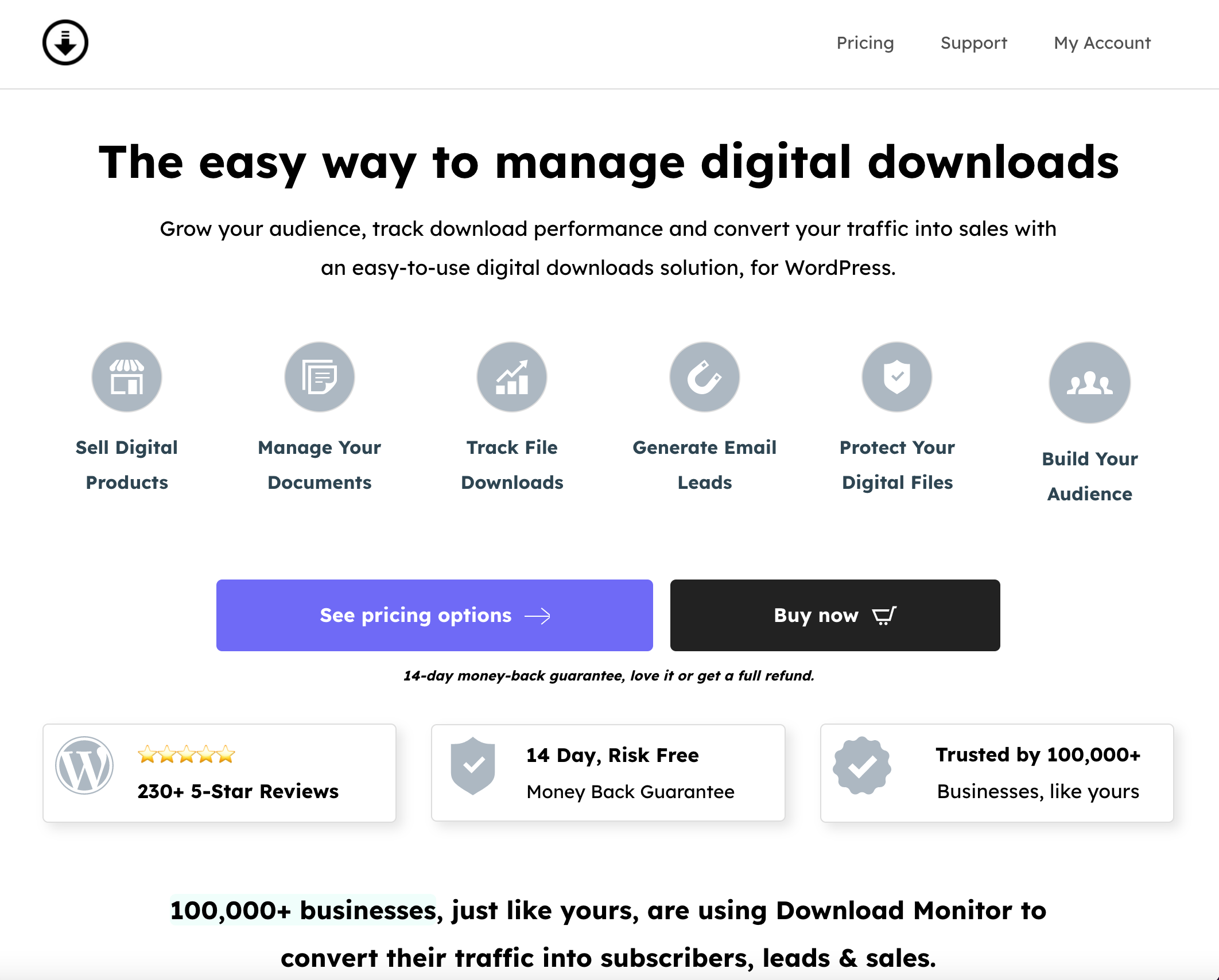
Download Monitor is a WordPress download management plugin that doubles up as a register to download WordPress plugin. With Download Monitor, you can set up a full-blown digital products eCommerce store and even set up downloads for giving away for free.
When it comes to user registration, Download Monitor offers a bunch of extensions. All these extensions are available for a single pricing via Download Monitor’s Complete extensions pack.

Download Monitor
Grow your audience, track download performance, and convert your traffic into email subscribers with an easy-to-use digital downloads solution for WordPress.
1. Download Monitor’s Email Lock extension
With Download Monitor’s Email Lock extension, you can hide your downloads behind an email signup form. Users can unlock access once they enter their email addresses.
To force user registration with this extension, just enable the Email Lock option for your product or download page:
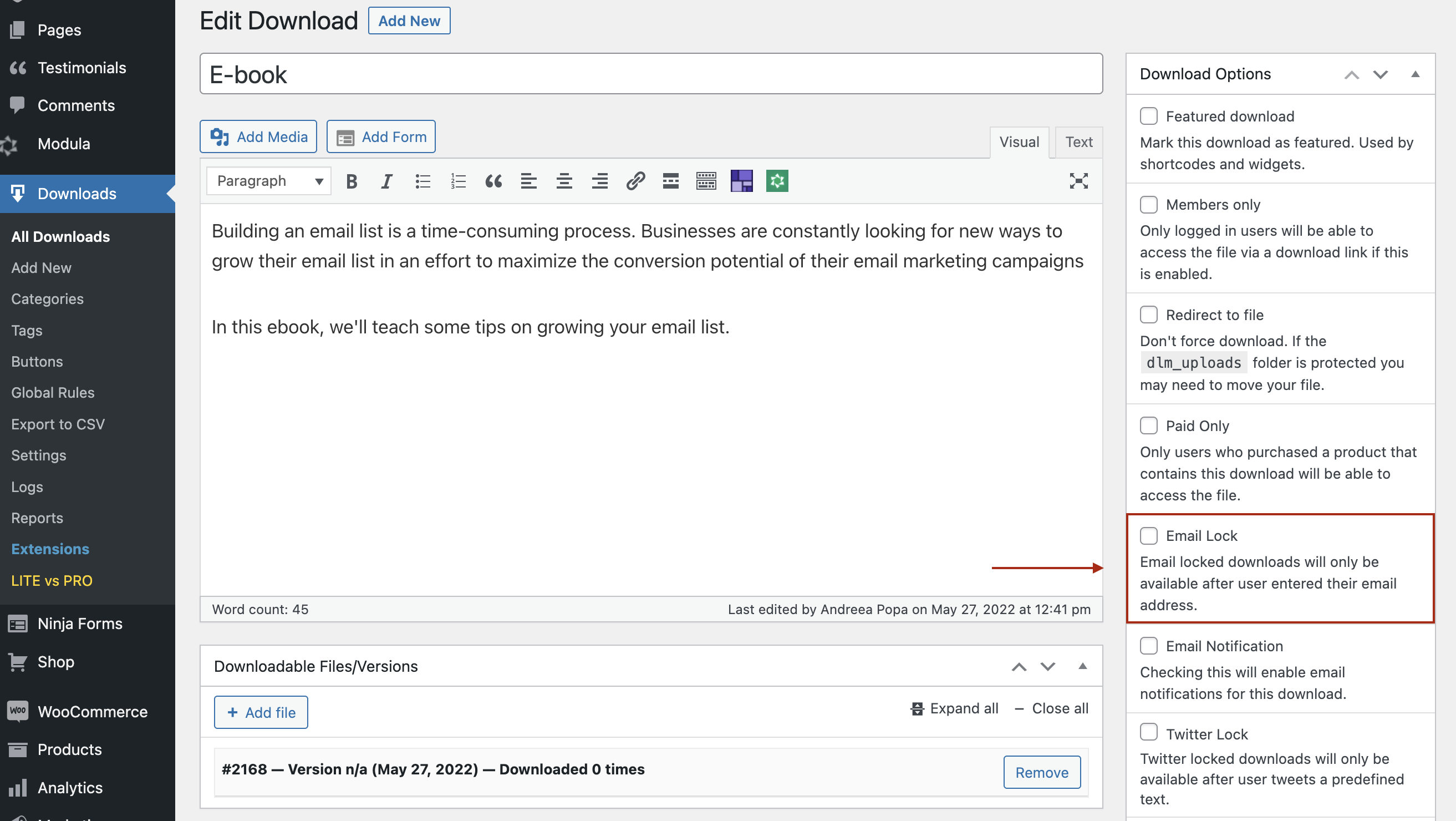
On the front end, this is what your product page form looks like to your users:
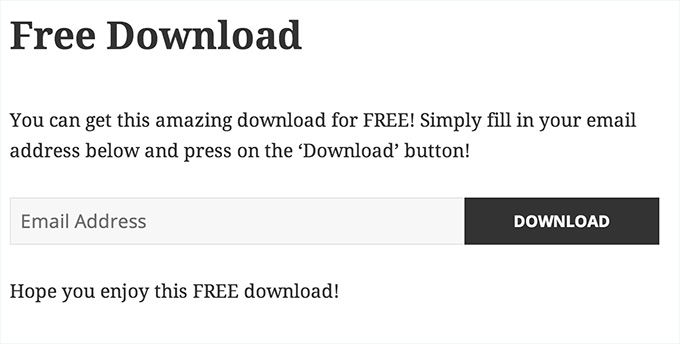
You can use simple shortcodes to insert such email/user registration forms on your download or product pages with Email Lock. Furthermore, Download Monitor puts all the emails these forms collect into a CSV file that you can export. Once you export these emails, you can import them into your email marketing software and begin your email campaigns.
2. Download Monitor’s MailChimp Lock extension
With Download Monitor’s MailChimp Lock extension, you can enable downloads only for your users who sign up to your MailChimp email contact base.
Here, you need to use a (free) plugin like Mailchimp for WordPress to set up your sign-up forms. Such plugins automatically send the emails (and any subscriber preferences) you collect directly to your MailChimp account:
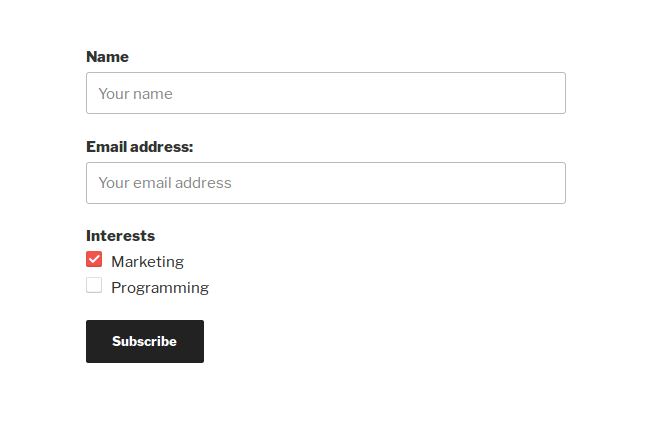
Download Monitor offers built-in integration with this awesome MailChimp plugin, so you don’t have to set anything up on your end. To force user email registration with the MailChimp Lock extension, simply enable the setting via your download page’s settings:
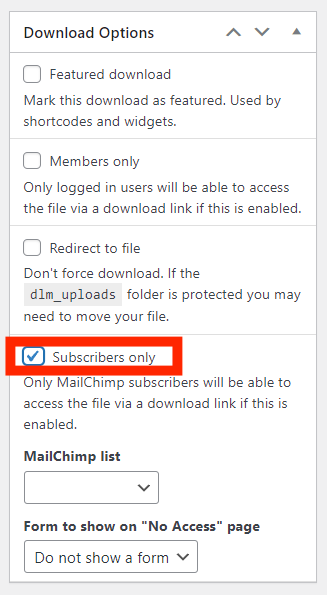
Once you do so, each time a visitor accesses your product/landing page, they’ll be asked to sign up to your MailChimp list in order to proceed to the download.
Download Monitor’s MailChimp Lock extension also lets you send your product’s download link in an email to your subscribers. If you want, you can also redirect your users to a downloading page once they hit the subscribe button on your email/user registration form. Also, since MailChimp is GDPR-compliant, you’re covered on that front.
3. Download Monitor’s Gravity Forms extension
Download Monitor’s Gravity Forms Lock extension offers yet another way to let your users register with their emails and send more details to be able to download your freebies or products.
Here, you need to use Gravity Forms to set up your download forms like this one: (Your forms can even use custom fields.)
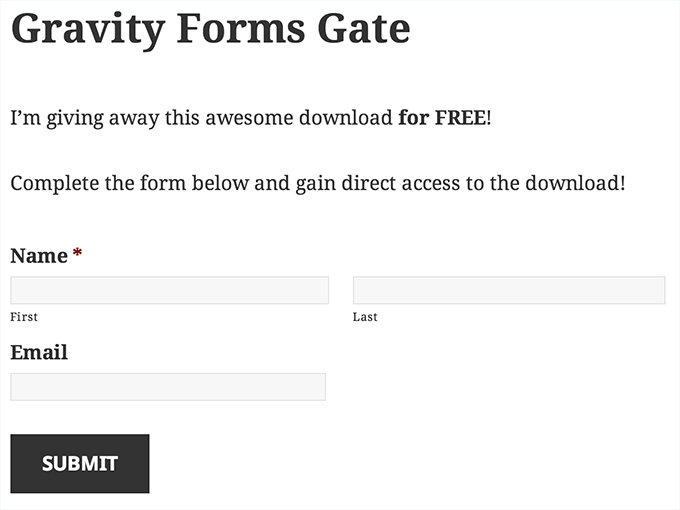
And then set the Gravity Form setting on your download page:
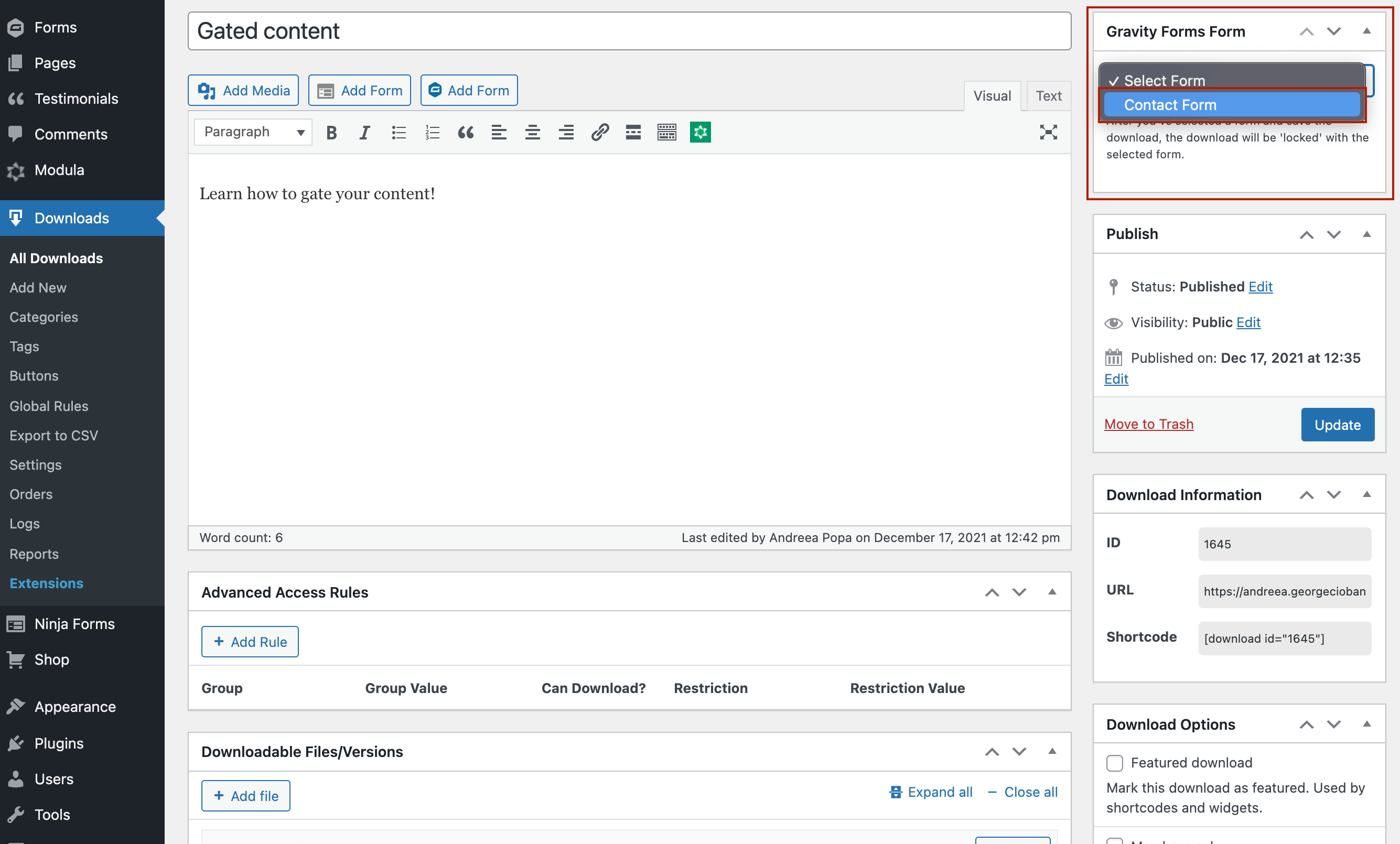
You can find your form fills inside your Gravity Forms settings that you can easily export.
As you can imagine, this option is beneficial for selling customizable digital downloads or services as you can collect a lot of information by setting up custom forms.
These three Download Monitor extensions that allow you to use it as a register to download WordPress plugin cost $69 each. As you can imagine, each is an essential in its own way if you want to offer freebies on your website or sell digital downloads.
However, you can get all these extensions and over a dozen more for a single subscription with Download Monitor’s Complete plan. The base plugin is free; you can find it on WordPress.org.

Download Monitor
Grow your audience, track download performance, and convert your traffic into email subscribers with an easy-to-use digital downloads solution for WordPress.
2. Download Manager
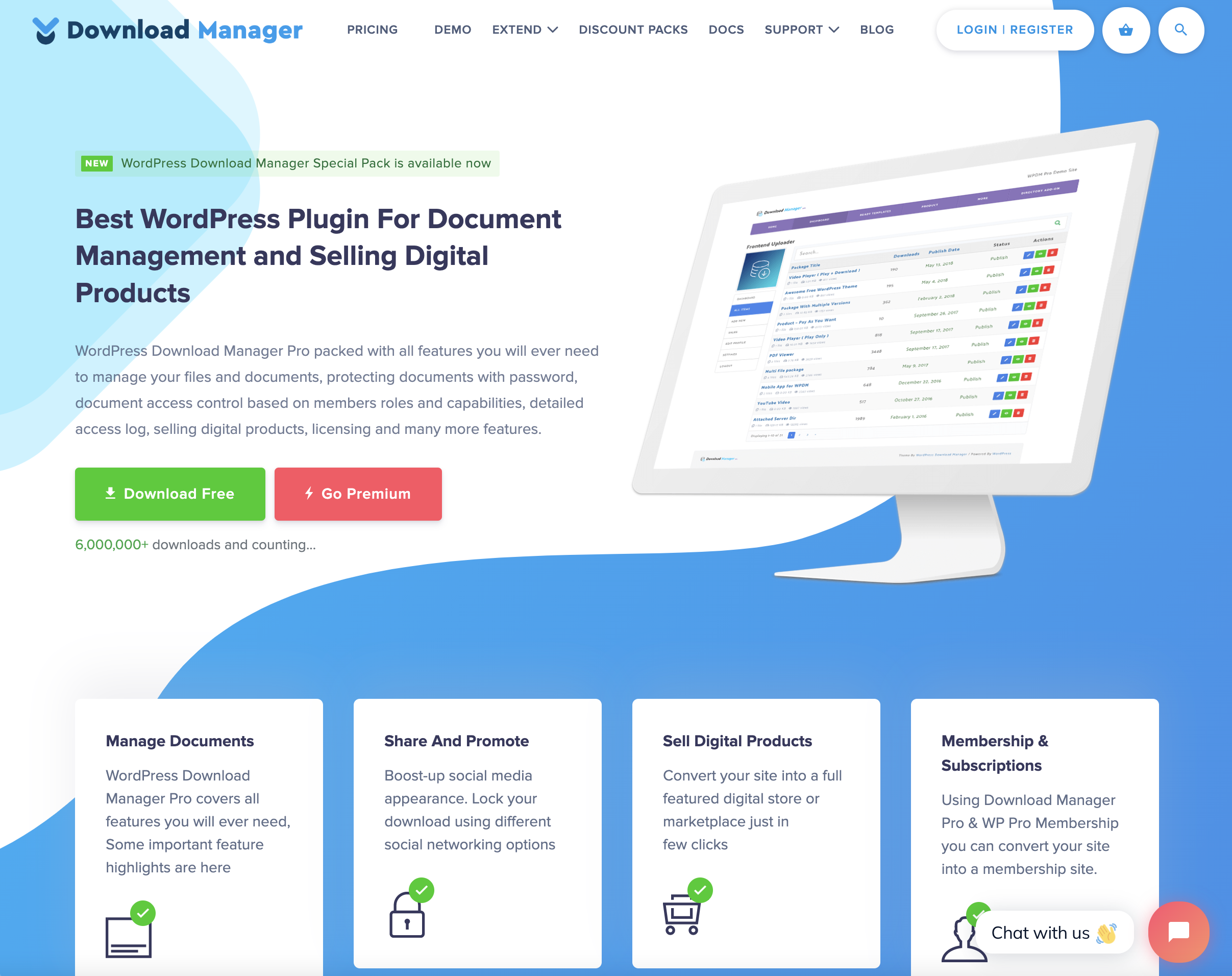
The WordPress Download Manager plugin is another complete eCommerce solution for setting up a digital downloads store. Just like Download Monitor, Download Manager also doubles up as a register to download WordPress plugin.
You can use WordPress Download Manager to set up a user registration form and collect your users’ emails. In fact, Download Manager brings a “Sign up” form packed right with the base plugin.
But to truly use Download Manager as your register to download WordPress plugin — if you want to enable an email lock before users can download your digital products or freebies — you’ll need to get Download Manager’s Advanced Custom Fields pro addon (that costs about $44-$99).
This addon has lots of configuration options. So if you’re looking for something simple to gate your downloads, this can be a bit too much.
3. File Manager
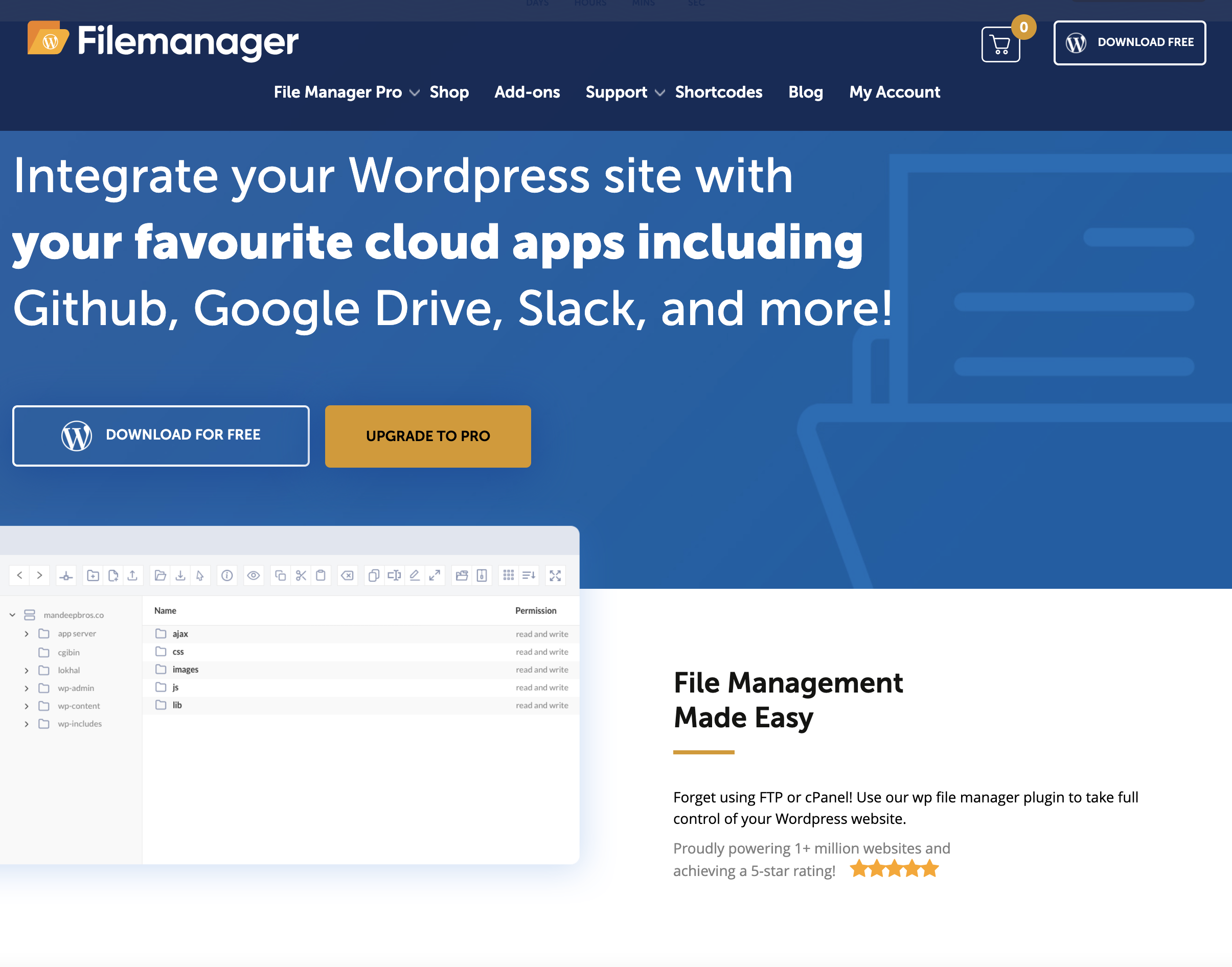
File Manager caters to a special kind of file management scenario, one you’d typically see in a company’s internal knowledge base or wiki site. This plugin helps admins upload files in bulk and process them, build a robust folder and file database, and grant/revoke access as needed, among other things.
That said, you can use File Manager with a bunch of other paid or free plugins and their addons to set up user registration on your WordPress site and create gated downloads.
However, as you can imagine, the process won’t be as straightforward. File Manager’s pro version also doesn’t directly support asking for an email to allow downloads.
A workaround to using a register to download WordPress plugin
You can use a user registration plugin and set up a proper membership site to offer gated file downloads. This way, only your members can get access… and obviously, you’d have their emails from their signup form submissions.
In fact, Download Monitor’s Advanced Access Manager extension allows you to enable access to downloads using user roles, allowing access to just a few specific WordPress users that you set:
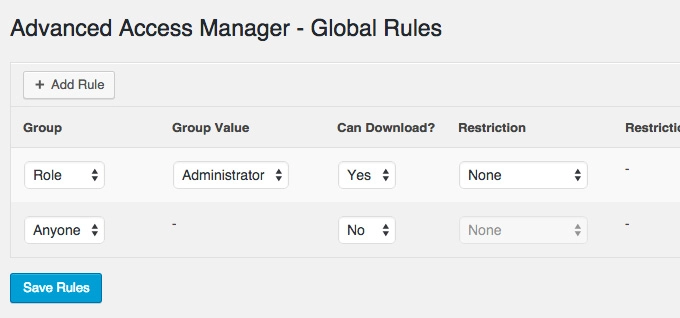
Wrapping it up…
If you compare the register to download WordPress plugin options on this list — and the others you can find elsewhere — you’ll realize that Download Monitor works the best. It supports all the user registration types you need when selling or distributing digital files: 1) of just requiring emails, 2) of getting users to sign up for an email list, and 3) doing the same while also furnishing extra details. Plus, implementing email locks for each use case is as easy as one two three.
Also, Download Monitor is much more than a typical register to download WordPress plugin. It’s a full-fledged digital products store builder that offers several hassle-free email registration processes. It also supports payment gateways like Stripe and PayPal, so you’re ready to sell. Moreover, from making offering downloads easy to extending beautiful downloading experiences and bringing the best-in-class WordPress file download tracking, Download Monitor’s complete pack has you fully covered.
With Download Monitor’s complete pack, you can not only compel your users to enter their emails for accessing their downloads but also ask them to give you a social media shoutout so that you can reach more people.
You can even make them agree to your terms of use for your downloads, which is essential for fighting digital product abuse. You can also set up Google reCAPTCHA to fight unnatural download attempts.
Check out Download Monitor’s complete pack and get over a dozen extensions to bring additional features and end-to-end file download management to your WordPress website. Consider the Complete plan; it offers the best value!




