You might be a musician selling songs or an author selling e-books. Or, perhaps you’re an online course instructor or photographer. You have to secure WooCommerce digital downloads if you want to prevent unauthorized users from accessing your digital products.
Think of it this way: You don’t want to sell digital goods on your WordPress site only to find out some people have access to them without having first bought them. Handing out exclusive content for free to everyone is definitely something to avoid for the sake of your business.
Here are some of the biggest pain points users have reported:
- Modern search engines don’t ask for permission before storing your site’s content in their database. This makes it freely available to anyone and everyone by default. You want to stop search engines from accidentally showing your digital files in their results.
- WordPress doesn’t offer a way to let you share your digital files only with the people you want. Allowing some users access to your digital files and revoking access from others is difficult.
- Digital piracy is a constant threat that you have to deal with.
Out of the box, WordPress and WooCommerce don’t offer functionality to protect digital downloads. Ideally, you want to use a digital downloads plugin for WordPress to secure your site and protect your digital downloads by restricting unauthorized user access.
Introducing Download Monitor
A simple and efficient way to fix this and protect your WooCommerce digital downloads is to use the Download Monitor plugin. Download Monitor is one of the most popular digital download plugins for WordPress that offers an easy-to-use interface for managing downloads on your site.
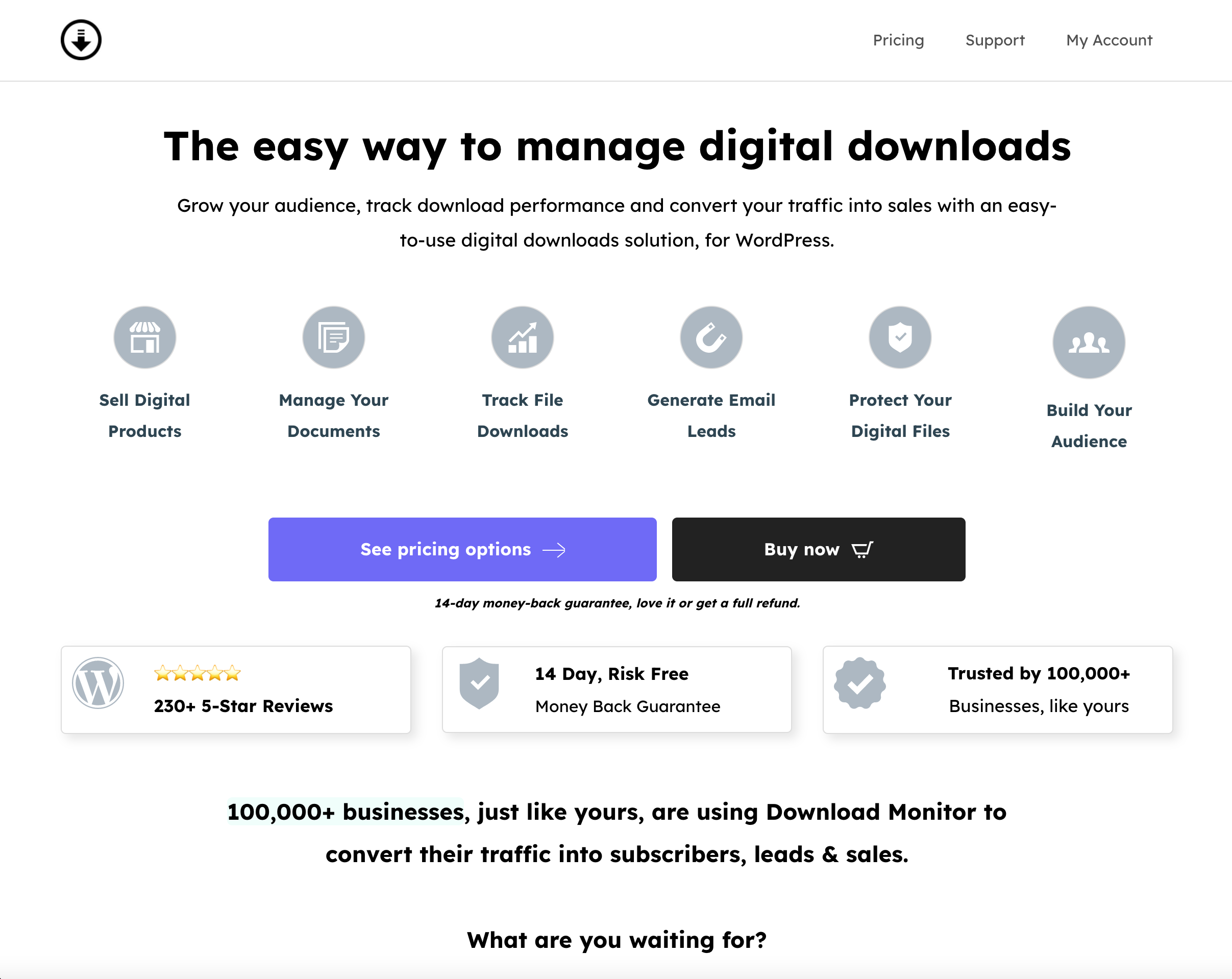
Download Monitor offers robust functionality for protecting your digital downloads. It imposes restrictions on the download link so that it’s accessible only by authorized users. You can authorize users once they’ve entered their payment details and purchased the digital product.
You can protect digital downloads in WooCommerce in different ways:
- Members-only download – Lets only logged-in users access and download the file or document via a download link.
- Require CAPTCHA – Users are prompted to complete a CAPTCHA before they can access the downloadable document.
- Email lock – Download links become available only after the user enters their email address.
- Terms and conditions required – Downloads become available only after users accept the terms and conditions.
For instance, you can use it to let only logged-in members access the file, even if others have a direct link. This prevents users from sharing their download links with others.
Additionally, the Download Monitor plugin starts tracking downloads automatically once you add a downloadable document or file to your website through Download Monitor. You can view the total number of downloads over any period, see your top downloads, and analyze the daily average download count.
With Download Monitor, you can sell digital products on your WooCommerce store, manage all your documents, track file downloads, generate email leads, secure WooCommerce digital downloads, and grow your audience. You can set up Download Monitor on your website even if you don’t have any experience with coding.

Download Monitor
Grow your audience, track download performance, and convert your traffic into email subscribers with an easy-to-use digital downloads solution for WordPress.
Let’s dive deeper into various ways that Download Monitor can help you secure WooCommerce digital downloads.
ℹ️ Note: Download Monitor also has a standalone shop feature. Some business owners might not need all the heavy features of WooCommerce to simply sell digital downloads on their website. If you’re unsure what would be the best pick between WooCommerce and Download Monitor, follow the link to read an article dedicated to this topic.
How to protect your digital downloads in WooCommerce using Download Monitor
Download Monitor is an all-in-one solution for offering secure WooCommerce digital downloads on your online store. It integrates perfectly with all WordPress sites and offers tons of extensions that add to the core functionality of the Download Monitor plugin.
This also means that it can work with many third-party services or plugins that you might already be using to enhance the functionality of your WooCommerce site.
Here are some of the ways you can protect your WooCommerce downloadable content with Download Monitor…
#1. Let only logged-in users access content
You can configure Download Monitor to let only logged-in users access WooCommerce digital downloads on your site. This way, you don’t have to worry about users having a direct link to your downloadable files without having first paid for them. It’s perfect for membership websites.
You can select the Members only option under the Download Options section to enable downloads for logged-in users only. Share the download link with users once they check out from your WooCommerce store.
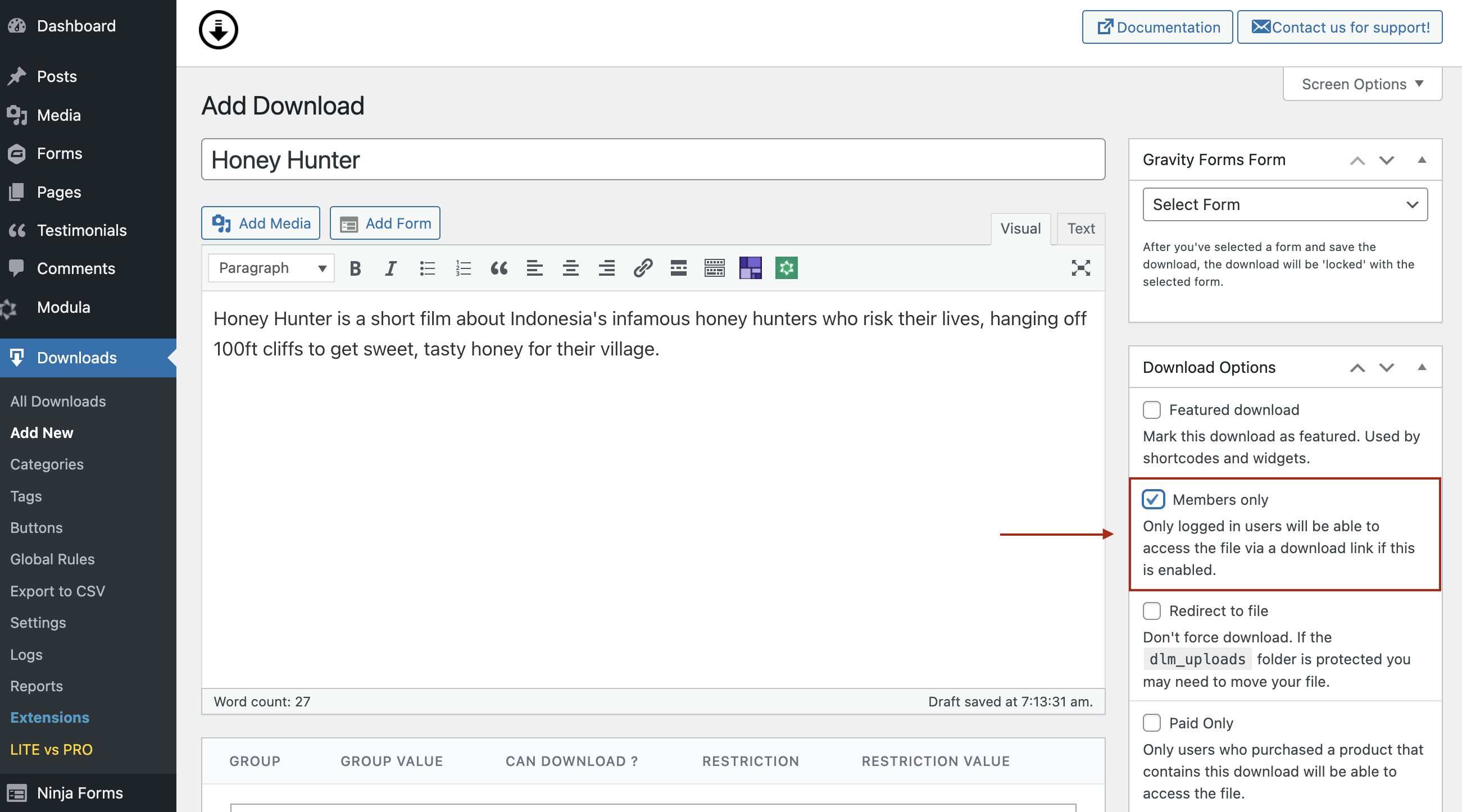
Using the Download Monitor plugin, you can also restrict IP addresses. This allows you to let only specific people have access to the downloadable product, even if they have the link. This prevents users from sharing their links with other users for free or for a better price.
As a result, it can help protect your WooCommerce digital downloads and prevent any profit losses caused by users accessing premium content for free.
#2. Let only paying users access content
Depending on the type of site you run, you might want to let only users who purchased a product that contains the download access the file. You can do this using Download Monitor’s Paid Only feature. This is perfect for websites where each downloadable file is purchased separately.
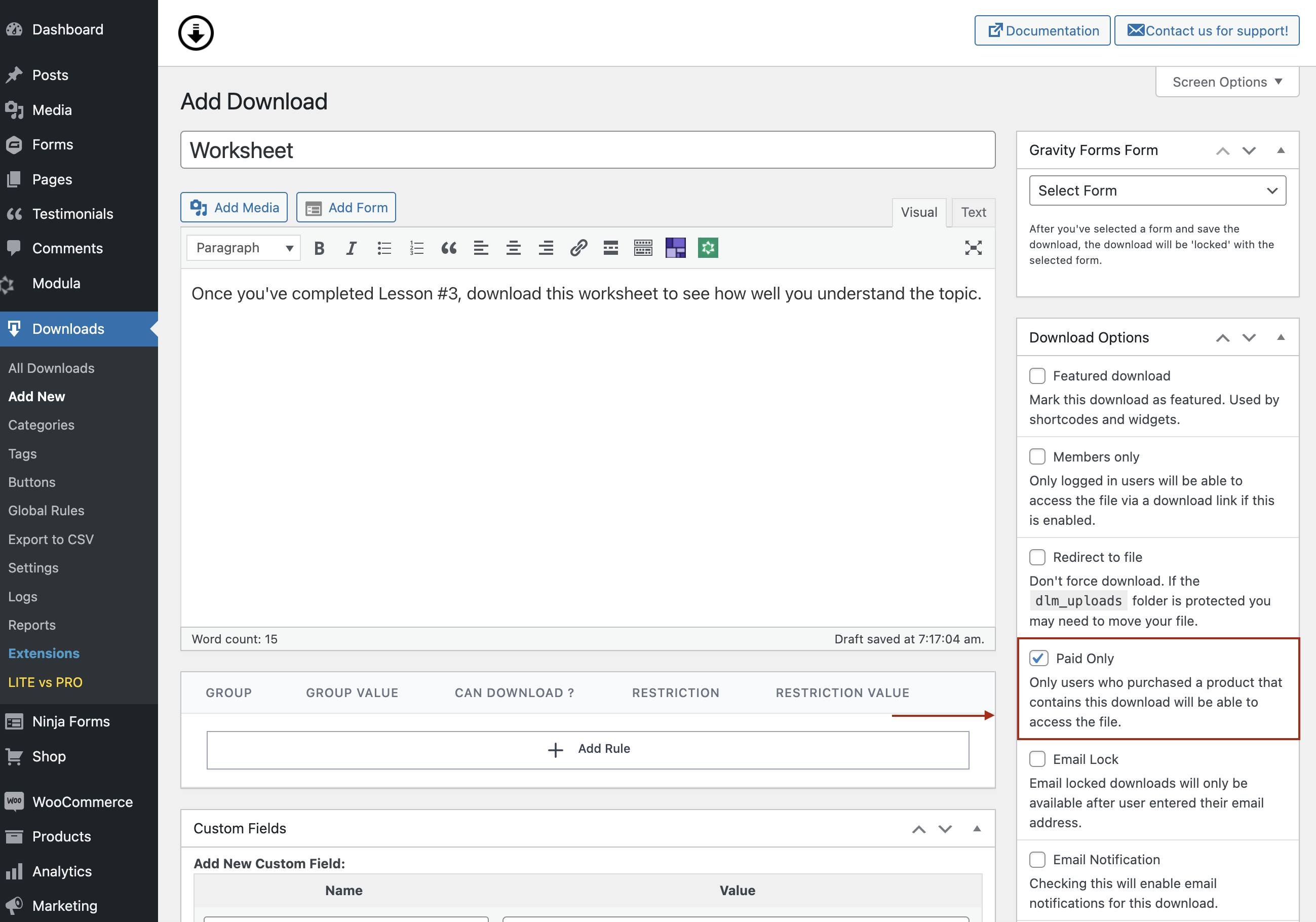
Select the Paid Only option under the Download Options section to let only paying users access the downloadable resource. When a customer purchases a product that contains this download link, they’ll be able to access and download the file.
The Paid Only option is perfect for online course creators who want to make multiple downloadable files available to students who purchase their course.
#3. Enforce CAPTCHA
A great way to ensure your WooCommerce digital downloads are protected is by enforcing a CAPTCHA that users have to fill out before accessing your content or downloading digital products from your WooCommerce site. It’s an easy way to protect WooCommerce digital downloads against bots.

With Download Monitor, you can require users to fill out Google reCAPTCHA before they can proceed to download a file from your WooCommerce site. Download Monitor’s Captcha extension integrates seamlessly with Google’s intelligent CAPTCHA puzzles and helps you secure WooCommerce digital downloads on your site.

This effectively prevents bots from trying to access and download content from your WooCommerce site. As a result, it can help make your WooCommerce site substantially more secure. Users will feel much more comfortable entering their payment details if your WooCommerce site offers a private and secure environment.
#4. Track your downloads
Tracking or logging your downloads is a good way to ensure that only authorized users have access to your WooCommerce digital downloads. With Download Monitor, you can log multiple download details including the user’s IP address, the user’s agent or the browser they use, and the email address and username they used to log in to your WooCommerce site.
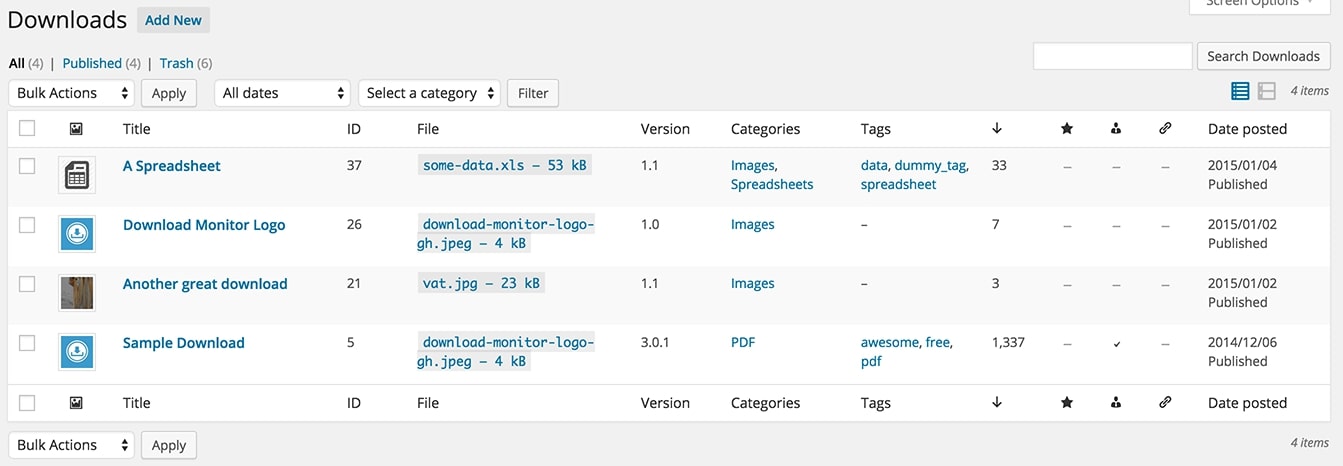
These options give you more control over what user data you want to store when a user downloads files from your WooCommerce site. It helps you keep track of all active downloads and the people who have access to them.
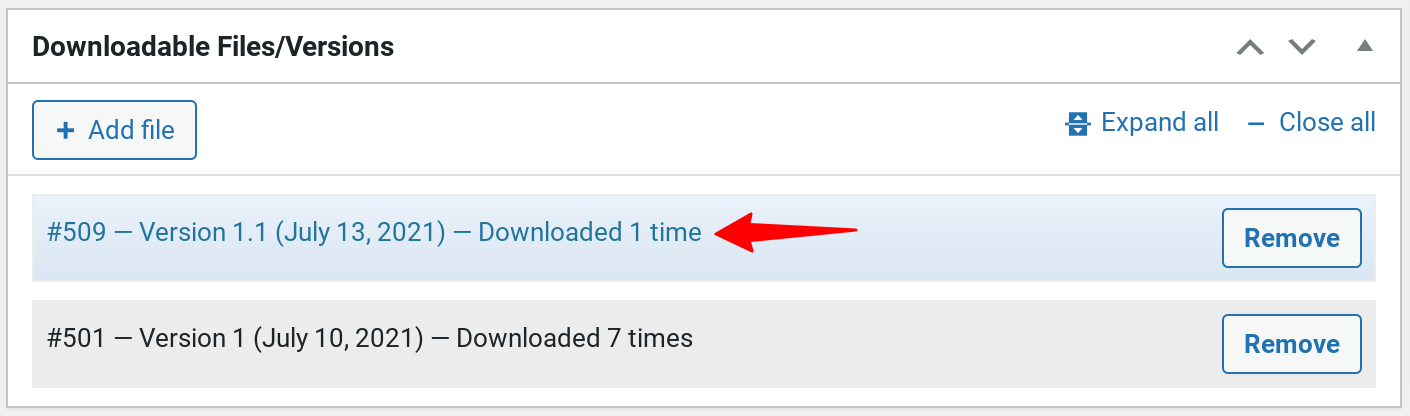
You can double-check payments and remove any unauthorized user’s access to your premium content directly from the back-end. This can secure your WooCommerce digital products and help you detect suspicious activity on your WooCommerce site.
Conclusion
Protecting your WooCommerce downloads is important, especially if your business model relies on generating revenue from downloadable products. A great way to do this is by using an all-in-one digital downloads plugin — such as Download Monitor — to manage and protect downloads on your WooCommerce site.
With the Download Monitor plugin, you can implement different ways to secure your WooCommerce downloads easily. You can restrict content access only to logged-in users, and also track your downloads in real time.
Ready to start protecting your WooCommerce digital downloads?

Download Monitor
Grow your audience, track download performance, and convert your traffic into email subscribers with an easy-to-use digital downloads solution for WordPress.




