The process of selling, tracking, or distributing digital products on a WordPress website has many moving parts.
You need more than a simple file manager if you’re looking to offer downloadable files on your WordPress site. This article will look at the top 4 WordPress download manager plugins that bring an end-to-end digital file management system straight to your WordPress-powered website.
But before we uncover them, let’s zoom in on the essential functionalities a WordPress download manager plugin should offer.
TL;DR version
- Download Monitor – best as a download manager plugin
- WooCommerce – good if you’re looking to sell physical products or services as well
- Download Manager – suitable as a document management tool
- Easy Digital Downloads – if you’re a developer, and you enjoy tinkering with code, you might prefer this one
How can a WordPress Download Manager plugin help your business?
A good WordPress download manager plugin should be able to successfully accomplish a few critical tasks – such as file protection, file download tracking, or lead generation.
Using a plugin that can successfully achieve all of the above will free up more time for you to focus on growing your business without ever having to worry about the safety of your digital files.
How we picked
We focused on finding download managers with the best overall combination of the following:
- Offers a simple interface for file management – ideally native WordPress UI.
- Doesn’t ruin your existing website design. (provides design customization options)
- Allows you to track downloads file downloads.
- Protects your files from unauthorized access. (including from search engines)
- Allows you to offer digital files in exchange for email addresses. (lead generation)
Simple logistics
First and foremost, setting up your download(s) shouldn’t take more than a few clicks.
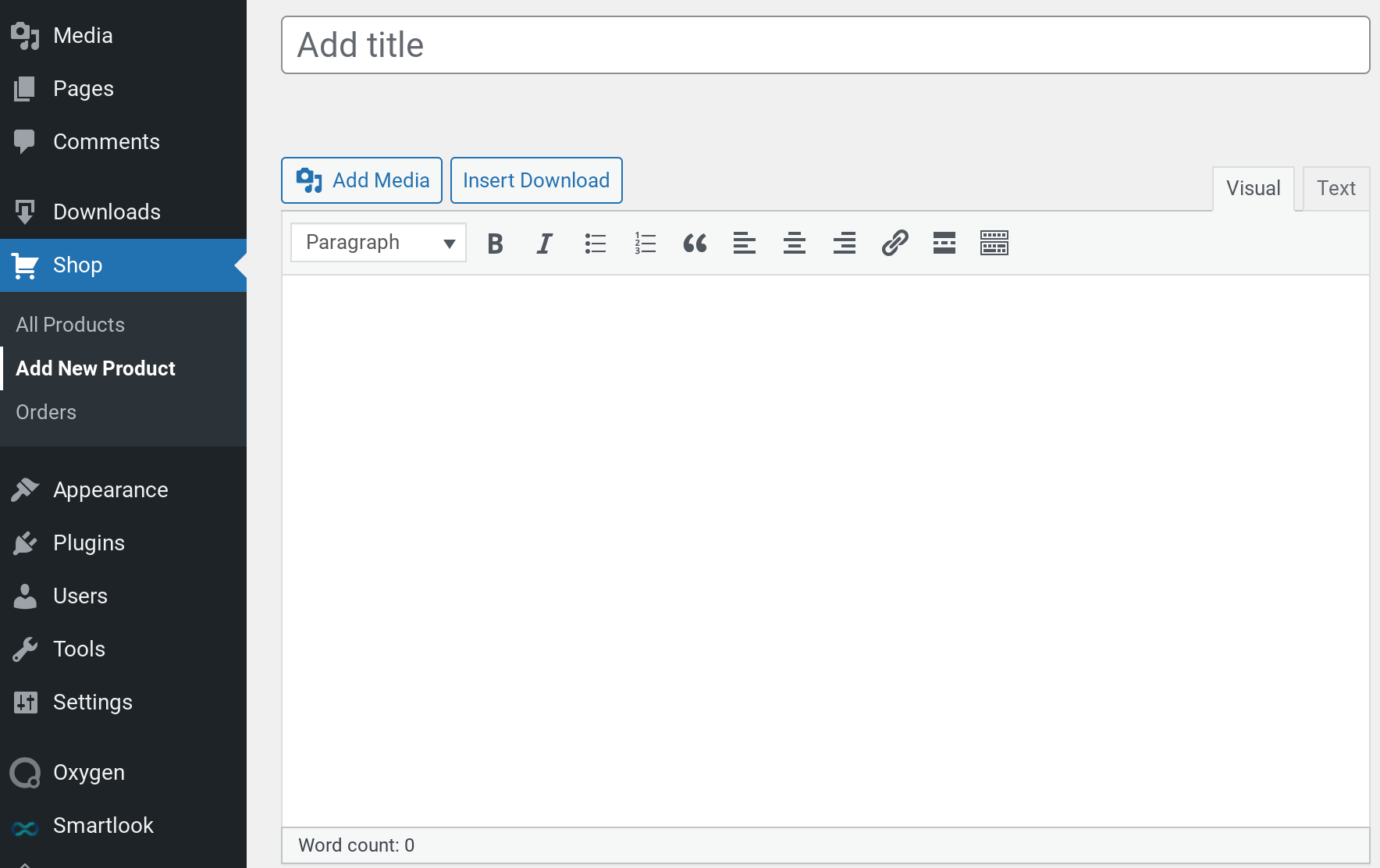
For a more detailed tutorial, you can check out this link: Adding your first download in Download Monitor.
When we’re talking about file logistics, we’re not just talking about how easy it is to add downloads – we’re also talking about offsite storage, encryption, and link expiry.
A good download manager should have the option to offload your files to a 3rd party file storage solution, such as Google Drive or Amazon S3 – for enhanced file security.
And if you’re in the software business, version management is yet another critical aspect of digital file management. Your download manager of choice should allow you to easily manage multiple file versions in its backend.
Luckily, Download Monitor is one of these solutions.

Download Monitor
Grow your audience, track download performance, and convert your traffic into email subscribers with an easy-to-use digital downloads solution for WordPress.
Access control provisions
As a core feature, any download manager plugin you end up choosing from our list of recommendations should be able to offer a set of access control options. You wouldn’t want anyone accessing your protected files, right?
As a minimum layer of protection, you should be able to set up access rules to restrict access to users based on their user roles or IP addresses — for example, allowing unrestricted access or blocking an IP address altogether.
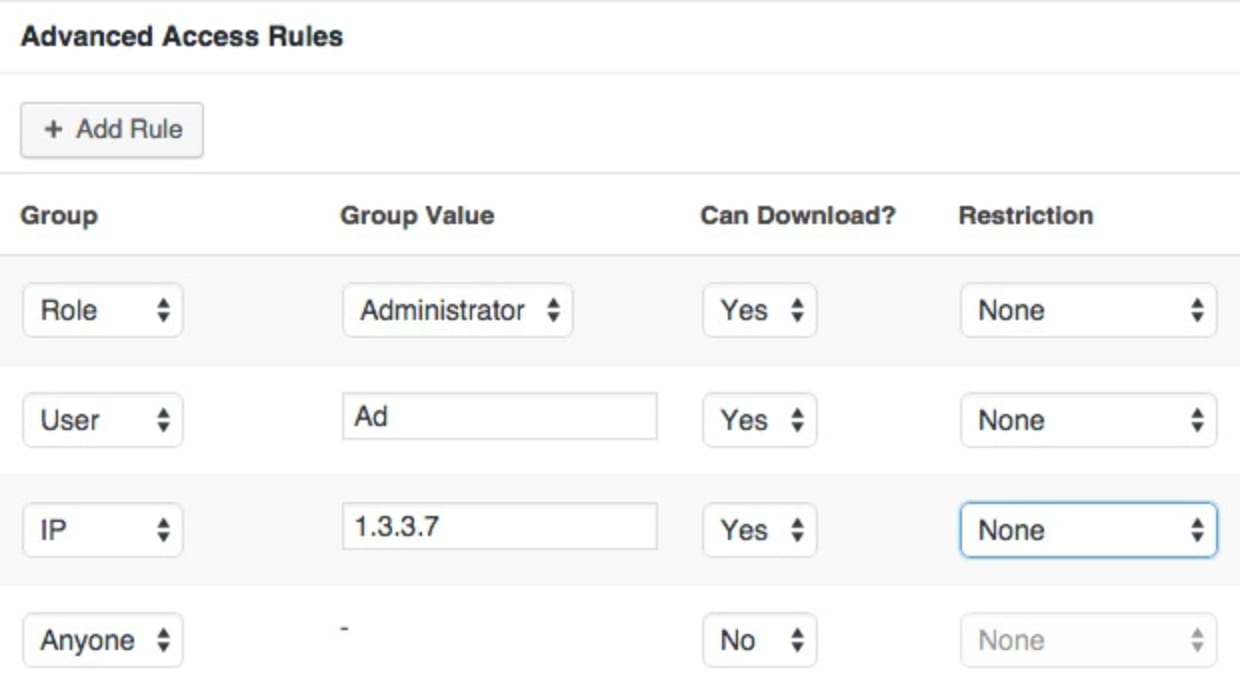
Being able to apply global rules, especially if you’ve already built up a large file library, is a must. Not only will you save a lot of time with this, but you’ll be able to quickly
Other than these, measures like enforcing the captcha and usage terms and conditions are valuable features in a WordPress file download management plugin.
Tracking mechanisms
Your download manager plugin must make managing, tracking, and controlling your file downloads in WordPress effortless.
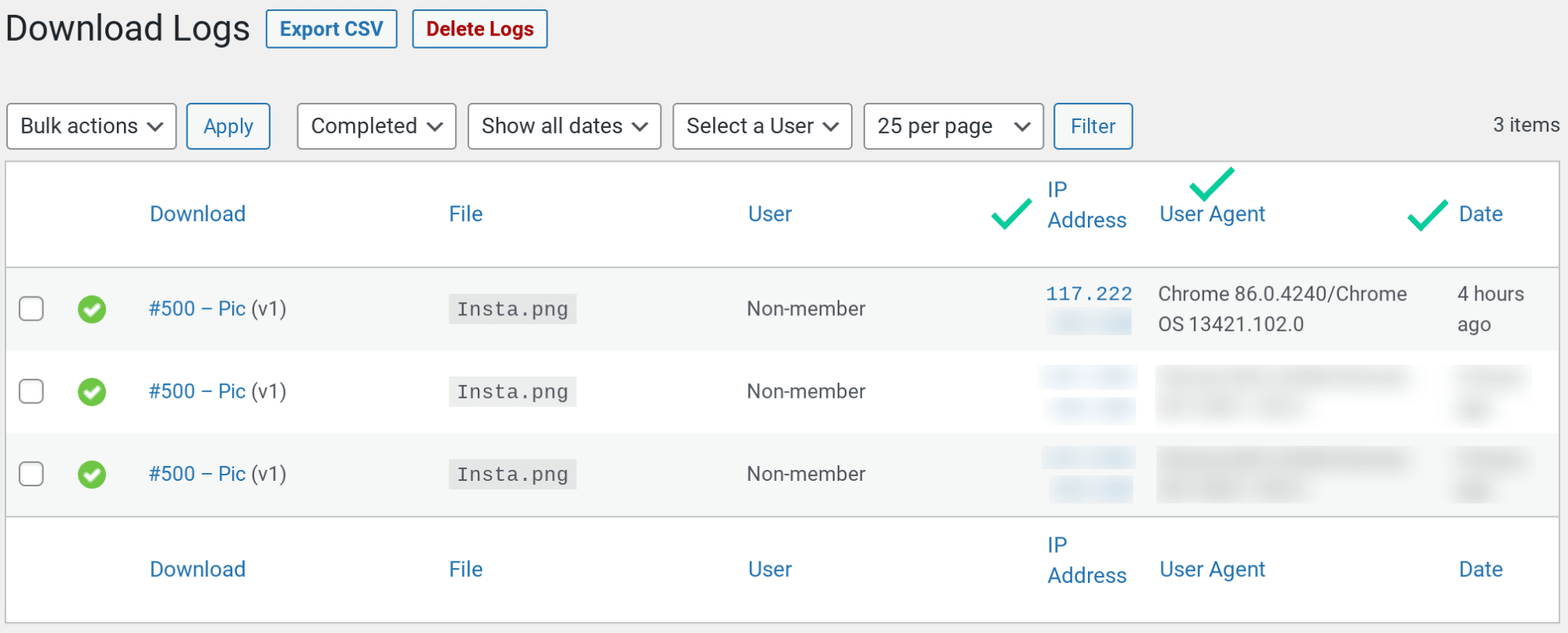
Download tracking is important as download stats tracking helps you to:
- See what your most downloaded freebies or digital products are so that you can create more of them.
- Fight usage abuse (a common nuisance when working with digital files).
Sales and marketing tools
Email addresses are currency and opt-ins are transactions.
Offering freebies in exchange for an email address is a concept introduced long ago. People have been doing this for ages. We’ve had all types of email forms – first, we had simple HTML forms placed at the beginning or the end of a piece of content.
Then, we moved on to popups – where the user clicked on a link, a pop-up would open up, and you’d be asked to enter your email address in exchange for access to a PDF file. Also called a lead-gen (lead generation) type of form.
People have been handing out their email addresses in exchange for freebies for many years. And will continue to do so as long as the offer is enticing enough for them.
Now, another term for lead generation is content locking. You can lock your digital files behind an email (or form) lock, and this, in turn, will dramatically help you grow your email list
Download Monitor offers a full suite of content-locking extensions to help you grow your email list – ranging from our Gravity Forms gated content integration to more common use cases such as email locking.
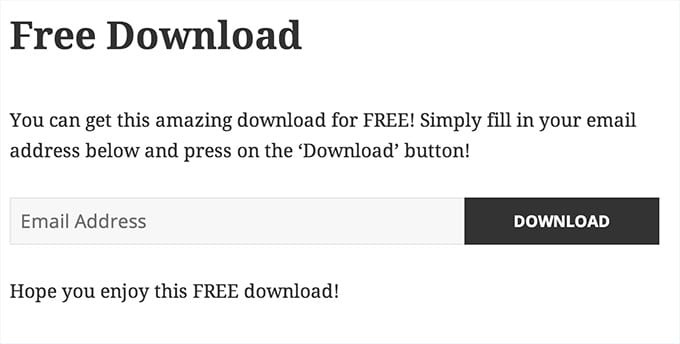
WordPress Download Manager plugins at a glance
| Plugins | Type | Active installs | WordPress.org Rating |
| WooCommerce | File management | 5,000,000+ | 4.5/5 stars |
| Download Monitor | File management + store builder | 100.000+ | 4.5/5 stars |
| Download Manager | File management | 100.000+ | 4.1/5 star |
| Easy Digital Downloads | Digital products store builder | 50,000+ | 4.7/5 stars |
Download Monitor
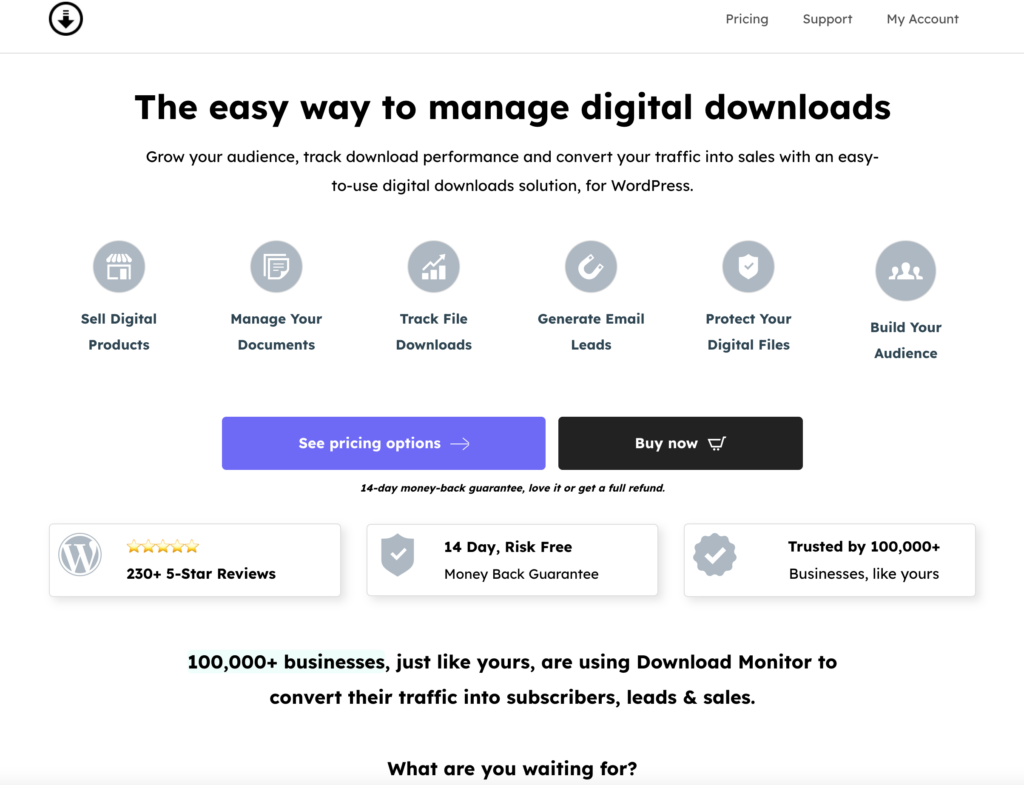
Download Monitor is a WordPress file manager plugin that has been on the market for more than 12 years. It might be the first download manager for WordPress, initially written and released by the (at the time of writing this) lead developer of WooCommerce.
Having over 12 years of existence on the market has given Download Monitor a considerable advantage over its competition – it has a highly accurate reporting system (the best on the market), allowing you to dive deeply into your analytics and make strategic business decisions.
Using Download Monitor, you can insert downloads into your current posts and pages, track file downloads, access advanced reporting, and create gated content.
💳 Pricing:
- $39 – $159/yr (includes all extensions)
- Lifetime licenses are available as well
- Sell or distribute your digital files.
- Easy file management
- Advanced file activity reporting
- Content locking via Twitter, forms, or email
- Create beautiful, customizable download experiences
- Only Amazon S3 and Google Drive for file offloading

Download Monitor
Grow your audience, track download performance, and convert your traffic into email subscribers with an easy-to-use digital downloads solution for WordPress.
WooCommerce
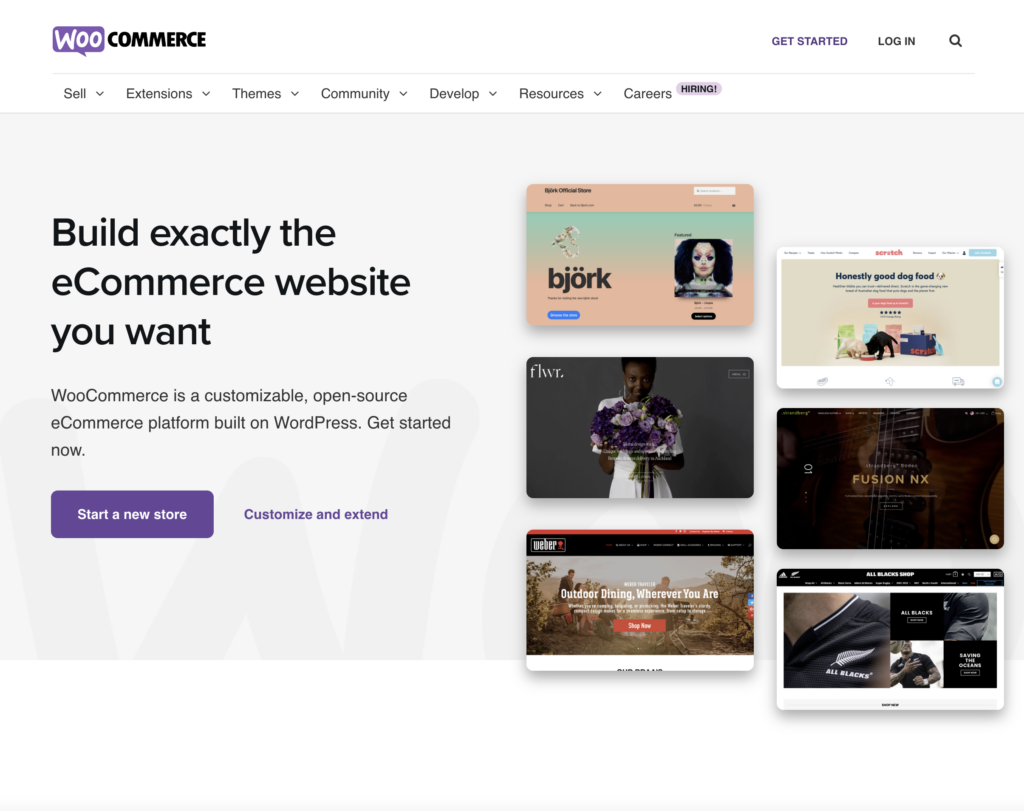
Any WordPress website owner who plans to distribute files as downloads on their websites will likely look into WooCommerce at some point.
While WooCommerce markets itself as a one-size-fits-all type of plugin, it needs to be improved in managing your digital downloads. In many ways, digital files feel like an afterthought when you’re managing them with WooCommerce.
And that’s not to blame WooCommerce itself – it started as an eCommerce solution for selling physical products online. The digital file revolution came way, way later.
💳 Pricing:
- starts at $249/yr and up to $2,500 or more
- No lifetime license option
- Large user base (over 5M users)
- Supported by Automattic (the parent company behind WordPress.com)
- Big community around it
- Wasn’t built to handle digital files
- Gets expensive really fast
- Heavy and cumbersome as a digital file solution
- Requires specialised hosting to scale
⚠️ While WooCommerce does double up as a WordPress file manager, its digital file management capabilities aren’t as mature as those of a dedicated WordPress digital file solution like Download Monitor. In fact, WooCommerce’s functionalities feel very basic against Download Monitor’s WordPress file managing and tracking capabilities. You can read more about how WooCommerce stacks up as a digital products store builder and file manager in this post: Should you open a WooCommerce digital downloads store to sell your digital products
Download Manager
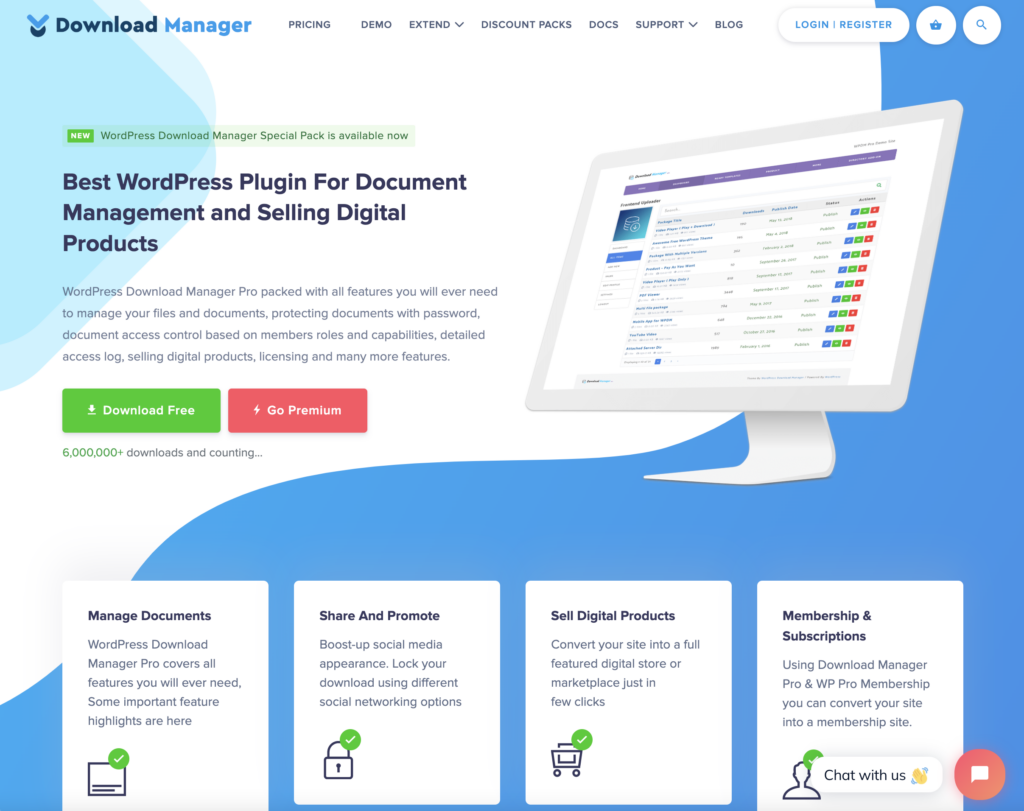
Download Manager is another file management plugin for WordPress – currently sitting at 100,000+ active installs with a lower 4.1/5 rating on the official WordPress.org repository.
This plugin tries to be so many things at once – including (but not limited to) a download manager, a store builder, a private messaging platform, a file directory & much, much more.
As with any all-in-one tool, you get precisely what you’d expect. A hard-to-navigate UI, a cumbersome experience, and a product that falls flat on its promise and cannot deliver.
💳 Pricing:
- $59 – $299/yr for select extension packs.
- Full access is – $299 – $699 /year
- Supports Google Drive, Dropbox, Box.com, and OneDrive for offloading files.
- Offers password protection, media library file protection, and CAPTCHA
- Offers guest download and checkout experiences.
- Offers support for creating recurring subscriptions
- UI is very complicated to navigate
- Needs a lot of extensions to work, even for basic things like reporting
- File activity reporting is done via a log, instead of a chart
Easy Digital Downloads

Easy Digital Downloads is another online digital product store builder with an in-built file management system. It’s being touted as a complete “eCommerce solution for selling digital products on WordPress.”
💳 Pricing:
- $99.50 – $499.50 for the 1st year
- renews at $199 – $999/year for the 2nd year onwards
- Developer friendly
- Comes with dedicated themes for setting up a digital shop
- Offers both PayPal and Stripe integration
- PRO features get expensive fast
- Stripe integration charges a 2% “commission fee” out of every sale you make
- Tweaking basic things, like the checkout page requires a developer
- Not really a download manager, as file download(s) are just an after thought
Wrapping it up…
To set up digital products for sale or distribution with the most straightforward setup, Download Monitor is your best choice. It brings a fully-featured file download system to your WordPress website in just a few simple steps.
Over 100,000 WordPress stores and websites use Download Monitor as their digital file delivery system. However, we often see our users immediately purchasing a few of our premium extensions once their websites are up and running.
Remember to check out our Complete plan when you get our core plugin. It has everything you need to manage your WordPress file download needs.

Download Monitor
Grow your audience, track download performance, and convert your traffic into email subscribers with an easy-to-use digital downloads solution for WordPress.




