Many times, businesses have paid or free resources they’d like to make available on their website for users to download. However, there are three major concerns business owners have to deal with when offering digital downloads on their site:
- You have no way of knowing if users are actually downloading them. If you’re offering downloadable resources to your site’s visitors, you need to know which content type gets downloaded the most and which is a waste of time.
- WordPress’ core functionality doesn’t let you track which downloads on your site are bringing the most engagement.
- The native WordPress interface does have the ability to manage file downloads but it’s far from easy or efficient.
As a business owner, you want to know which files your visitors downloaded the most. This is crucial for finding out who your visitors are and what their interests are. It also helps increase engagement with your content and can help you decide what type of content to produce in the future.
In this article, we’ll go over how you can find the most popular downloads from your WordPress site and secure them using the Download Monitor plugin for WordPress.
Why you should track downloads on your WordPress site
Tracking your WooCommerce downloads is essential for selling digital goods. This is perhaps the most accurate way to discover your best-selling product or the type of content your users prefer.
Check out our tutorial on how to manage, track, and control file downloads in WordPress for more information.
One aspect of tracking downloads in WordPress is keeping track of the total number of downloads i.e. counting how many times each file was downloaded.
The importance of having a download counter
If you offer downloadable resources on your WordPress site, you need a download counter plugin to find out which files have been downloaded the most.
Displaying the total number of downloads for each resource on the front-end can generate interest and persuade visitors to download the file. In this way, a download counter acts as social proof.
If more people download the files, you’ll have a larger email list. This is perfect for website owners that want to offer downloads for free in exchange for email addresses. And if you want to offer downloadables after customers pay for them then displaying the number of downloads can potentially help you increase sales or subscriptions.
As a website owner, you can use the data to get answers to important questions like What is the most downloaded file? or What are the most popular types of content (guides, checklists, e-books, or infographics)? Then, you can use the information to create more of your most popular downloadables in the future.
If you have the same file available for download on multiple pages, a WordPress download counter plugin can help you find out how many downloads it had on each page. This is an easy way to figure out where the conversion rates are best.
Using Google Analytics to count downloads
Let’s take a look at how you can use Google Analytics to count downloads in WordPress and why it isn’t the best solution:
1. Using Google Analytics to track downloads
WordPress by default doesn’t offer any built-in functionality that lets you track file downloads on your website. You can use Google Analytics to track your downloads although it isn’t the best solution for tracking downloads. This is because it involves setting up “goals” to track downloads and isn’t very intuitive to do.
2. Using a digital download manager plugin to track downloads
The better option is to use a digital download manager plugin such as Download Monitor to find the most popular files your users download. This way, you can easily track and manage all your digital downloads without having to leave your WordPress site. The best part is that the Download Monitor plugin is incredibly easy to get started with.
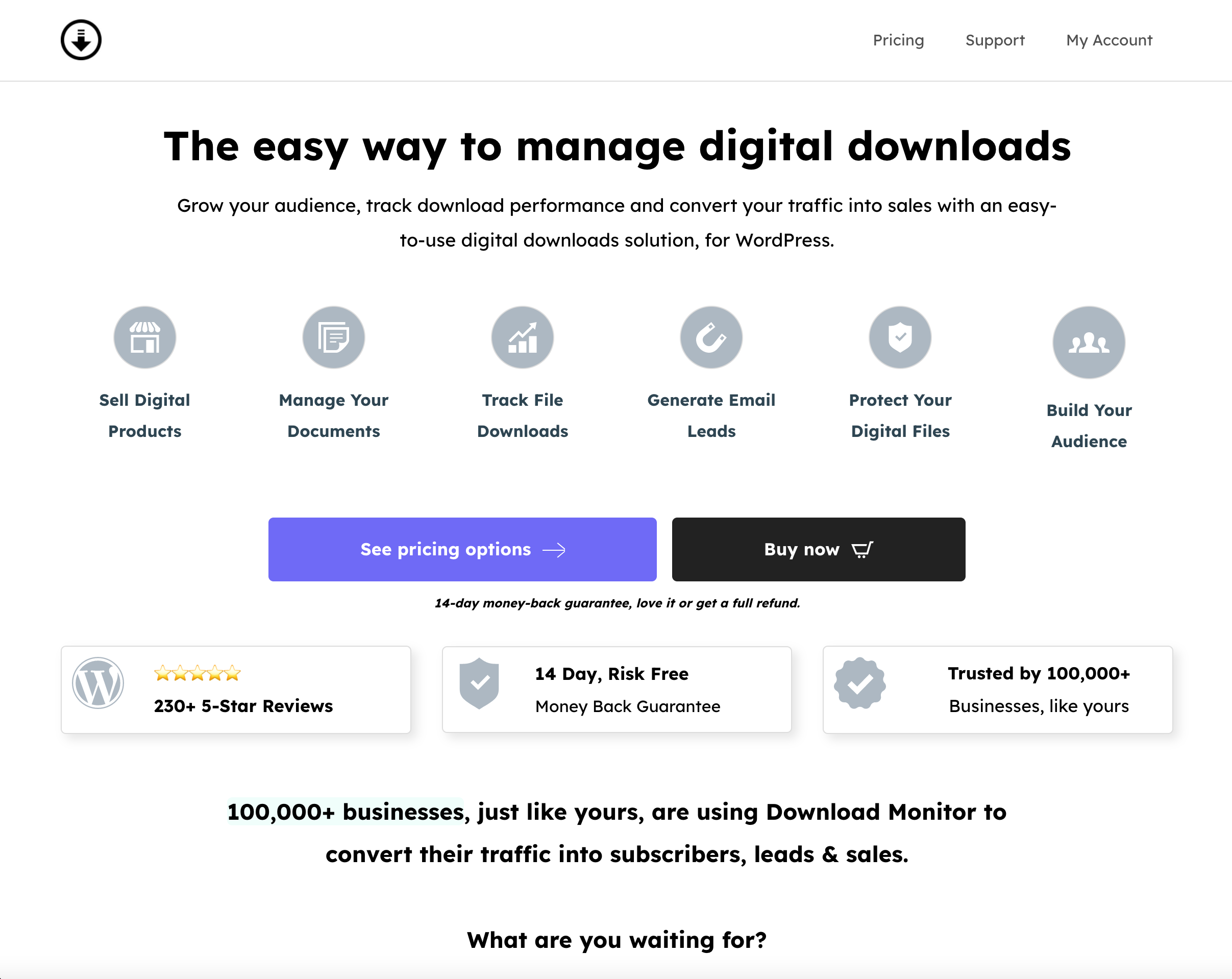
New site visitors are more likely to download a resource if they see that it has lots of downloads. This is because users are more inclined to think that a file is of high value if there are a lot of people showing interest in it. Put simply, it adds social proof to your downloadable resources.
The best part about using Download Monitor to manage your WordPress digital downloads is that it lets you track your downloads by displaying a download counter on the front-end. This encourages more users to download your content through social proof.

Download Monitor
Grow your audience, track download performance, and convert your traffic into email subscribers with an easy-to-use digital downloads solution for WordPress.
How to track and count WordPress downloads with Download Monitor
Download Monitor offers an all-in-one solution for tracking and counting digital downloads on your site. It integrates perfectly with most WordPress sites and offers an intuitive interface to manage your downloads, even if you don’t know how to code.
Download Monitor works great for ensuring your downloadable content is secure and you know who has access to it. It lets you analyze and track all your downloads from your site.
Download Monitor tracking works seamlessly with your existing WordPress site and is very intuitive to set up. You can set up the plugin on your website in a few minutes and view additional information about your digital products. This is great for analyzing all your digital downloads in one place.
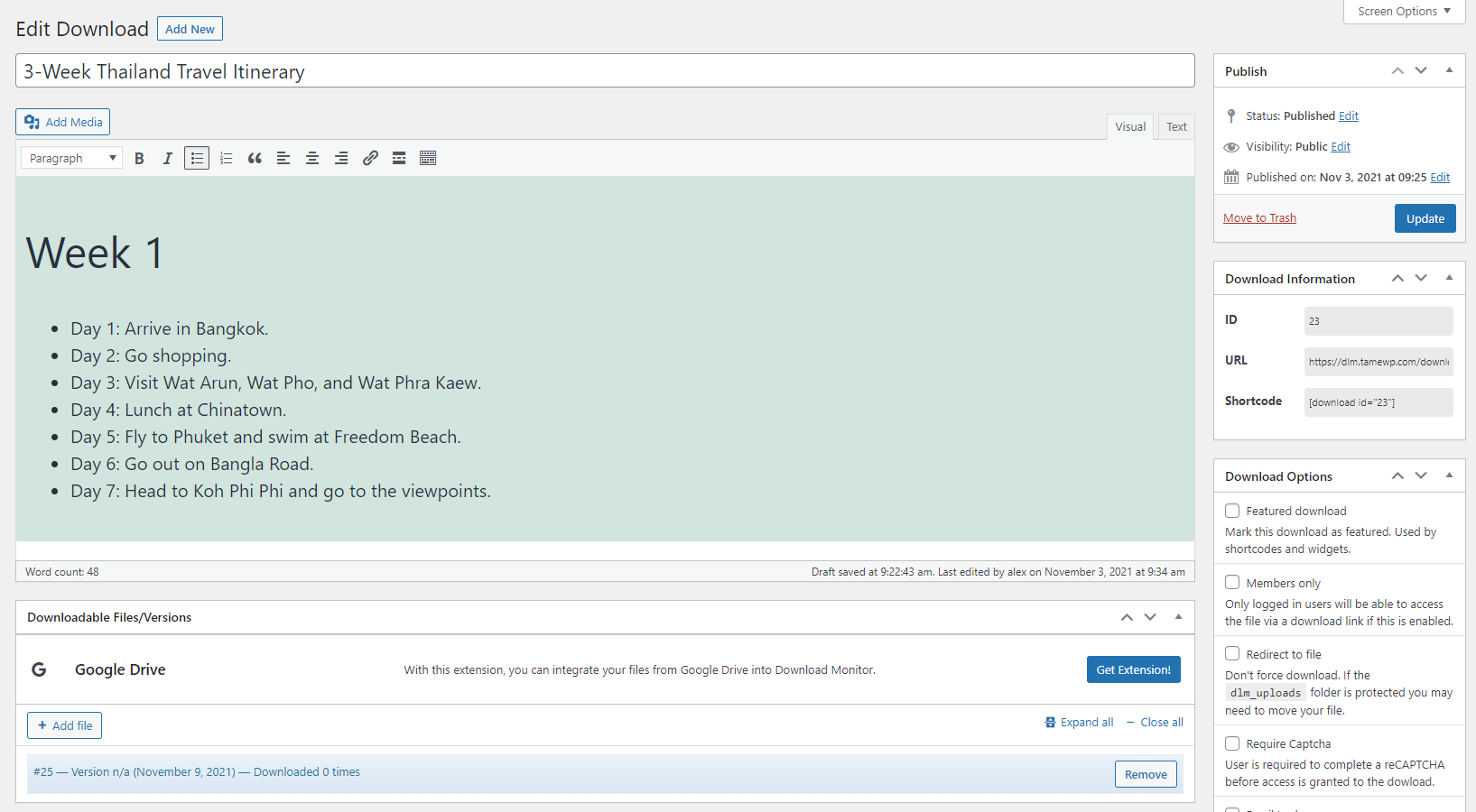
To get started with Download Monitor, all you need to do is add digital files or products to your WordPress site via Download Monitor. The plugin will do the rest automatically. You don’t have to code or configure any settings for Download Monitor to start tracking downloads on your site.
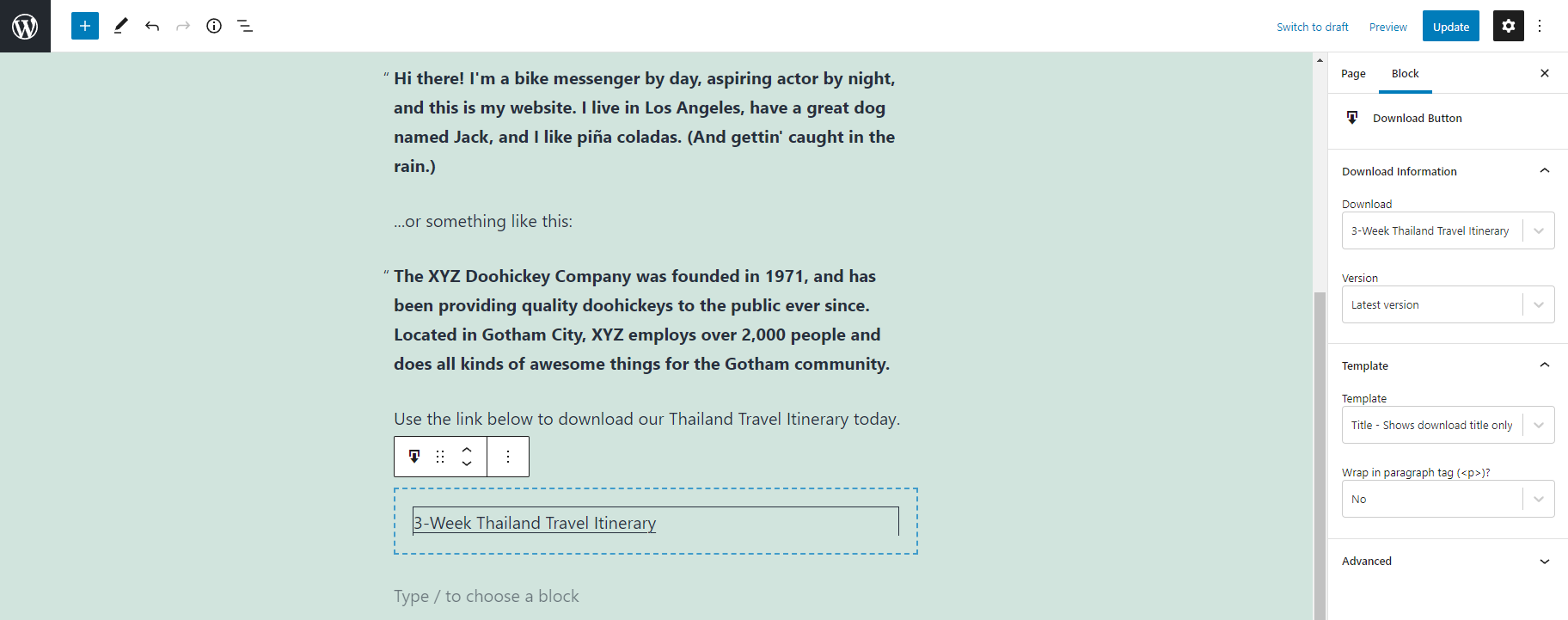
Track and analyze your downloads
With Download Monitor, you can also add a download button anywhere on your WooCommerce site including pages, posts, and other widgetized areas. This is a great way to increase product visibility on your site and offer users an easy way to download your digital product without having to go through the single product page.
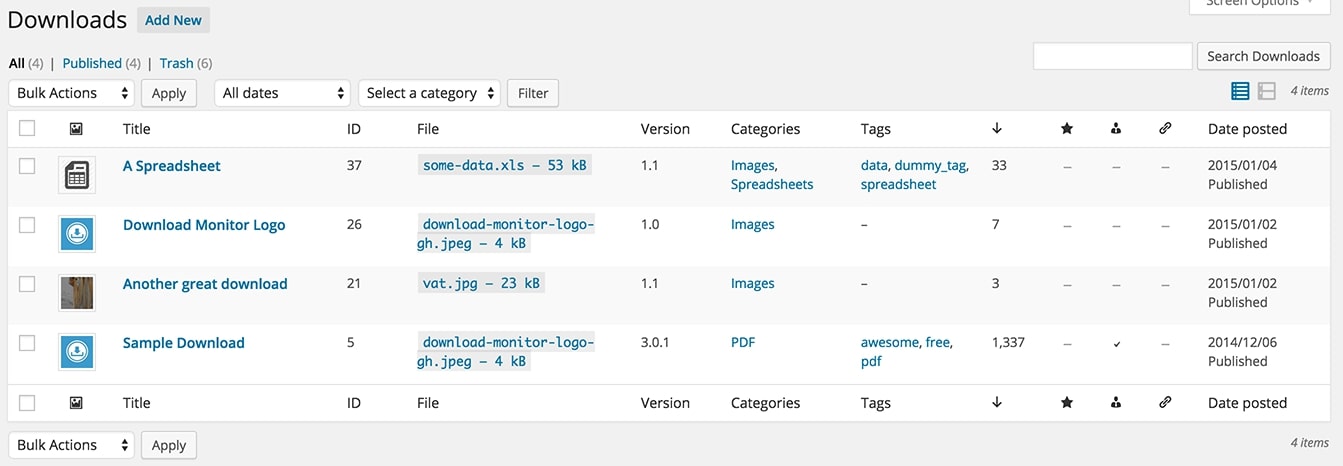
This WordPress download counter is simple to use for tracking and monitoring downloads on your site over any period of time.
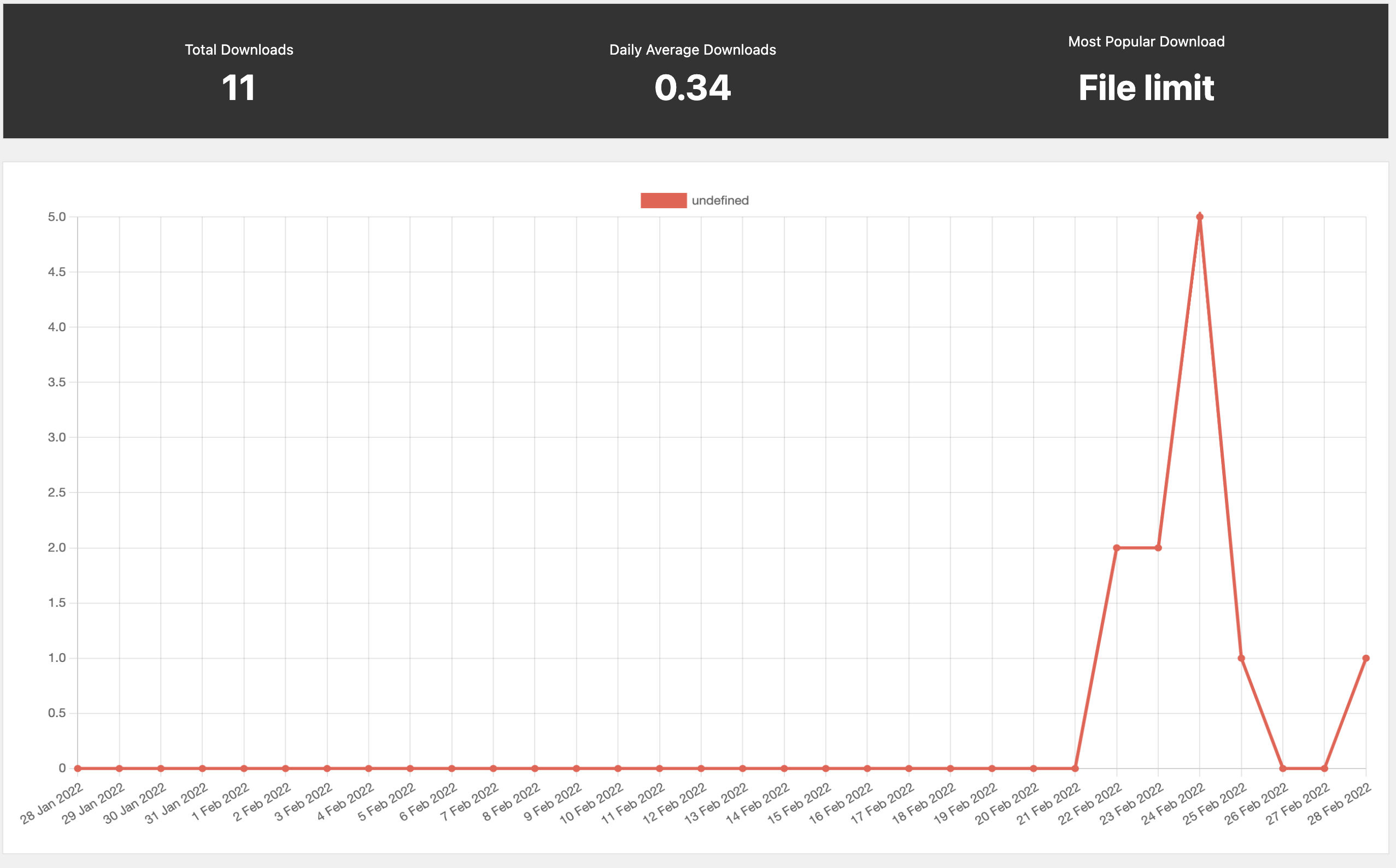
Download Monitor automatically generates reports that tell you
- the total number of downloads,
- daily average downloads,
- and most popular download files.
This is great for knowing which digital products were downloaded the most and can help you create the type of content your audience wants.
Additionally, you can also analyze your daily average download count on your site using the all-in-one download manager plugin. This helps you detect suspicious download activity on your site. It also gives you a better idea of how well certain digital products sell over time.
Conclusion
If you’re looking to sell digital products on your store, it’s important for you to not only make them secure but also track every file that visitors have downloaded from your site. You can use a download counter plugin such as Download Monitor to track and analyze your downloads.
Ready to find out which files your users download the most on your WooCommerce site?

Download Monitor
Grow your audience, track download performance, and convert your traffic into email subscribers with an easy-to-use digital downloads solution for WordPress.




