Are you looking for a way to sell your latest e-book, offer readers your most recent white paper, or allow users to download important personal documents?
There are a few different ways to do this on your website, but it’s tough to find the right solution for your needs.
This article will help! It’s going to show you some of the best WordPress PDF download plugins, along with how to use one of them.
For this post, we’re going to show you some of the very best WordPress PDF download plugins. By the end, you’ll know exactly which solution is the best one for you.
The Most Important Features of a WordPress PDF Download Plugin You’ll Want to Have
There are lots of situations where you’ll want to offer a PDF download. As such, it’s vital that your solution can cover all of these bases, along with some you haven’t even thought of yet.
For example, e-commerce websites often need to provide ‘spec sheets’, free sample downloads, and more. Courses taken online can also often include multiple PDFs, across the entire curriculum. There’s no perfect solution, but you can narrow down your options to something suitable.
Of course, in order to narrow down the list of best WordPress PDF download plugins, you’ll want to know what features and functionality to look for. This is important to compare each solution directly.
Because a download plugin deals with PDF documents, good file management for your chosen plugin is vital. You won’t only have PDF files to contend with: There will be other media and formats too.
As such, you’ll want to work with a system that’s straightforward to use, with an uncomplicated layout and feature set. A good plugin will help you manage all of these elements – and save time and money – so you can concentrate on other areas of your business.
4 Regular Features of Any WordPress Plugins
There are a few other requirements we’d suggest too that are key for plugins in general, not just WordPress PDF download plugins.
Tracking and analytics
This can be optional depending on your goals and needs. However, we think that having metrics to hand can help you find out what does and doesn’t work on your site. Rather than make a guess, you can use those figures to make conscientious changes to your design and layout.
Security
You’ll want to protect your PDF files, your users, and your site through good security practices. The right plugin will have good development and built-in tools to protect every asset and user.
Marketing and integrations
A top WordPress PDF download plugin will offer you ways to integrate its functionality with third-party platforms, especially when it comes to marketing. If you can link up with email, newsletter platforms, social media, and more, you have more ways to capture users and serve them downloads.
Pricing
Of course, budget is important. The WordPress PDF download plugin you choose should have the right price for your budget and needs. What’s more, you’ll want value for money too. This means you get all of the features you need for the best price.
Over the next few sections, you’ll see what we believe to be the top five WordPress PDF download plugins available. We made this selection based on the list above, and we’ll have more on the order of this list next.
5 Best WordPress PDF Download Plugins Compared
5 of the Best WordPress PDF Download Plugins Compared
| Plugins | Type | Active installs | WordPress.org Rating |
| WooCommerce PDF Invoices & Packing Slips | PDF invoice management | 300,000+ | 5/5 stars |
| PDF Embedder | PDF file management | 300,000+ | 4.5/5 stars |
| Download Monitor | File management + store builder | 100,000+ | 4.5/5 stars |
| PDF.js Viewer | PDF file management | 20,000+ | 4.7/5 stars |
| PDF & Print by BestWebSoft | PDF file management | 10,000+ | 4/5 star |
WooCommerce PDF Invoices & Packing Slips
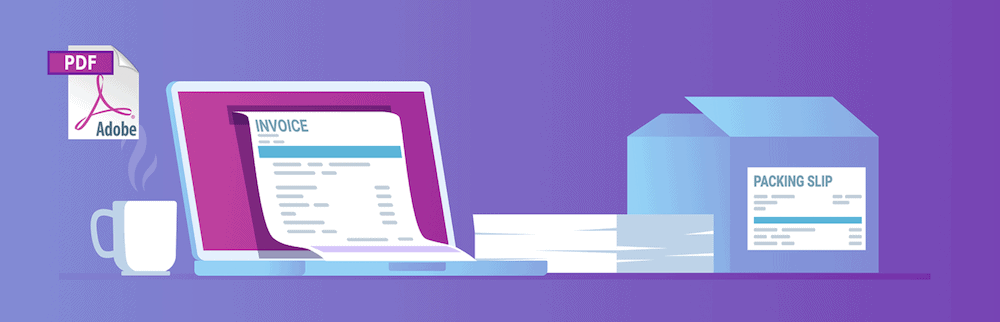
As the plugin’s name gives away, WooCommerce PDF Invoices & Packing Slips will let you generate downloadable invoices and packing slips with ease.
The plugin will let you add a button to your order confirmations and give the user a way to download a PDF version to their computer.
💳 Pricing: $59 – $249/yr (varies depending on the number of sites you need it)
- generate PDFs in bulk, for both invoices and packing slips
- automates the process of adding a PDF, which is a great time-saver
- you’re able to use a default template for your invoices and packing slips, or create your own using HTML and CSS
- There’s no tracking functionality
- You can’t protect your PDF files
- Wasn’t built to manage product marketing
PDF Embedder
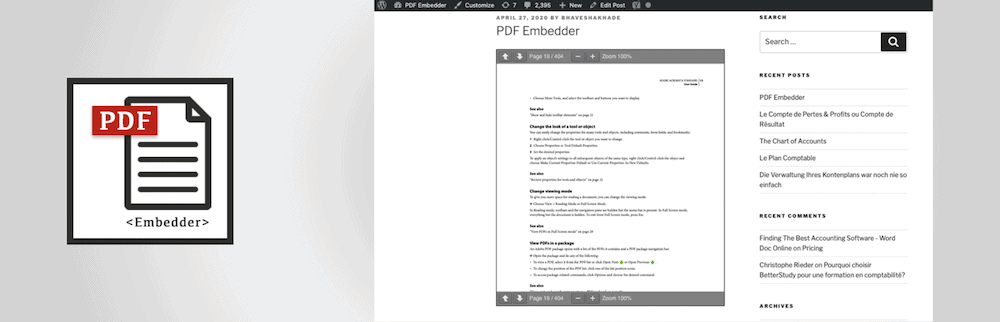
The PDF Embedder plugin is another that’s direct in what it looks to achieve: You can embed PDF files within your WordPress website in a good-looking viewer:
This lets you tailor the dimensions to your needs, and also means the plugin can adapt to the size of the screen – great for usability.
💳 Pricing: $20 – $50/yr (varies depending on the number of sites you need it)
- This gives you a familiar interface to use, which is helpful for quick uploads and management
- Track number of downloads and views
- Secure option
- You can’t integrate any marketing services using PDF Embedder
- There isn’t any real file management to speak of
Download Monitor

We’ll have some more to say about Download Monitor later, including a tutorial, but it’s one of the leading WordPress PDF download plugins on the market for a number of reasons.
💳 Pricing: $69 – $199/yr (includes all extension)
- fantastic file management
- display download links, along with the number of downloads
- display different versions of your file
- Track and manage your PDF files
- Set access rules by user, IP, and add download limits
- Member-only and paid-only downloads functionalities
- Insert ads, social media channels, or links to other products while users are waiting for a download to start
- Store builder if you want to sell your PDFs
- Compared to other solutions on this list, the price is a bit higher
PDF.js Viewer

The PDF.js Viewer plugin is a unique solution that lets you incorporate the functionality of Mozilla’s tool into your content. You have the option to use either a shortcode or a Block, which is great if you choose not to use the WordPress Block Editor.
It’s worth noting that this is essentially a JavaScript library in WordPress plugin form, and comes with a number of nice features:
💳 Pricing: FREE
- There are a number of ways to customize the download buttons
- Each document has search functionality.
- There are lots of interface-related features
- fantastic on mobile devices.
- The only plugin on this list with a completely free version for the entire feature set
- You can password-protect a PDF file
- Not suitable for novice or non-technical users, because it can be tricky to use and could require extra coding
- It does lack some essential functionality, such as file management and integration
PDF & Print by BestWebSoft
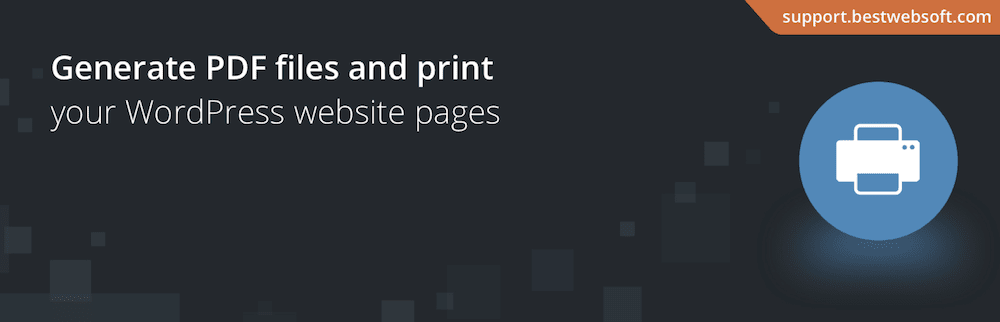
This plugin lets you do exactly as its title suggests: You can add buttons to your WordPress posts and pages to enable users to download a PDF and print the content.
You’re able to generate custom styling for your documents, which is handy for sharing and archival purposes.
💳 Pricing: $43 (all premium features) -$250 (for a membership)
- You can display PDF and print buttons based on the user role, which increases security
- You’re able to create a PDF version of your entire WordPress page – not just a small section
- Each document’s styling is customizable, and you can also add custom code if you wish
- Incredibly simple settings for fast setup without modifying code
- Various ways to protect your PDF files
- Not the best file management
- Doesn’t include marketing services
- You can’t track the number of downloads
Using Download Monitor as a WordPress PDF download plugin
If you want a complete solution that covers almost every need you have, Download Monitor is the best WordPress PDF download plugin on the market. In addition to the core functionality, you can also extend what the plugin can do using a premium version.
The Complete pricing plan offers a number of extra ways to enhance the way users download PDFs from your site. For example:
- Marketing locks. This requires users to fill in their email address, complete a contact form, send a social media post, and more before they can access a download.
- CSV import and export. You’re able to work with CSV files to manage your downloads, including the ability to work with taxonomies.
- Terms and Conditions consent. This is similar to marketing locks, in that a user would need to access your terms and conditions before they can download the PDF.
- Google reCAPTCHA support. You can protect your files and users by asking each one to complete a CAPTCHA before they can download the PDF.
- Advanced Access Manager. You’re able to set specific limitations and restrictions on each download. This means you can boost your security, and protect your assets.
- Customize download buttons. If you want to create custom buttons that match your branding strategy, this extension will let you do so.
Download Monitor’s core functionality is popular with users, and the premium package makes this plugin not only class-leading, but one of the best WordPress plugins on the market.
Here’s How Easy It Is to Use Download Monitor
Using Download Monitor to offer PDF downloads is a breeze.
Here, we’ll show you how to offer an e-book for download.
Once you install and activate the core plugin, you’ll have everything you need in place to enable users to download PDFs.
To add a new file, head to the ‘Downloads > Add New’ link within the WordPress dashboard:
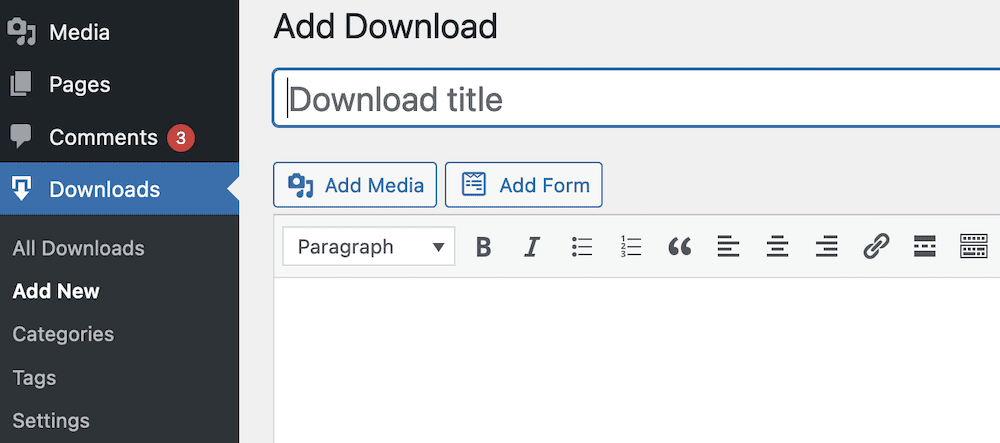
This will look like the old Classic Editor, where you can add a title and some content for your download.
However, underneath will be the ‘Downloadable Files/Versions’ metabox:
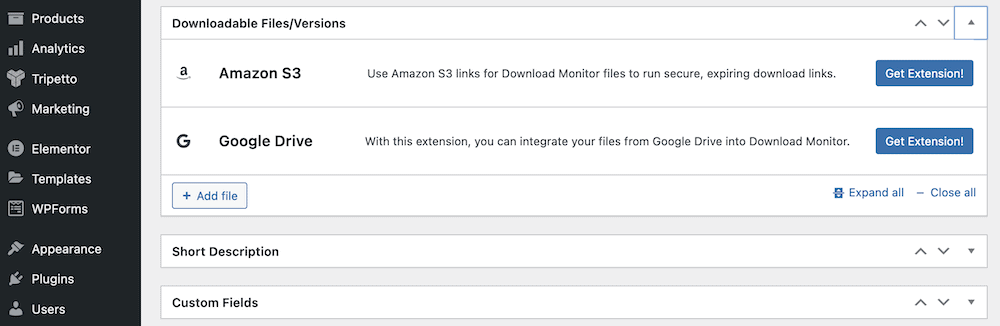
Here, the “Add File” button lets you do as you’d expect. The meta box will expand to offer a number of fields for a URL (complete with buttons to access the Media Library), a version number, and a download count.
The latter two are optional:
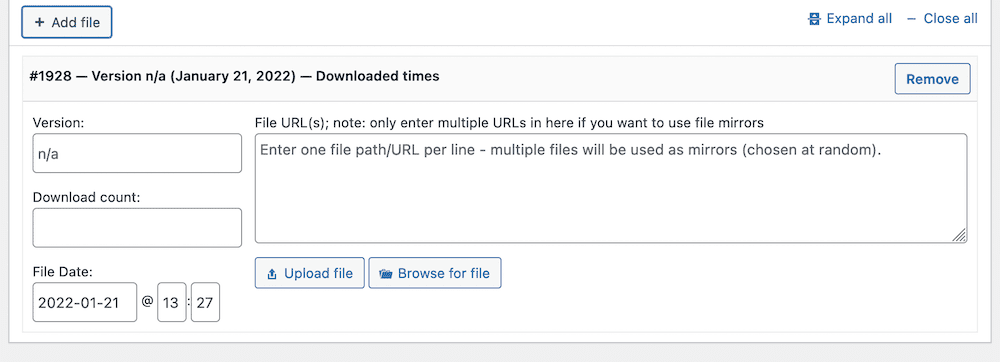
Browsing for the file will show you the directory tree for your server, and you’ll want to head to the ‘wp-content’ > ‘uploads’ folder to locate the PDF you’d like to offer for download:
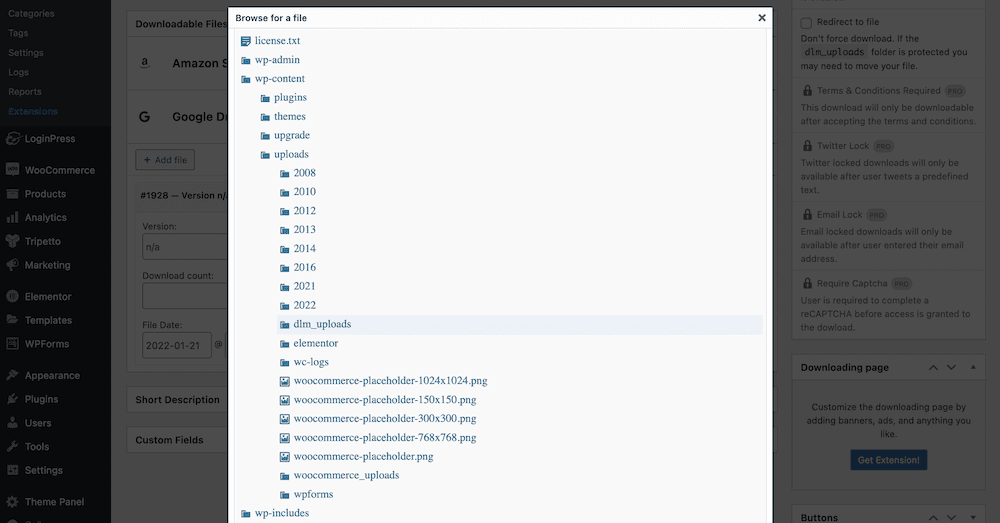
Once you click the ‘Publish’ button, your download will be live. If you take a look at the Download Information metabox in the right-hand sidebar, you’ll see the shortcode for the download in question:
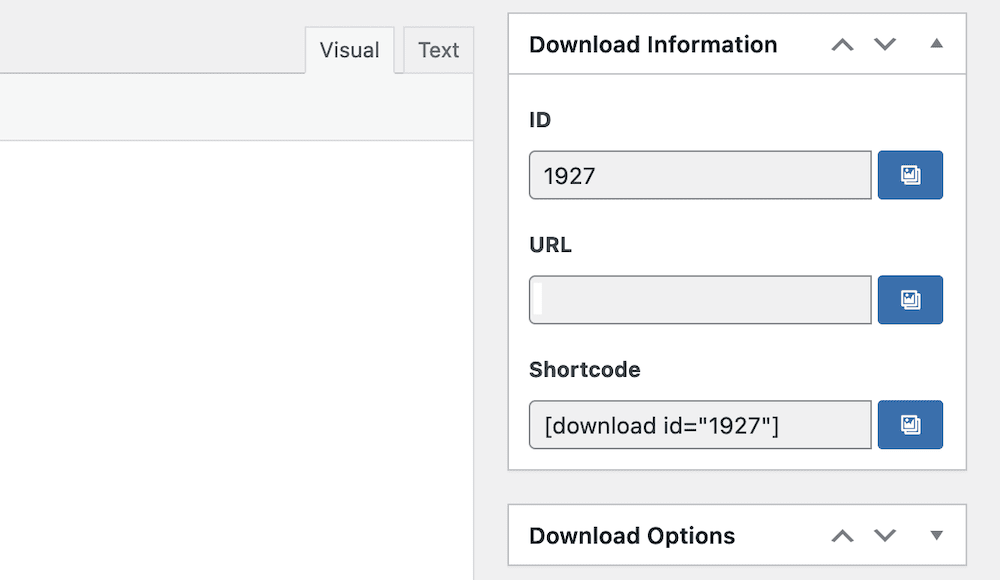
You’re able to paste this into your site much like any other shortcode.
Now Add The Dedicated Download Button
However, there is also a dedicated ‘Download Button’ Block:
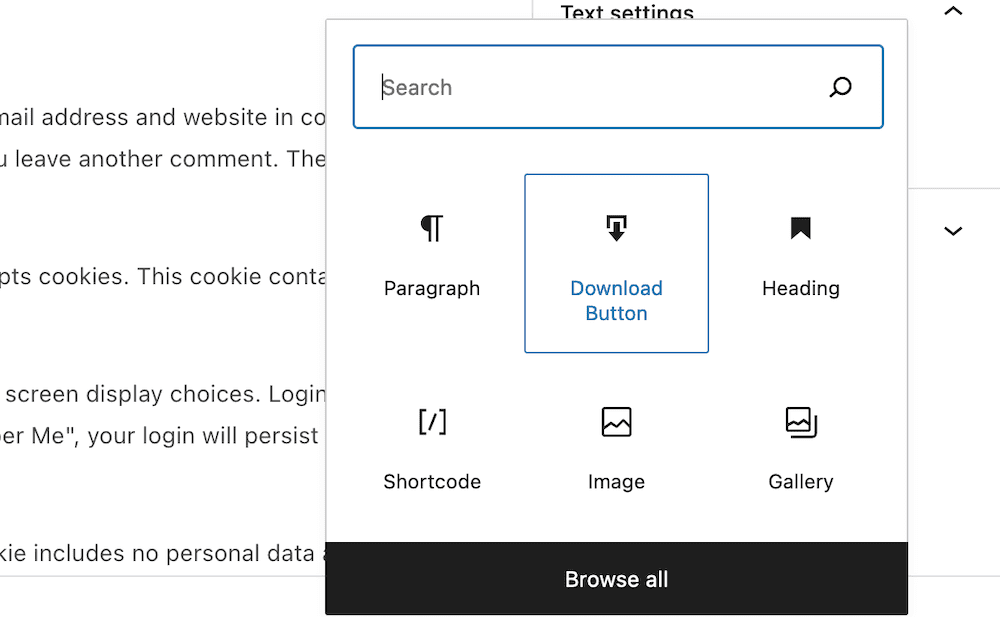
Once you add this to your WordPress post or page, you’ll select the download from the relevant drop-down menu in the Block sidebar, then choose an appropriate template:
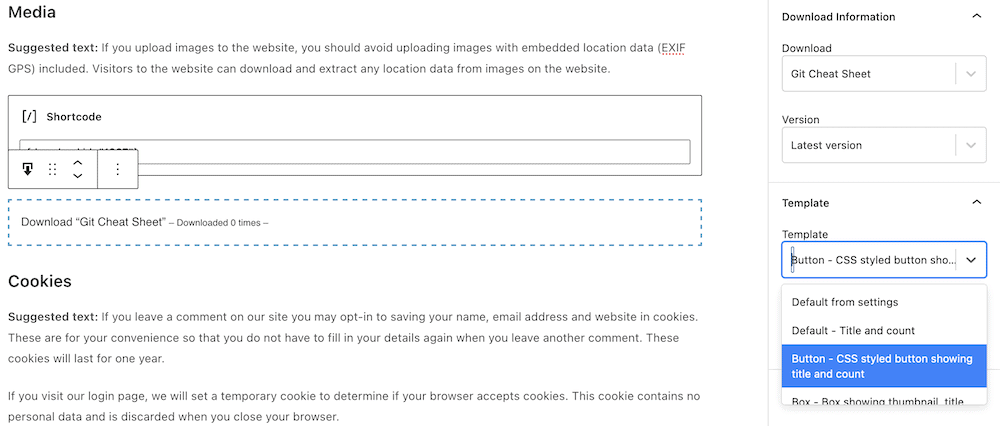
After you save your changes, you’ll be able to preview the page and see how the download button looks on the front end.

Download Monitor
Grow your audience, track download performance, and convert your traffic into email subscribers with an easy-to-use digital downloads solution for WordPress.
Conclusion
Choosing the right WordPress PDF download plugin is vital. Having the right one in place means you can concentrate on other areas of your business, and leave the plugin to handle downloads.
There are five key areas that make a top-drawer WordPress PDF download plugin. Choosing a solution that covers all of these bases sets you up for the long-term, and means you won’t need to switch plugins as you scale.
Still not sure what’s the best fit for you? Here are our brief recommendations:
🔥 PDF.js Viewer is ideal if you’re on a budget and need a free solution for managing PDF files. Besides, it also offers a password protection functionality for your files.
🔥 Download Monitor is an all-in-one solution that fits quite a few use cases. With the core plugin, you can offer both freebies and paid PDF downloads. It also ticks all of the right boxes when it comes to a WordPress PDF download plugin.
🔥 If you need a simple-to-use solution that automatically attaches PDF files to emails, then WooCommerce PDF Invoices & Packing Slips may be the right plugin for you.




