Tracking file downloads on your WordPress website will help you get a better overview of the files that are performing well with your audience.
Conversely, tracking can shed light on things that have hardly been downloaded at all. This kind of data can help you better understand your best performing file downloads and analyse what makes them so popular.
Any business that offers digital files for download needs to have access to this type of data to better understand their audience’s needs and how they can be better served.
But how do you go about tracking file downloads with WordPress in the first place? Let’s jump in!
Wait, can I really track downloads in WordPress?
Out of the box, WordPress can’t track file downloads, as it doesn’t come equipped with any file download tracking mechanism. Fortunately, you can track downloads with a plugin.
With a plugin like Download Monitor you can have your file download statistics right in your WordPress backend. It’s a 1-click setup that doesn’t require any prior technical expertise.
But first, let’s look at why tracking downloads in WordPress itself is better than tracking them via Google Analytics (or any other web analytics suite).
Why Google Analytics isn’t the best solution
According to BuiltWith, as many as 28 million businesses track their downloads using Google Analytics. While this solution can be used to keep an eye on product downloads, there’s a more straightforward method to make WordPress track downloads automatically.
By default, Google Analytics doesn’t have a tracking system for file downloads. If you want to track file downloads with Google Analytics, you’ll need to make use of event tracking. Implementing even tracking on your website is quite a lengthy and highly-technical process.
While you can use Google Analytics to learn where your customers are coming from, how much time they’re spending on your different product pages, or where they abandon your website, it’s not the ideal tool for your file or product download tracking needs. It’s a complicated workaround to a problem that can have a much simpler solution.
💡 According to BuiltWith, Google’s Analytics usage has started trending downwards. More and more people have started looking into alternative solutions simply because Google Analytics is not a privacy-focused analytics tool, can get overwhelming really fast or users simply don’t trust Google.
Google Analytics was built to analyse larger sets of data and it works great for that purposes. However, it falls flat as a simple, privacy-focused user-friendly solution.
Why should you track and protect files in WordPress?
As mentioned in the beginning of this article, download tracking helps you discover your best-selling products. Using this data, you can develop and launch products that are more likely to succeed, thus, saving valuable time.
Tracking downloads makes fighting abuse easier as well. Restricting access based on user role or applying usage-based restrictions – limiting access after a number of downloads or based on IP address – are just some of the more popular ways business owners have been using to fight against abuse or unauthorised file redistribution.
You might want to restrict file downloads only to paying clients, or you may simply want to see which free downloads on your site are generating the most interest.
There’s a solution for all of the above. Keep reading to find out!
From gaining business insights to ensuring fair use, download tracking is an integral part of the digital goods business. While web analytics solutions like Google Analytics or Google Tag Manager do the work, the setup is usually complicated and most of the time you need a developer to help you out with the implementation.
Tracking file downloads with Download Monitor
Download Monitor is a WordPress plugin that lets you sell digital products directly from your website. With it, you can start selling all kinds of digital offerings in a few easy steps and settings — but unlike WooCommerce, you don’t have to set up a full-blown store.
Download Monitor also doubles up as a file and download manager for WordPress. It lets you manage, track, and control file downloads right on your WordPress website.
Below, you can see how Download Monitor brings your file download statistics right into your WordPress dashboard:
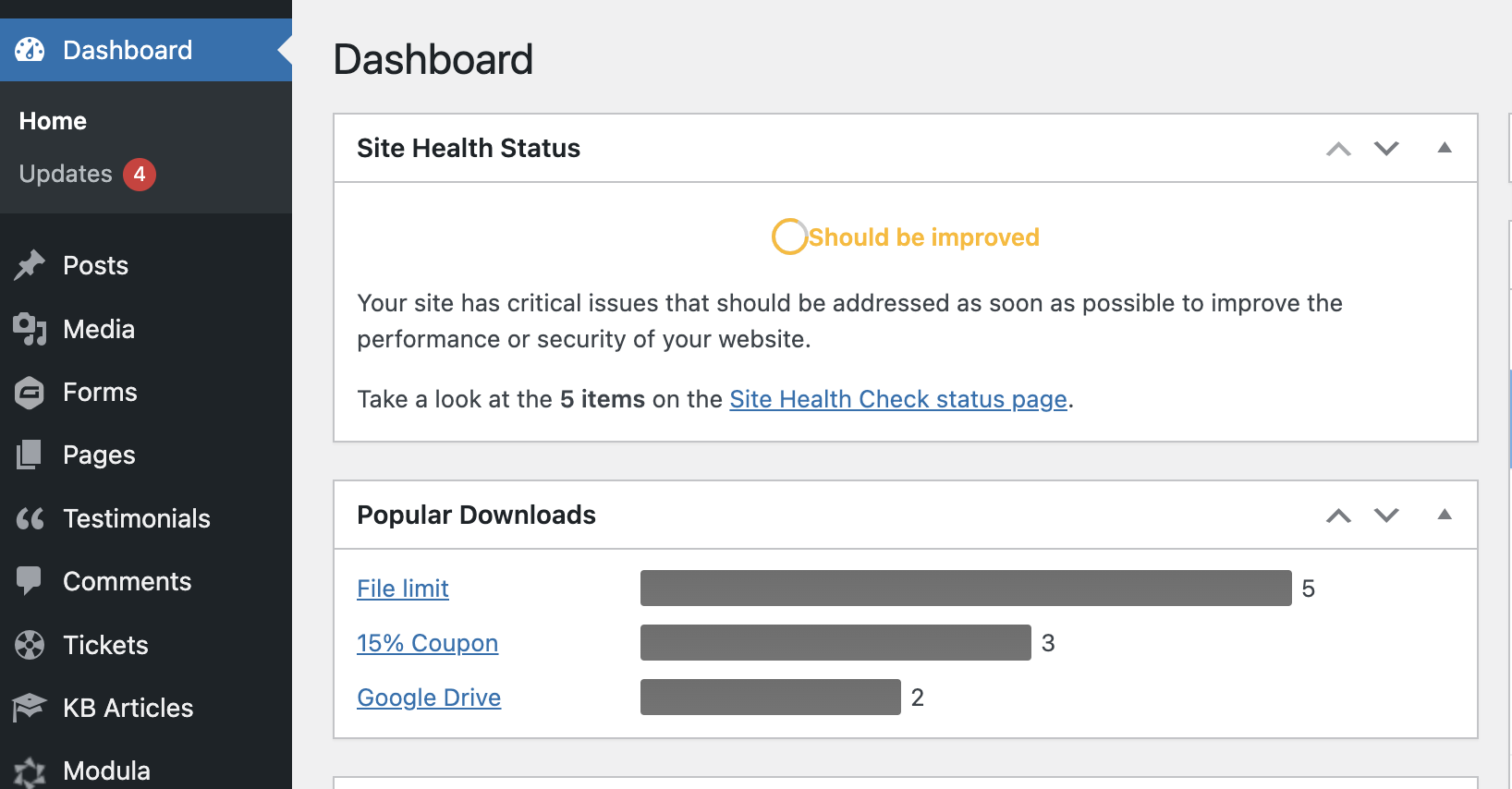
How Download Monitor’s download tracking works
Once you add a digital file or product to your WordPress website via Download Monitor, the plugin starts tracking file download activity automatically. It works for tracking PDF downloads, podcast downloads, images, or any other kind of media files that you can upload into your WordPress Media Library.
Below is an example of a product that was just added via Download Monitor. As you can see, its download stats are already showing up inside Download Monitor’s Downloads tab. By default, Download Monitor considers your initial file uploads as version 1 for tracking, unless you specify otherwise.
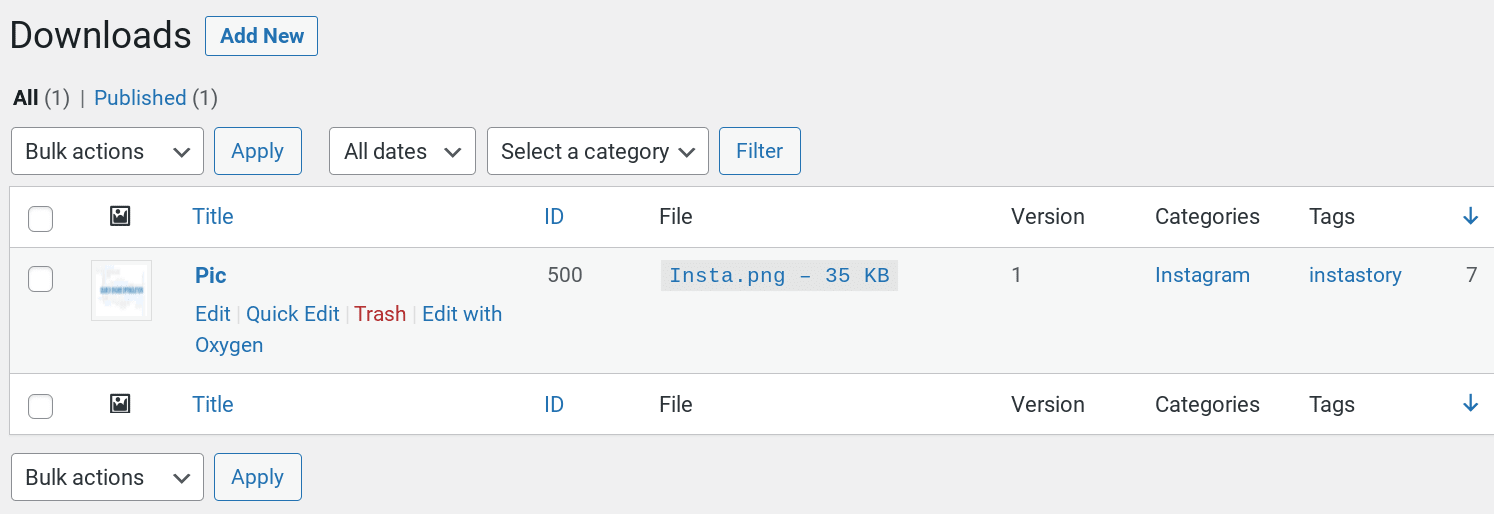
This download tracking data is also available on the individual product pages:
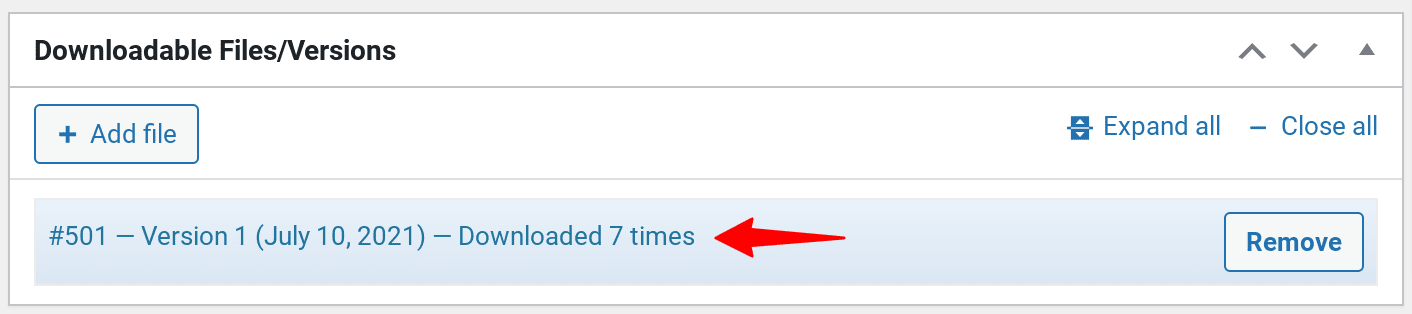
Creating download buttons on the frontend is easy too, thanks to Download Monitor’s use of shortcodes that will allow you to customise the way your file download buttons end up looking on the frontend of your site. Most other tools on the market don’t offer this level of customisation.
🏆 If you’re ready to take advantage of an all-in-one solution that can protect, track and serve your digital files to your audience – you shouldn’t look any further than Download Monitor.
Not convinced? Keep reading!
Download Monitor offers excellent reporting tool. With it, you can:
- View your downloads over any period.
- See in an instant your top downloads, including your website’s MOST popular download.
- For logged-in users, see who’s downloaded what and when.
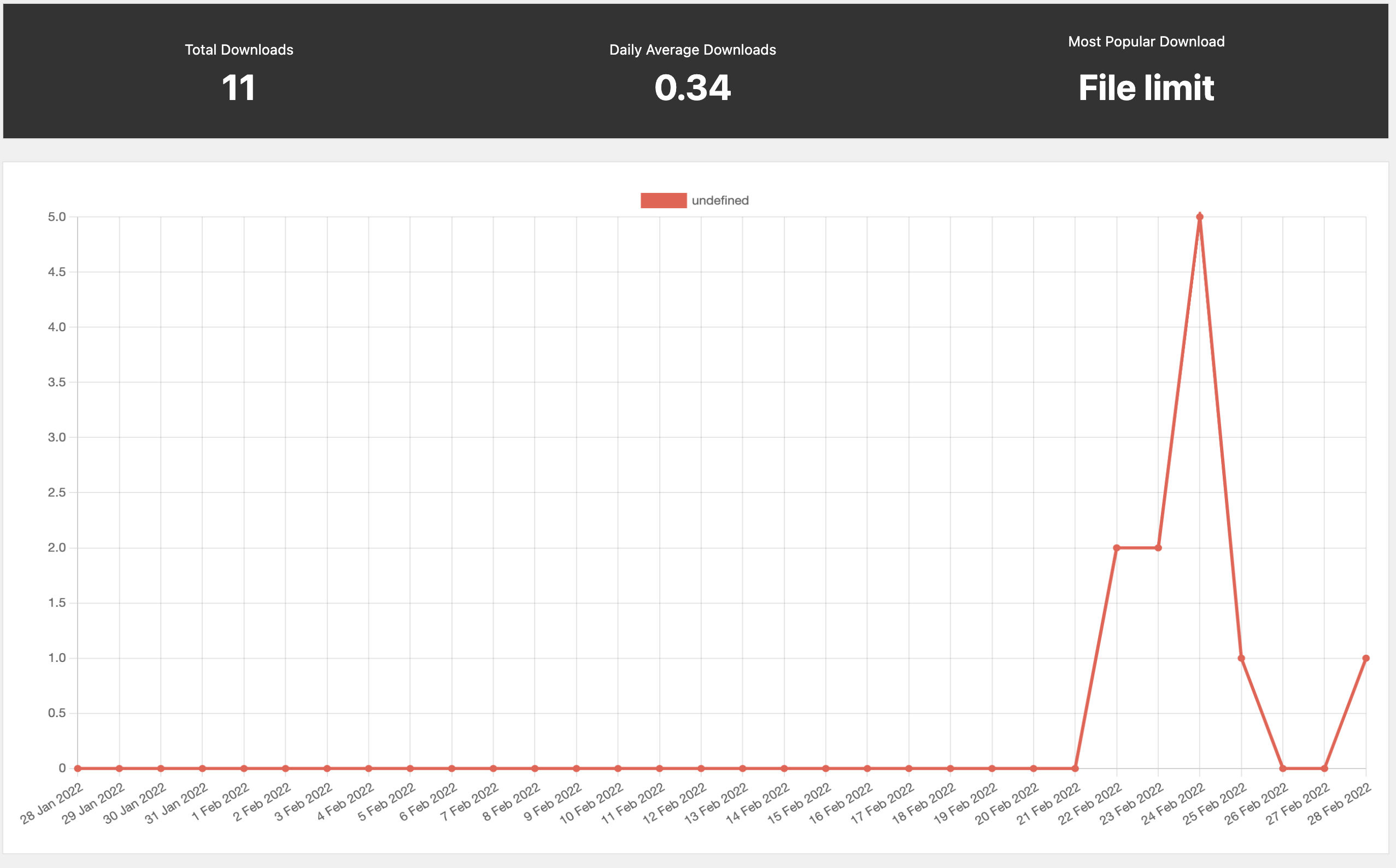
And if you’re in the software business, you’ll be happy to learn that Download Monitor also supports file versioning. And it’ll track downloads across as many file versions as you need, without breaking a sweat.
Here’s how it looks.
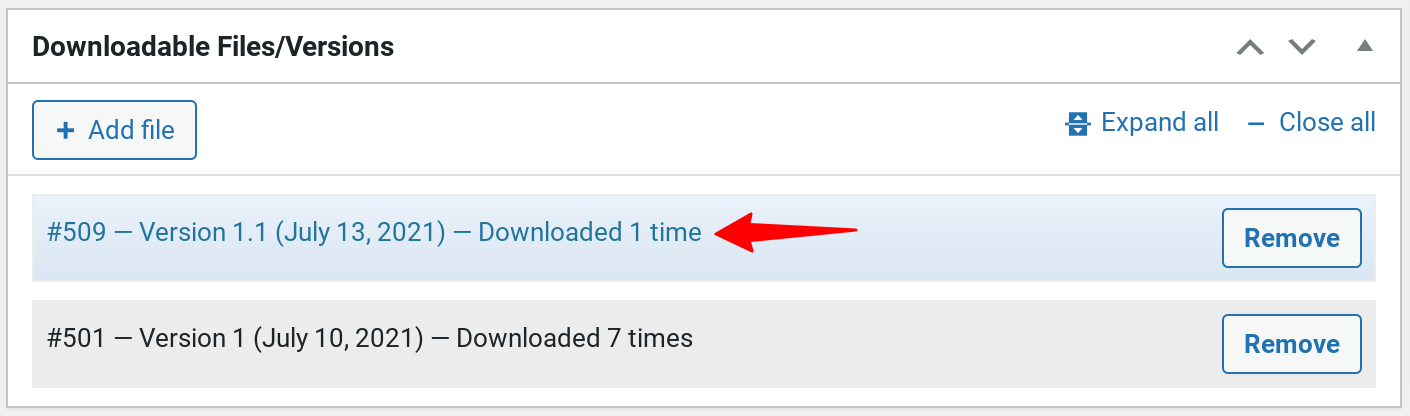
Another handy feature is to set up Download Monitor to count unique IPs only. This is useful if you’re only interested in counting unique file downloads.
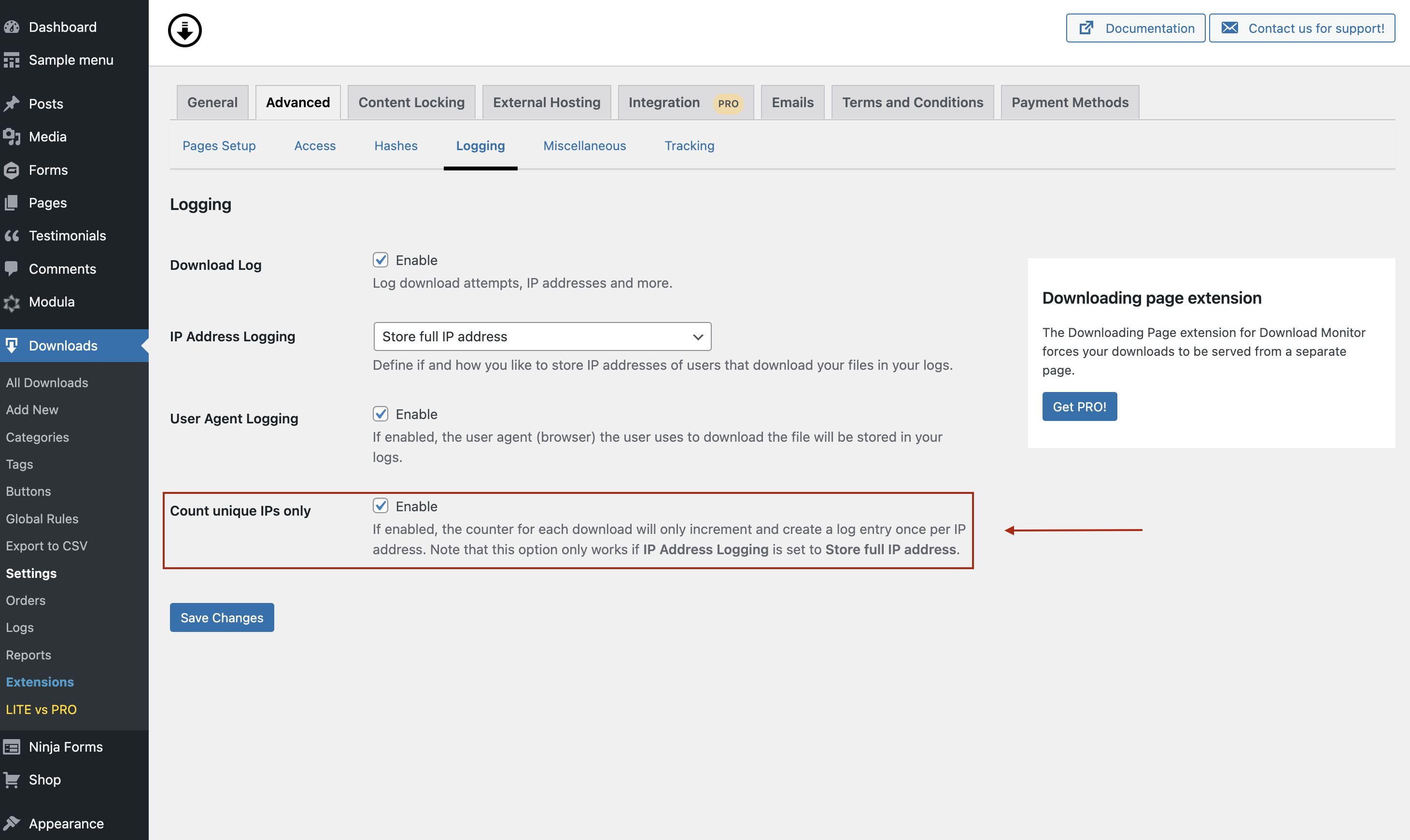
So, the download count is based on the visitor’s IP address. The plugin logs and reports will identify multiple downloads from the same IP address.
The best solution for your file download tracking needs
When you’re ready, you can go with Download Monitor’s Complete extension plan to:
- Set up a proper downloads page on your WordPress website (in addition to the product pages that the free version supports);
- Host your downloadable files on Google Drive or Amazon S3;
- Add terms and conditions to govern the downloading and use of your digital products;
- If you have valuable files, you can also gate your content and use it for generating leads with one of our extensions: Gravity Forms, Ninja Forms Lock, Email Lock, MailChimp Lock, or Twitter Lock.
- Receive emails when someone downloaded your file with the Email Notification extension. You can also enable notifications for specific downloads if you have a large site that gets many downloads.
So, the best way to track downloads of a PDF or any other media file is to go with a plugin like Download Monitor that lets you set always-on download tracking on your WordPress digital products store without touching a line of code on the backend.

Download Monitor
Grow your audience, track download performance, and convert your traffic into email subscribers with an easy-to-use digital downloads solution for WordPress.
Wrapping it up
A lightweight plugin like Download Monitor doesn’t just help you make WordPress track downloads of your digital products but also serves as an excellent WordPress download manager.
Plus, it brings all your file download tracking right inside your WordPress admin area. So from selling to monitoring file downloads and gaining business insights, all your core digital product business operations happen right on your WordPress site.
When you have WordPress track downloads of your products, you gather valuable data to guide your product development. This validation helps you build products that are more likely to sell more, regardless of whether you sell e-books, files, PDFs, games, templates, or videos. And don’t forget, with Download Monitor, you can also apply download limitations by enforcing IP or role-based rules.
Tracking downloads is helpful to you even if you offer free downloads (for building your email list or for lead generation purposes) because it helps you discover the content your users enjoy the most.




